Just getting started on Instagram?
Wondering how to create appropriate posts on the platform for your business?
If so, you’re in the right place.
This post shows you how to create an Instagram post for business purposes, including all the different types of posts available,
We also give you 15 different ways to create posts on Instagram that:
- Positively showcase your business
- Attract followers and maximize engagement
Let’s dive straight in…
Different Types of Instagram Posts
The seven main types of posts available on Instagram are as follows.
1. Image Post
An image post is the most basic type of post available on Instagram, and is also the oldest. It simply involves sharing an image alongside a suitable caption.
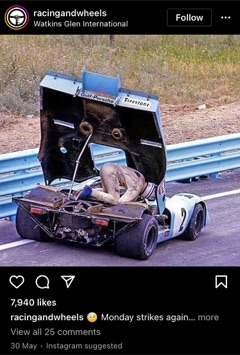
2. Video Post

A video post is very similar to an image post, except it involves uploading a video instead.
3.Carousel
A carousel involves uploading between 2 and 10 images to the same post, which the user can then swipe through.
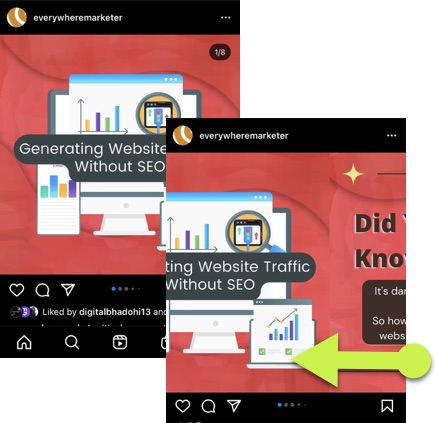
They attract a higher level of engagement than standard image or video posts.
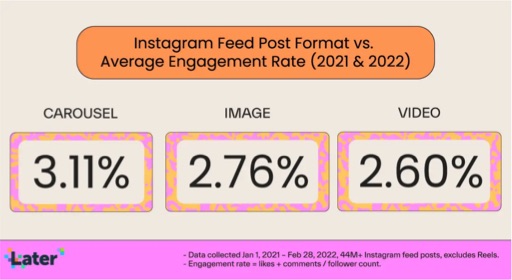
4. Reel
You can think of Reels as Instagram’s answer to TikTok, involving short, entertaining videos designed to attract attention and engagement.
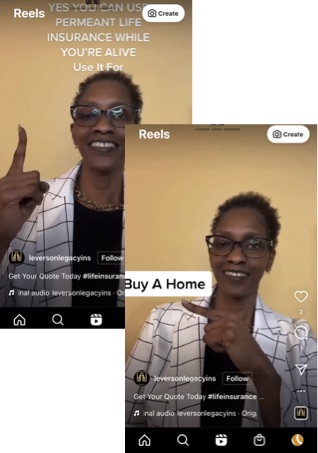
There’s a separate tab in Instagram for Reels, making them more easily discoverable and generally attracting a wider audience.
5. Story
Stories are a type of short-lived content that was introduced in 2016. They’re only visible to followers and disappear after 24 hours.
New stories are available at the top of the Instagram app, denoted by a colored border around the profile picture of accounts they follow. Tapping the profile pic opens the story.
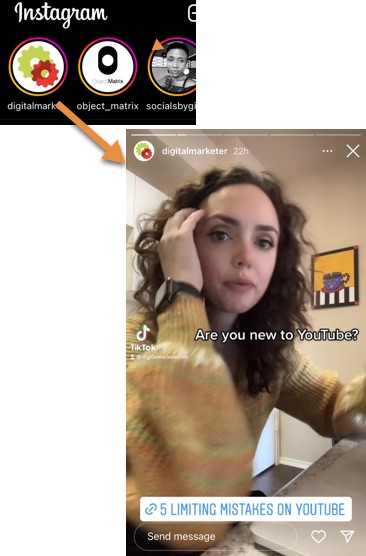
Stories are composed of segments of content, with each segment an image or video. A video segment can be up to 15 seconds long, after which it will move to the next segment.
Here's a full guide on how to use Instagram stories for business, or watch the following quick overview:
6. Shoppable Post
These let users click straight through to your ecommerce store from the post itself. More info in #5 below!
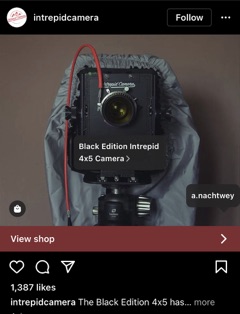
7. Instagram Live
Finally, you can choose to present a live streaming video on Instagram, which works in a similar way to live video streaming on other platforms.
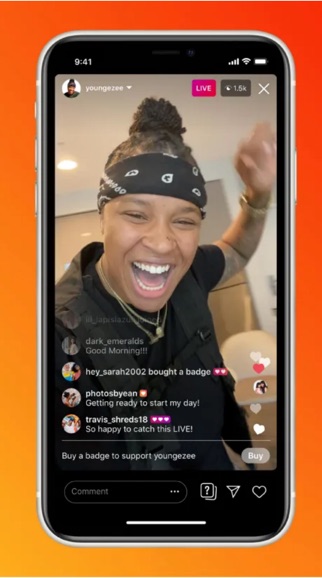
So those are the different types of posts available… but what sort of content should you include?
Here are 15 different ideas for posting business-related content onto Instagram…
15 Ways to Create an Instagram Post for Business
1. Highlight Your Customers
Particularly suitable for bricks and mortar type businesses is where you create posts that celebrate and highlight your customers.
So for a fashion retailer like in the example below you can share a photo (with their permission of course!) of a customer trying out or purchasing an outfit.
It makes the customer feel special (and thus more likely to return repeatedly), builds the credibility of your brand, and makes followers feel like they’re missing out on something by not shopping with you too.
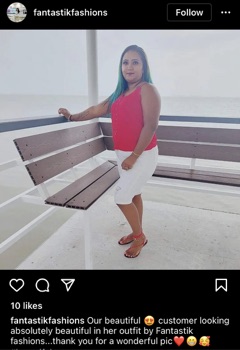
How can this apply to your business?
Here are just some example ideas:
- If your business remodels kitchens, share a photo of happy clients after the work is completed
- If you’re a hairdresser, show off a customer happy with their new style
- If you sell second-hand books, share a photo of a loyal customer delighted with their latest find
2. Behind the Scenes
People are always intrigued by what goes on behind the scenes in a business, to ‘peak behind the curtain’.
To the follower, it feels like they’re in on a secret, in some way privileged, or ‘part of the family’. It builds a sense of relationship, which makes followers far more likely to become customers.
And it can be really simple to do.
Here the business is simply sharing how they package up products that a customer has bought, talking followers through the process. 
3. Ask a Question
Asking a question on a post is a powerful way to attract engagement.
One reason is that it’s immediately clear to someone seeing the post what they are expected to do.
And if it’s a topic on which people tend to have strong opinions one way or the other, they are more likely to participate.
Clarity is important. The post shown in the example below could likely be improved, as the following is unclear:
- What the question is about (until you read the comment)
- Whether it’s referring to people receiving communications from businesses, or businesses sending out messages.

4. Share Your Mistakes
Sharing vulnerabilities helps customers relate to you as a business.
So rather than pretending that everything’s always been rosey, which is rarely if ever the case, share the journey.
- Where have you messed up or failed?
- What have you learned from the mistakes you’ve made along the way?
As in the example below, shared by a fitness coach, what do you wish you’d have known earlier?
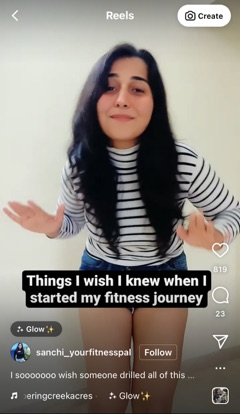
5. Shoppable Post
If you’re an ecommerce business, you can take advantage of shoppable posts, which involves:
- Sharing a photo of one or more products
- Adding a button that links directly to to a page where customers can purchase it

You can even add shoppable tags to a post that appear dynamically over the photo, share pricing information, and lead directly to the relevant product page.
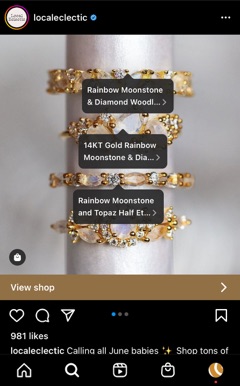
Here’s a guide on how to set up these kinds of posts..
6. Contests
Contests are built for high levels of engagement with followers.
So design a contest that invites a ton of participation, offering some kind of prize to the winner, or perhaps a series of prizes so people feel like they’re in with a chance!
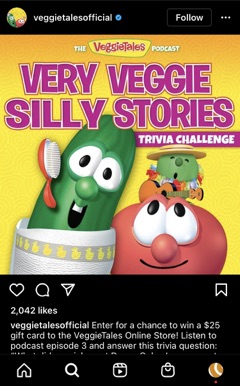
What type of contest can you offer that both attracts your ideal follower while increasing engagement and building the relationship with your existing audience?
7. Before and After
For certain types of business, the ‘before and after’ type post is ideal.
If your business provides a result to customers that is visual in nature, then why not give it a go and share some of the successes you achieve for your customer base?
You can share this type of post via:
- A single image, with before and after crafted into the same shot
- A multi-image carousel post as in the example below
- A video post where you share some of the journey.
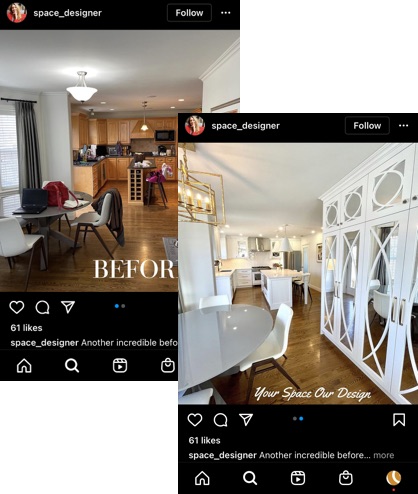
8. Testimonial Posts
Collect testimonials from customers and share them with followers.
This boosts your credibility and authority, provides an element of proof in terms of the results you achieve for customers, and encourages others to purchase from you.
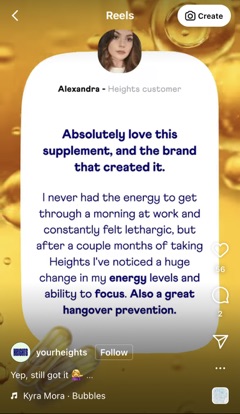
9. Feature Your Employees
Make employees feel valued and special by sharing stories about them in a post.
And for followers, it:
- Provides them with some behind-the-scenes info about your business (see #2 above)
- Introduces them to employees that they may interact with as customers
- Helps build relationships.

10. Giveaway Posts
Everyone loves a freebie, so why not host a giveaway?
Think about what would be of interest to your ideal customer, while also showcasing your business.
There are a number of ways your giveaway can work, such as:
- Picking someone at random who has followed you and has left a comment on the post within a certain timeframe
- Asking followers to make a post, perhaps in a certain format, using a specific hashtag so you can identify them, and picking a winner
- Asking followers to like and share your post on their story
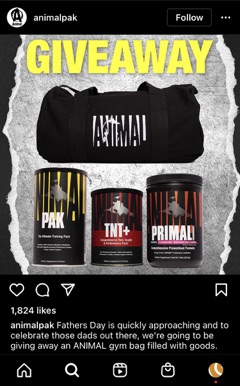
This is how one business approached it:
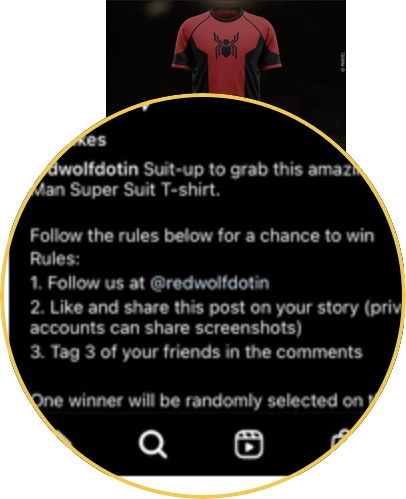
So it’s asking people to:
- Follow them, providing the exact profile name to avoid any confusion
- Like and share the post on their story (sharing a screenshot if they have a private Instagram account)
- Tag 3 of their friends in the comments, helping the business attract additional interest
They then select the winner at random on a specified date, which can of course be announced via a separate post.
11. Showcase Your Products
Even if you’re not creating a shoppable post (see #5 above), you can still showcase products that your business sells by showing them in action, such as in this example.
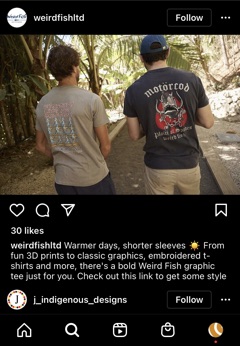
12. Trendjacking/Newsjacking
Trendjacking and newsjacking is about taking advantage of something that’s getting a lot of online attention, and interjecting yourself into it.
“Always enter the conversation already taking place in the customer’s mind.”
Robert Collier
So as an example, here’s a post (from @napoleonhillofficial) that takes advantage of the Johnny Depp vs Amber Heard court case that was all over the news in 2022.
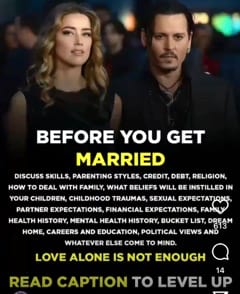
So think about what trends are currently happening on social media, or popular stories that are currently in the news. How can you take advantage of it?
But make sure it’s appropriate and won’t cause an adverse reaction that could do more harm than good.
For example, taking advantage of tragedy is rarely a good idea, such as in this example from X that relates to the Boston Marathon bombing:
![Example=An example of newsjacking gone wrong]
13. User-Generated Content
What could be better than encouraging customers to create content that you can then feature?
Here’s an example of a business featuring a video from a customer who had videoed his friend opening and being delighted by a gift purchased from that business.

The content is engaging, builds relationships with followers and shows your business in a very positive light.
To take advantage, try doing the following:
- Let customers know what you’re looking for
- Give them a hashtag to use so you can easily identify such posts
- Reach out to them for permission to use their content before sharing through your own profile.
14. Share a Tutorial
What do your ideal customers struggle with, need help with, or would benefit from knowing how to do, that relate in some way to your business?
Use your posts on Instagram to help them, sharing your tutorials, sharing tips and how-to type content that showcases your expertise, helps followers, and attracts ideal customers as followers.
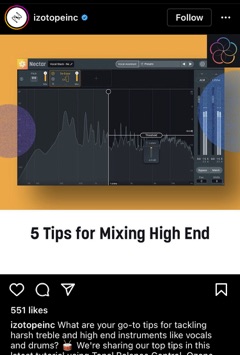
Try repurposing how-to content you've already published elsewhere.
Wondering what to post on Instagram for your business? Think about what customers struggle or need help with. Share a tutorial, showcasing your expertise.Click To Post On15. Make a Poll on Your Stories
You can run polls on Instagram by adding poll stickers to your stories, such as in this example:
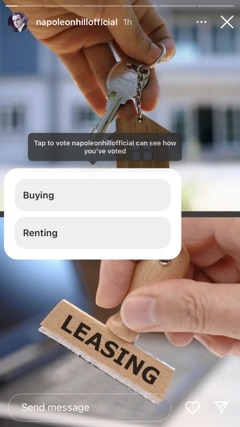
See this quick guide on how to do so.
Think about different topics you could ask your audience about via a poll, attracting new followers and inviting engagement while learning about your audience in the process.
Bonus Tips for Maximizing Engagement with Your Posts on Instagram
Creating posts for your business on Instagram is one thing, but how can you ensure you get maximum engagement and make your efforts worthwhile?
Here are five top tips for doing just that:
1. Post Regularly and Consistently
Don’t expect to be an overnight success on Instagram. You have to keep showing up regularly and consistently (if you're wondering how often your business should be posting, here's a guide).
One of the easiest ways to do that is to:
- Repurpose content you’re already publishing on a regular basis (such as from a blog or YouTube channel)
- Use Trafficonomy (content marketing workflow software) so that it’s taken care of like clockwork.
This gives you a solid foundation of regular content on the platform, and you can then potentially layer in other types of post on top.
Don't expect to be an overnight success on Instagram. Keep showing up regularly and consistently, such as by repurposing content you regularly publish elsewhere.Click To Post On2. Include CTAs
If you want your audience to take certain actions, tell them.
That means telling your audience to like your post, to comment, to follow you and so on.
You can do this in the visual element (for example, as text in a carousel post) as well as in the captions beneath.
3. Show Human Faces
Posts that include the human face tend to attract higher engagement levels than those without—quite simply, people love to connect with others!
So add the human touch to your photos and videos, and track the difference in engagement levels you experience.
4. Post at the Right Time
Depending on where your audience is located, there’s likely an optimal time of day when they’re more likely to engage with your posts.
As your audience grows, start tracking engagement levels based on time of day, and you should start to get a feel for when your peak times tend to be.
5. Use Hashtags
Hashtags help your content to get discovered. Some users search Instagram based on hashtags. They can also follow hashtags to see content they’re most interested in, and click on hashtags to see other related posts.
Use this to your advantage by including relevant hashtags whenever you post. Include them at the very end of your caption, or in the first comment on your post.
Frequently Asked Questions
How can I highlight customers on Instagram for my business?
Highlight your customers by sharing pictures of them being delighted with your products or services.
What types of content can I share behind the scenes on Instagram for my business?
Share behind-the-scenes content like packaging processes or day-to-day operations to engage followers.
Why should I share my mistakes on Instagram for my business?
Sharing mistakes helps customers relate to your journey and builds authenticity and trust.
What is a shoppable post on Instagram and how can it benefit my business?
A shoppable post includes product tags and direct links to purchase, making it easier for customers to buy from your business.
How can I run engaging contests on Instagram for my business?
Design contests with attractive prizes to increase follower participation and engagement.
To Conclude
So you now know exactly how to create an Instagram post for business, including:
- The different types of posts available such as Reels, stories and shoppable posts
- Multiple ideas for creating your own content
- Different ways to ensure you attract maximum engagement.
If you’re just getting started, remember that everyone starts somewhere. So just start creating content—it doesn’t have to be perfect. Just start posting regularly and aim to continuously improve as you go along.








