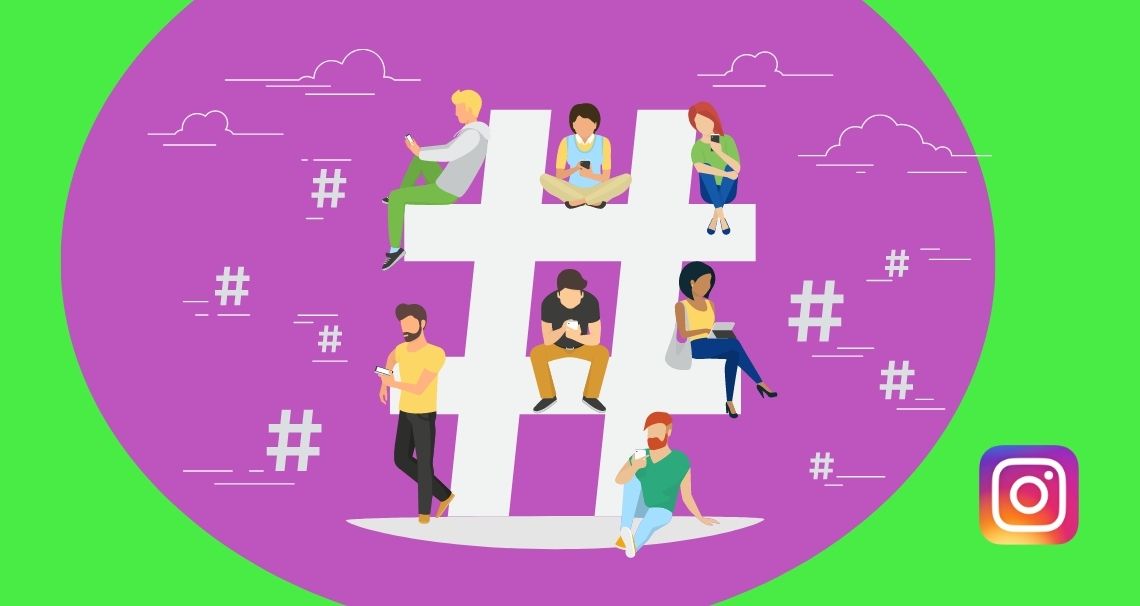Hashtags work a little differently across the main social media platforms.
This is a companion guide to our main post on how hashtags work, with important information specifically on how hashtags work on Instagram. As you'll see, there are some important differences between Instagram and other social platforms.
You can also find links to guides on how to use hashtags on other platforms below.
How to Use Hashtags on Instagram
For Instagram, hashtags are one of the best ways to reach new audiences with your posts and help grow your followers—they form a powerful part of the platform’s functionality.
When you click on a hashtag, the page shows all the posts using that hashtag, regardless of whether those users are connected with you or not.
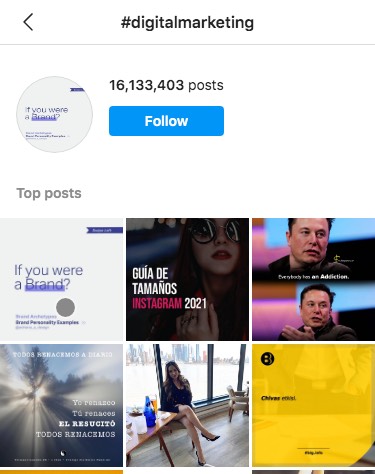
Instagram users can also follow hashtags they’re interested in, which means content related to that hashtag will start showing up in their feed.
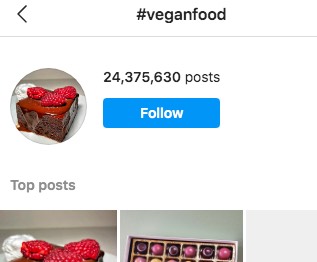
You can freely use multiple hashtags on Instagram—and get good results from doing so—whereas on some other networks like X, anything more than one or two is generally frowned upon and can actually damage engagement.
(See below for information on the maximum number of hashtags you can use, along with the suggested optimal number).
However, because hashtags are used more liberally, many of the broader, more popular hashtags can become oversaturated, and won’t necessarily bring you much in the way of engagement.
It tends to be far more effective to use hashtags that are directly relevant to the type of content you are actually sharing, and that will attract the type of audience you’re targeting.

To find suitable hashtags, you can either:
- Use one of the recommended tools shown towards the end of this page
- Look at the hashtags other users are using for related posts
- Use Instagram’s search facility—type in your hashtag, and click the Tags tab at the top.
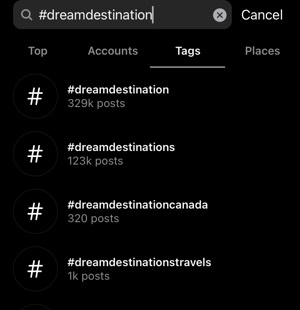
Hashtags on Instagram can even include emojis, either on their own...
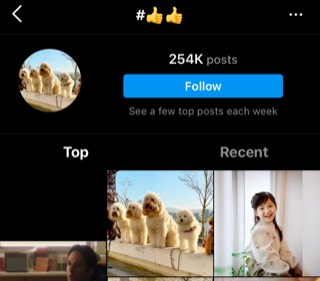
Or with words.
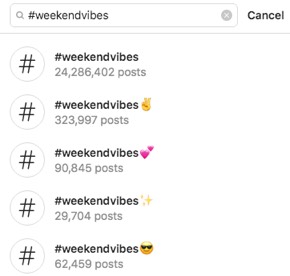
Finally, there are community hashtags on Instagram enabling like-minded individuals to connect around topic areas.
In fact, there are communities around practically every topic you can think of.
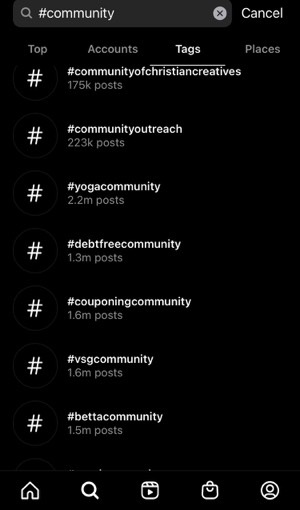
Whereas users on other platforms like X might integrate hashtags into the actual text of their posts, on Instagram most people simply list them all at the bottom, usually after 2 or more line returns to push them down the post.
Some users also avoid using them in the post itself, but will add them to a comment immediately after posting. This initial hashtag comment will be pushed down and out of sight as more comments are left.
Hashtags to Avoid
Instagram bans the use of certain hashtags, even including seemingly innocuous ones like #desk, #books and #customers.
Some are banned permanently, others on a more temporary basis.
For banned hashtags, no results will show for it in Instagram’s search results. Tapping the hashtag from other posts will lead to a broken page.
SeekMetrics claims to have a full listing of currently banned hashtags.
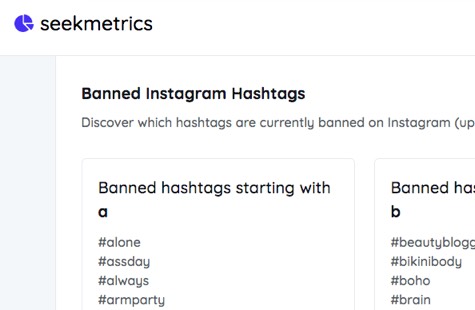
If you want to check the status of a hashtag, simply search for it. If you can see results, it’s fine to use. If there are no results, it’s a banned hashtag so won’t benefit you.
Optimal Number of Hashtags to Use
For Instagram, you can use up to:
- 30 hashtags for a normal post
- 10 hashtags for a Story
Despite the benefits of using several hashtags on Instagram, Quintly analysed 9 million posts across nearly 45,000 Instagram business profiles, and surprisingly found that:
- Most posts only had between 1 and 3 hashtags
- Nearly a third didn’t use any at all!
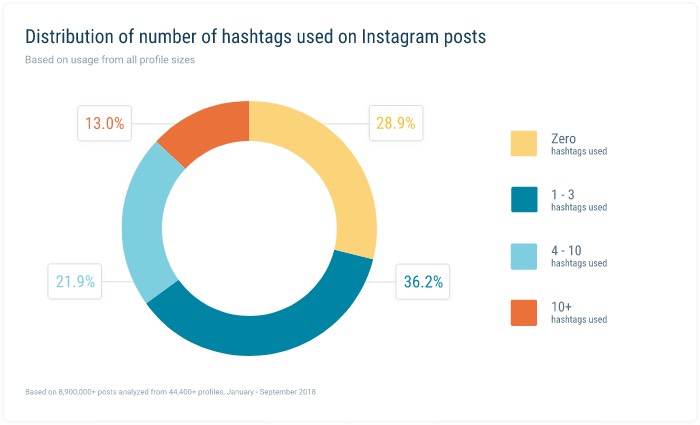
So How Many Hashtags Should You Use to Get the Best Results?
The first rule is this: you should always use at least one.
A study from Agorapulse found that doing so leads to a:
- 70% increase in Likes
- 392% increase in comments
But how many hashtags are optimal?
On this, the consensus differs:
- A study from Social Fresh found that the optimal number for Instagram was 7—any more than 8, and engagement dropped markedly.
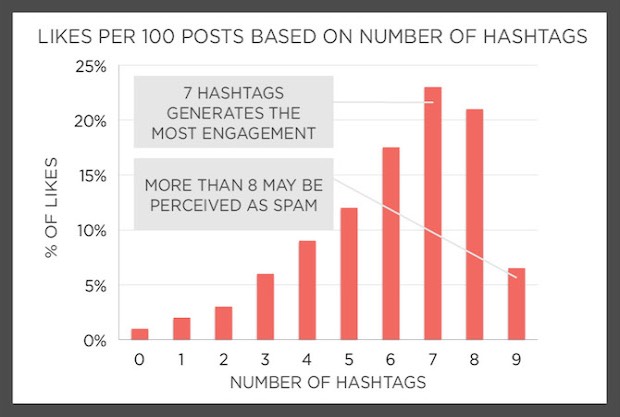
- In contrast, a separate study from TrackMaven found that the optimal number for engagement was 11.
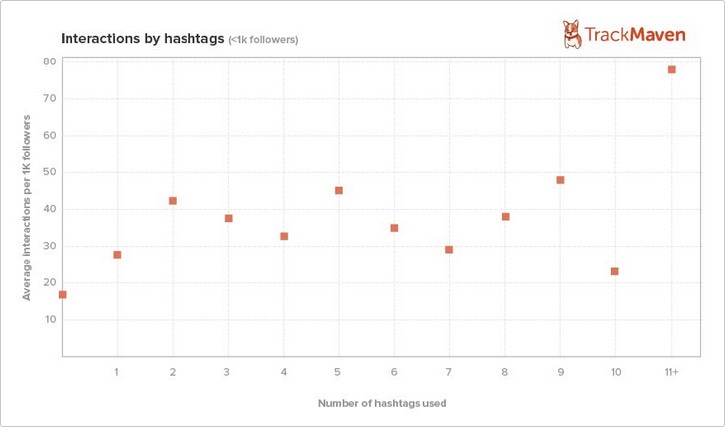
- And others swear that using a lot more is most effective, including the following answer on Quora which claims that using the maximum number of 30 attracts the most Likes, while using 20 maximizes reach:
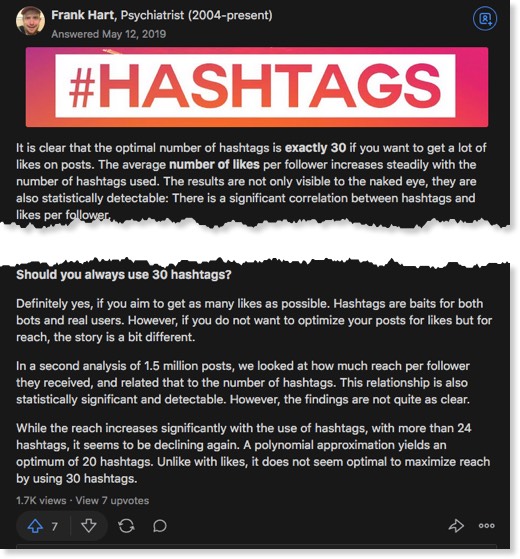
- This finding on Likes is confirmed by a mathematical analysis of 120,000 Instagram photo posts, that shows that “Instagram photos which have the maximum of 30 #tags receive, on average, about three times as many Likes than photos with only a few tags”.
However, nothing seems overly conclusive, with some people claiming that the optimal number of hashtags to use is dependent in some way on the number of followers you have.
So in brief… the jury’s out.
The best approach is therefore to probably aim for more rather than fewer hashtags, but to simply experiment with your own posts and see what works best for you.
Instagram even provide some analytics for the hashtags you're using to help you optimize your approach...
Tracking Hashtag Performance
With an Instagram business profile, you can track how your hashtags perform in each post.
To take advantage, tap the View Insights text beneath the post in question.
Swipe up to see data such as Follows, Reach and Impressions. The latter gives you stats on how many people found your post because of the hashtags that were used.
Using Software to Find Suitable Hashtags
All Hashtag have a number of free hashtag-related tools available that appear specifically geared towards Instagram, including:
- Hashtag Generator—type in your keyword, and it will give you numerous hashtags to use for your post.

- Top Hashtags—displays the top 100 hashtags for today, the past week, last month or all time.
SeekMetrics also have a tool to generate suggested hashtags for Instagram, including across multiple languages.
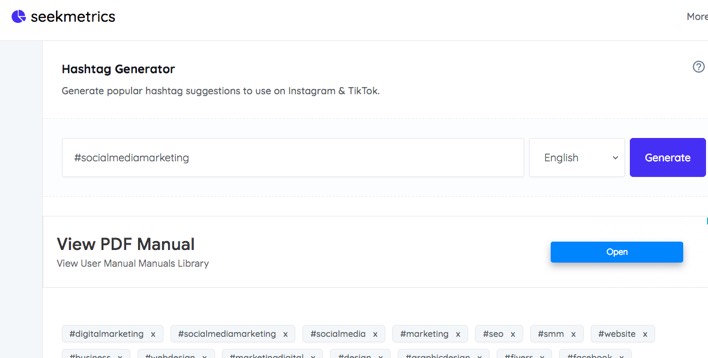
Frequently Asked Questions
How can I find suitable hashtags for Instagram?
You can find suitable hashtags by using recommended tools, looking at what other users use, and utilizing Instagram's search feature.
How many hashtags can I use on Instagram?
You can use up to 30 hashtags for a normal Instagram post and up to 10 hashtags for an Instagram Story.
Why is it important to use relevant hashtags on Instagram?
Using relevant hashtags attracts the targeted audience and improves engagement on your Instagram posts.
What should I do if I want to track how my hashtags perform on Instagram?
With an Instagram business profile, you can track hashtag performance by tapping 'View Insights' beneath the post to see metrics like follows, reach, and impressions.
Finally…
Remember to consult back with our main post for information on how hashtags work in general:
And then see our separate guides for other social platforms too—as you'll find out, each one has distinct differences that are important to be aware of: