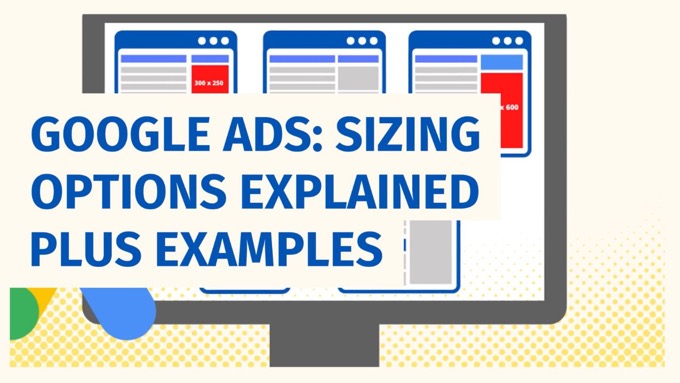It’s important to be aware of all the different ad sizes available on Google Ad's Display Network.
In this post, you’ll:
- Discover which ad sizes perform best
- Learn the top 5 most popular ad sizes
- See a range of over a dozen other ad sizes that are available (including those designed specifically for mobile devices).
Use the ad sizes shown to help you when placing your next Google Ads campaign.
While some ad sizes perform better than others, maximize reach and placement diversity in a new campaign by providing a wide mix of ad sizes.Click To Post OnWhy Does the Size of Your Ad Matter?
Click-Through Rates
As the following graph shows, different ad sizes attract wildly different click-through rates:
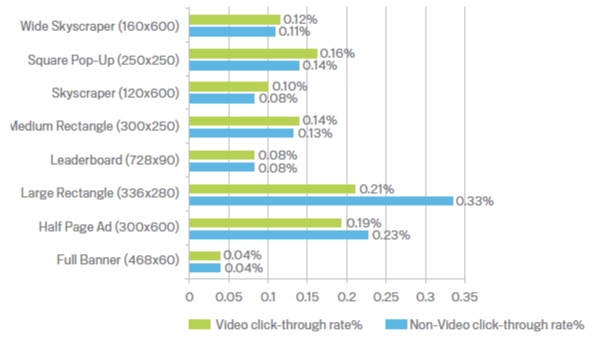
The large rectangle (336x280) gets over 8 times the click-throughs of a full banner ad (468x60) for a non-video ad, and over 5 times the click-throughs of a video ad.
Did you know that different ad sizes on Google Ads Display Network attract wildly different CTRs? A 336x280 ad attracts 8x the CTR of 468x60.Click To Post OnDevice Usage
It’s important to be aware that some ad sizes will only show on mobile devices, such as:
- The mobile banner (300x50)
- The tablet landscape full-screen ad (1024x768)
- The mobile landscape full-screen ad (480x320)
So if your targeting includes mobile users, you may want to include ads that match the above dimensions.
Location
In certain locations, some ad sizes are more popular than others. For example:
- 980x120—this is the most popular ad size in Sweden and Finland
- 250x360—second most popular size in Sweden
- 980x90—a popular size in Europe
- 950x90—popular in China
- 930x180—popular in Denmark, known as a “top banner”
- 750x300, 750x200, 750x100—popular sizes in Poland
- 580x400—very popular in Norway
So if you’re trying to reach people in these locations but don’t provide ads that match the relevant sizes, your reach is going to be restricted.
Kinda weird, but ad sizes in some locations are more popular than others. For example, 980x90 in Europe, 950x90 in China or 580x400 in Norway.Click To Post OnResponsive Display Ads
Rather than provide assets suitable for each and every ad size available, you can create Responsive Display Ads on Google that automatically adjust to fit almost everywhere.
Watch this quick overview:
Using them involves uploading images, headlines, logos, videos and descriptions that are then used to generate ads dynamically to fit the size where they are to be shown.
Machine learning will determine the combinations that work best in the appropriate slots, auto-optimizing the ads for you,
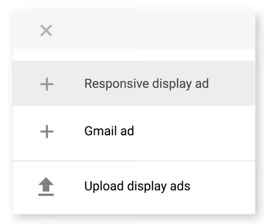
However, these types of ads aren't for everyone.
For example, you may want more control over exactly what is shown, or you may not have the ad budget available that would generate the data required to make machine learning effective.
How to Pick Which Ad Sizes to Use
While it may seem tempting to only provide ads that match the best-performing ad sizes, this doesn’t necessarily match the inventory Google has available at any one time.
So to maximize both reach and the diversity of websites on which your ads are placed, it’s best, at least to begin with, to provide ads that match a mix of different ad sizes.
Once your ads start running and you start to collect data, you’ll be able to determine the sizes that are working best and optimize accordingly.
Rather than provide ads for every ad size available, Google's Responsive Display Ads automatically adjust to fit almost anywhere, automatically optimizing with AI.Click To Post OnMost Popular Ad Sizes
According to Google, the following represents some of the most popular ad sizes.
You’ll see an image representing each one to give a sense of the dimensions, but note that they won’t necessarily be to scale, as they automatically adjust to fit the space available.
There are also real-life examples of some of the ad sizes, as found on different websites.
Leaderboard (728x90)
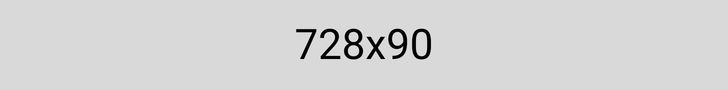
The leaderboard ad is one of the most familiar ad sizes around the web, and one of the best performing too.
Presumably because user screens have increased in size, they are now more popular than the once ubiquitous 468x60 banner that was once ubiquitous.
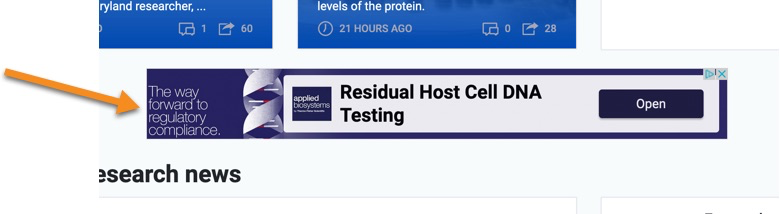
Large Rectangle (336x280)

As described at the top of this post, the 336x280 ad size attracts one of the highest click-through rates, and it’s wise to include an ad in your campaign at this size if possible.
Medium Rectangle (300x250)

Similar to the Large Rectangle ad above, this is just a little smaller at 300x250. While it may not offer as high performance as the 336x280, it’s a popular ad size with publishers so there’s often more inventory available.
It's also referred to as an Inline Rectangle ad.
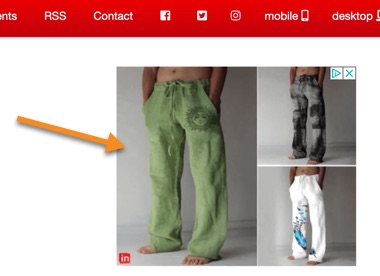
Wide Skyscraper (160x600)
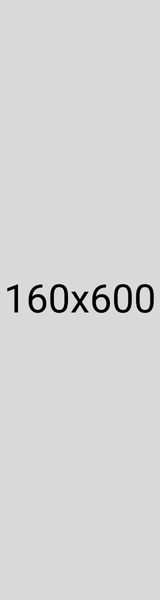
More successful than its 120x600 counterpart due to the slightly wider real estate, skyscraper ads like this work well because they stay in view for longer as the visitor scrolls down the page.
Mobile banner (300x50)
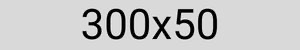
One of the most effective ad sizes for mobile devices, at just 300x50 it’s ideal for grabbing attention on smaller screens without completely dominating.
Other Ad Sizes
While the above are the most popular sizes Google has available, there are over a dozen more that are in use by publishers and worth experimenting with.
Mobile Banner (320x50)
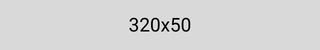
First, a couple of other banner ads designed for mobile screens, this one just a little longer than the 300x50 style ad above.
Large Mobile Banner (320x100)

And this one gives you double the height of the previous one, giving advertisers a little more room to play with.
Square (250x250)

Now a couple of square ads, designed to be shown on both desktop and mobile devices, first the 250x250 version.
Performance can be hampered though by two things.
First, Google’s inventory at this size can be limited; and, secondly, for whatever reason, people prefer to click on more rectangular-shaped ads.
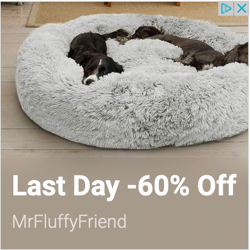
Small Square (200x200)

As for the 250x250 ad, the 200x200 square ad is essentially the same thing, just a little smaller, and available for display to users on both mobile and desktop.
Skyscraper (120x600)

What follows are a number of skyscraper-style ads, first the 120x600-style ad that used to be everywhere but which has since been usurped by the wider 160x600 skyscraper previously mentioned.
Half-Page Ad (300x600)

At two and a half times the width of the skyscraper, the half-page ad is its hard-to-miss much stockier cousin.

Vertical Rectangle (240x400)
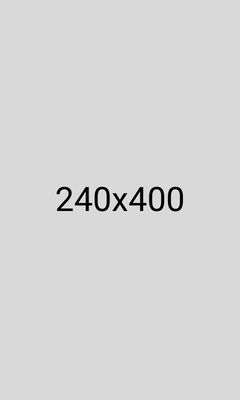
Effectively this, and the triple widescreen ad below, are slightly smaller variations of the half-page ad shown above.
Triple Widescreen (250x360)

Portrait (300x1050)

The longest skyscraper ad available, on many desktops screens this would take up the entire height of the screen and is particularly large and dominating, grabbing attention through the sheer amount of space it consumes.
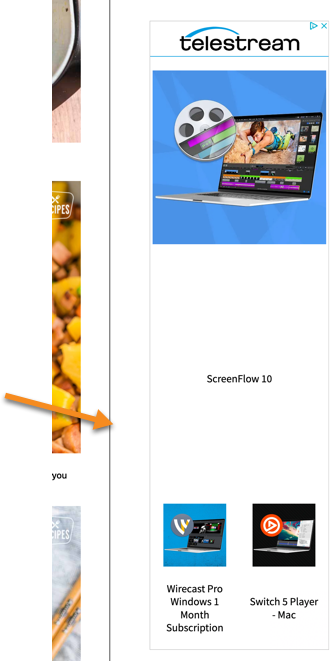
Banner (468x60)
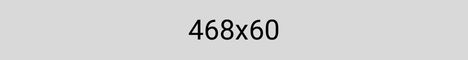
That’s it for the skyscrapers, and we’re now into the horizontal banner ads, starting with this small but relatively common 468x60 basic banner.
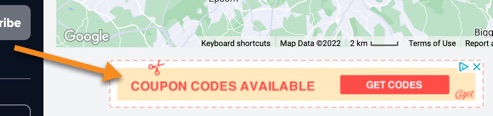
Large Leaderboard (970x90)
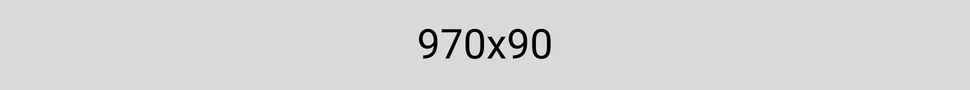
Effectively the large leaderboard is the longer and a little taller version of the banner above, providing more room to advertisers than the constrictions of the basic banner ads.
Top Banner (930x180)
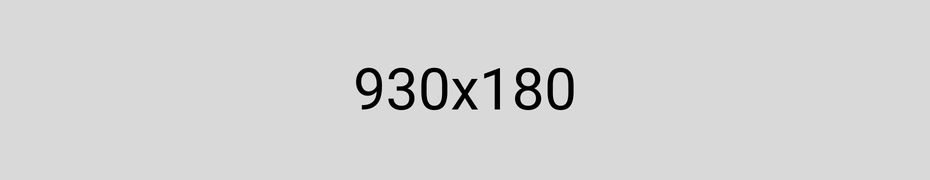
Double the height of the large leaderboard, and slightly shorter in width.
Panorama (980x120)
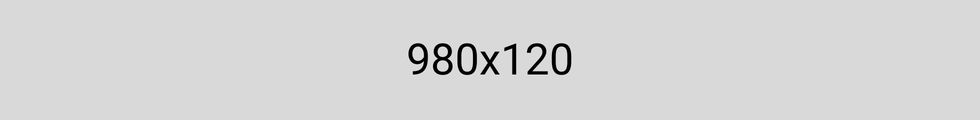
The panorama is the longest banner ad available.
Billboard (970x250)
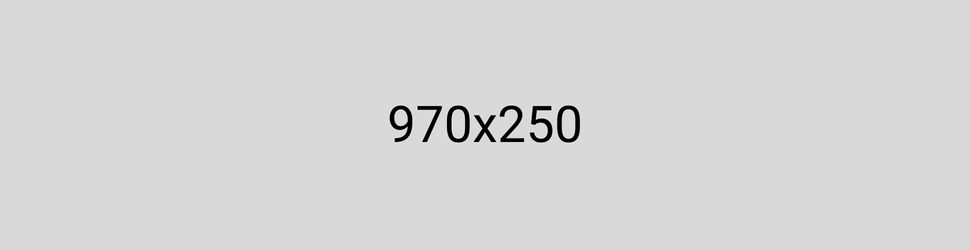
The billboard ad is only slightly less wide than the panorama above, but is more than double the height, and will quite often show in a separate devoted space right at the top of a website.
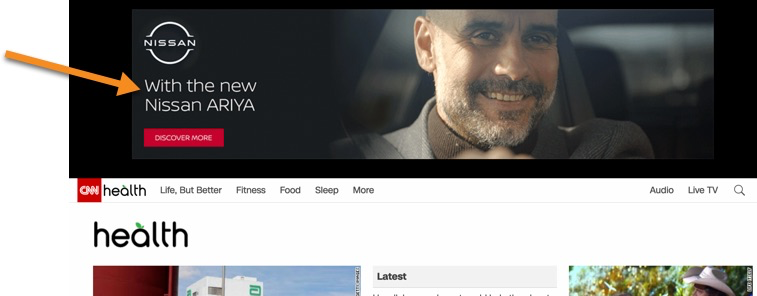
Netboard (580x400)
Finally, the netboard is a large rectangular ad designed to pack a punch and grab the attention of visitors thanks to the significant amount of screen real estate that it occupies.
Frequently Asked Questions
Why does the size of your ad matter?
Different ad sizes attract wildly different click-through rates.
How to pick which ad sizes to use?
Start with a mix of different ad sizes to maximize reach and placement diversity.
What are Responsive Display Ads?
They automatically adjust to fit almost anywhere, optimizing with AI.
To Conclude
Use this post as a reference guide for your next campaign on Google Ads, sizing your ads to suit a variety of potential ad placements—bookmark it now so you have it to refer back to.
Remember to pick ad sizes that suit both desktop and mobile devices, so you don’t for example inadvertently exclude potential visitors on mobile.