Instagram Stories are an essential part of succeeding on Instagram as a business.
They provide a powerful way to connect with your audience in a fun, interactive, and (for many at least!) pretty addictive way.
But how are Instagram Stories best used for business?
In this blog post, we share 9 top tips for using Instagram Stories for business, helping you to use the platform effectively to:
- Spread your message
- Showcase your brand
- Attract and engage customers.
But, just so we're all the same page, let's first answer the question…
What Are Instagram Stories?
In case you’ve not used or come across Instagram Stories, or you’re unsure how they work, what exactly are they?
In brief, they are a type of post shared by Instagram users (both people and businesses) that involve vertical images and videos that are only available for a 24 hour period.
They are designed to be quick to consume, and were originally limited to 15 seconds, but can now be up to 60 seconds long.
For best results, they should be a fast, entertaining, engaging and memorable experience.
Stories are accessible on Instagram in a number of different places, including:
- At the top of your followers’ feeds, shown as your profile picture surrounded by a colorful ring. Followers can scroll left and right to see the different profiles that have Stories available, and tap a particular profile to see their Story.
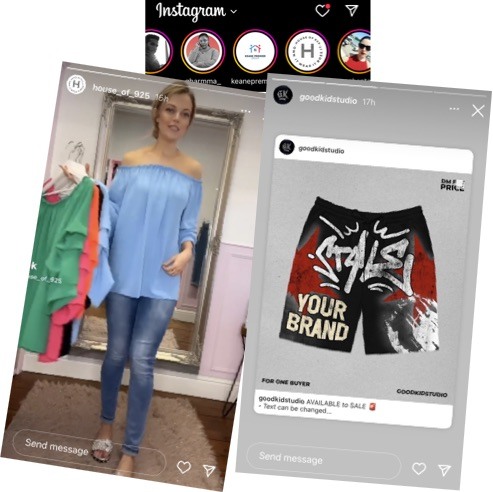
- In other places where your profile picture appears, such as when you share a post, and on your profile. Again, a colorful ring appears around your picture so that people know you have a Story available.
As you have probably deduced, it’s therefore beneficial to create Story content on a daily basis.
Best results from Instagram Stories come when you post them daily. You get higher visibility, provide more connection opportunities, and you accelerate audience growth.Click To Post OnDoing so gives you higher visibility on the platform, provides more opportunities for your audience to connect with you, and is likely to accelerate the growth of your audience.
Even so, with the content in Stories only available so fleetingly, some businesses would question why you would go to the effort of creating the content in the first place.
Firstly, most social posts on different platforms only have a very limited time window in which they’re likely to be viewed. Often this is measured in minutes or seconds rather than hours, before your content becomes drowned out by the surge of other posts.
So Stories actually provide an opportunity for your content to connect with your audience over a longer period of time.
Secondly, it’s helpful to view Stories (along with other types of social posts) as an audience-building tool.
Social media content is generally transient. But the longer-term value comes from the audience it builds. The larger your audience, the greater the benefits.Click To Post OnBecause they can be viewed in multiple places, and because they tend to be highly engaging, they help build relationships with your audience, as well as attract new followers.
Ultimately, the longer-term value you get from different social platforms comes from the audience you create on them. The more your audience grows, the greater the benefits for your business.
There’s also a way you can make your Story’s content last longer than 24 hours…
While Stories disappear after 24 hours, you can benefit from the content for longer by adding it as a Highlight to your profile.
We’ll explore how to do so and more about what it means below.
Instagram Stories for Business: 9 Top Tips
1. Plan Your Content Strategy
As the popular business adage goes, failing to plan is planning to fail,and the content strategy you want to use for Instagram Stories are no exception.
So before you dive in with all guns blazing, take a step back and think about:
- What you’re aiming to achieve…
- Who your target audience is and the type of content you can create that is likely to resonate with them.
For example, in terms of your goals, are you looking to increase awareness of your business, drive sales, attract traffic, grow your audience… or perhaps a mixture of all of them.
In terms of your audience, have a clear picture of your customer avatar, and think about the kind of Stories that will attract and resonate with them. What are their interests, preferences, and pain points?
Your Stories can consist of different types of content, including:
- Promotional content…
- Educational content…
- Behind-the-scenes content, perhaps featuring key team members.
Your content should aim to inform, entertain, and address your audience’s specific needs.
Rather than struggling to come up with new ideas for content week in, week out, think about ways you can systematize it, or a significant proportion of it, so that you’re able to keep new content flowing with the minimum of fuss.
Instead of struggling to come up with new ideas for social content week in, week out, how can you systematize regularly repurposing your long-form content?Click To Post OnOne key way to approach this is through content repurposing.
So… if you’re already publishing regular content on say a blog or YouTube channel—and if you’re not, you’re missing out on a key marketing channel!—how can this be repurposed into one or more Instagram Stories each and every time you publish?
Ideally, such repurposing would all just happen like clockwork.
With this type of foundation in place, you can then layer in additional content on top, such as promotional content and behind-the-scenes one-off Stories, and so on.
2. Take Advantage of Interactive Elements
Instagram Stories are designed to be engaging, after all the platform wants to keep users glued to their screens for as long as possible, and to that end Instagram have made various interactive elements available for Stories that you can take advantage of.
This essentially involves adding stickers to your Story. A ‘sticker’ refers to an interactive widget that sits on top of your content. These include stickers that show:
- A poll—people can tap an option to vote and see real-time results…
- A gif—search for an appropriate gif or use one that’s trending…
- A location—this links to a page for that location, and inclusion on that page can help promote your business…
- Captions—this will automatically transcribe the audio of your video, with the text then shown in the font and color of your choosing…
- A countdown timer—as well as showing a countdown to a specified date and time, people can also tap the corner of it to receive a reminder when your countdown ends. Perfect for a countdown to say a product launch, the start of a promotion, or an event of some kind…

- Music—select or search for a song to play with your Story…
- A quiz—create a multiple-choice quiz that people can take part in by simply tapping one of the available options…
- A product—for approved businesses with a shop set up on Instagram, you can tag products. These link directly to the product, enabling users to make a purchase.
These are just a few. To add a sticker to your Story and see the full range of stickers available, click the icon as shown below when creating your Story.
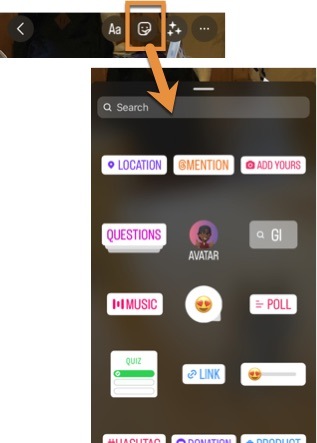
As well as helping to engage your audience and create a strong sense of community, the use of certain stickers such as polls and quizzes also helps you gain valuable insights at the same time which can help guide future content, products and marketing campaigns.
3. Encourage and Share User-Generated Content
Creating a Story potentially every day can sound like a lot of extra work.
We’ve already mentioned the value of repurposing content that you’ve published elsewhere, systematizing it so that you have regular Story content created in a regular flow.
But you want to incorporate other types of content too. One way to approach this is to include content created by your customers and social audiences.
For example, think about showcasing your products or services by sharing content created by your very own customers.
Known as ‘user-generated content’ or UGC, this can include:
- Customer reviews…
- Testimonials…
- Photos and videos of them using your products.
Doing so not only helps fill your Story calendar, but also adds credibility to your brand and demonstrates the real-life value that your business provides
How can you encourage UGC?
Your customers and audiences on social media are (mostly) unlikely to create such content unless prompted and encouraged to do so.
So consider organizing branded hashtag campaigns or running contests.
One option could be to invite your followers to share their best photos featuring your product with a specific hashtag, and promise to feature the most creative entries on your Stories.
If you have audiences on other platforms, such campaigns and contests don’t have to be restricted to Instagram. UGC created on other platforms can be potentially repurposed for your Instagram Stories.
Consider also developing autoresponder email campaigns for new customers that invite them to leave reviews or provide testimonials, or perhaps simply reaching out to them via DMs.
Doing so not only helps you keep a regular flow of Instagram Stories on your profile, but also:
- Creates buzz around your products and services…
- Provides social proof…
- Helps sell your products without it feeling overly promotional…
- Adds credibility and authority that helps grow your audience.
4. Use Instagram Story Highlights
We’ve already briefly mentioned using Highlights on your profile as a way to give some of your Stories a longer lifespan.
So how do Story Highlights actually work?
Story Highlights appear as circles on your profile that when tapped show highlights from previous Stories.
Story HIghlights can be a lot longer than the Stories themselves, and you can add as many Highlights to your profile as you wish.
You can add up to 100 photos or videos to a Highlight, and they’re editable at any time—you can even customize the Highlight cover icon.
Creating a new Highlight is as simple as tapping New on your profile, selecting the Stories you want to include, and then adding a name for your Highlight and optionally editing the cover.
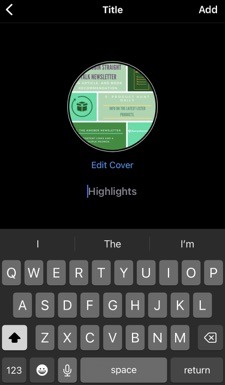
So how can Highlights benefit your business?
First off, Story Highlights mean you can showcase evergreen content that new and returning followers can continue to enjoy.
Made a Story you’re really proud of or performed really well? Add it to a Highlight for continuing benefits.
By providing easily-accessible highlights of your content, they give new visitors to your profile a way to engage with and get to know your business more quickly, helping to grow your audience and increase loyalty.
Start by organizing your highlights into areas that represent different interests of your customer avatar, or different aspects of your business. Experiment with different approaches.
Ultimately, you want them to:
- Look appealing to visitors to your profile and to your followers so that they are tapped on and engaged with…
- Be easily navigable so that your audience can find the content most relevant to them.
Create custom highlight covers to increase their appeal and that align with your brand’s visual identity.
5. Collaborate With Influencers
An influencer is essentially someone with a significantly sized audience who can as a result help shape opinions and boost awareness, credibility and visibility of your brand.
Collaborating with an influencer who serves a similar target demographic can therefore be highly beneficial to your business, making it a valuable tactic for your Instagram Stories strategy.
So how do you start finding someone?
Look for individuals who:
- Cater to a similar target audience as your own…
- Align with your brand…
- Have a genuine interest in your products and services…
- Are open to helping you spread the word.
Take time to build the relationship with them, engaging with their content (on Instagram as well as elsewhere) and providing value wherever you can, including promoting them via your Stories.
Even though your audience is likely a lot smaller, over time you’ll be both noticed and appreciated, making them potentially willing to reciprocate in some way.
So, as your relationship builds, look for opportunities for collaboration, such as co-creating content and even Instagram takeovers, where the influencer posts Stories on your behalf.
This might include:
- Product reviews…
- How-to tutorials…
- A glimpse into their daily life featuring your products.
6. Offer Exclusive Content and Promotions
Your Stories can help foster a sense of community between your brand and your audience, and you can both deepen and accelerate this process by providing exclusive content and promotions.
In so doing, you can increase customer loyalty, build engagement, and boost conversions.
Ways to approach this include sharing time-limited offers, discounts and coupon codes that are only available to your Instagram audience. You’re creating a sense of urgency to drive sales, while at the same time rewarding your followers for engaging and staying connected with you.
On top of increasing sales, this also helps grow your audience by attracting people keen to stay in the loop for future deals.
As well as for current sales, you can follow a similar strategy for upcoming product launches, such as via sneak peaks, behind-the-scenes access or early bird announcements.
Again, this adds value for existing followers, while also encouraging others to hit that follow button.
7. Track and Analyze Performance
Like any platform, success on Instagram doesn’t happen overnight, and it’s no different when trying to master Stories.
But by carefully tracking and analyzing your performance, you can continuously improve your strategy, and see your results grow over time.
Presuming you already have a creator or business account (a.k.a. professional account) on Instagram, you can view your Insights via Instagram’s mobile app. To do so:
- Go to your profile…
- Tap the three lines, top right…
- Tap Insights.
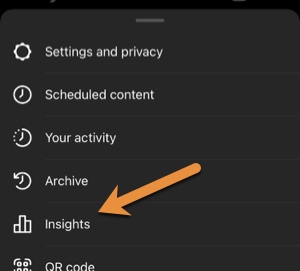
You can also view insights for Stories specifically by swiping up on a particular Story to view data such as the number of people who viewed, engaged and interacted with the content.
Data remains available for up to 90 days, enabling you to see how your Stories and other content are performing over time.
By comparing the performance of different Stories, you can learn what’s resonating best with your audience and identify areas for improvement.
Note that a particular Story might perform better than another for a variety of reasons, including its particular format, topic or style, so be careful about jumping to any conclusions too quickly.
You can however experiment with other Stories, incorporating elements from previous top performers, and look for trends that give you further insights.
This is why it’s so important to keep a constant eye on your stats, or you can miss important insights that help guide your future strategy.
Be flexible in your approach, and experiment with factors such as different content types, posting times, and engagement tactics, observing how your audience responds over time.
8. Use Instagram Story Ads
As well as using Instagram Stories organically, businesses can also leverage Instagram Story ads to reach a wider audience and help achieve their marketing objectives, including:
- Building awareness…
- Driving traffic back to your website…
- Allowing people to purchase products from inside Instagram via ‘product tags’.

Story ads are of course just one type of ad on Instagram that businesses can take advantage of. Here’s a quick overview of how to advertise your business on Instagram, or click here for the full guide.
To only show your ad as an Instagram Story:
- Select Manual placements for your ad set from within Meta’s Ads Manager…
- Unselect all the Platforms options except for Instagram
- Just leave the Instagram Stories option selected under Placements.
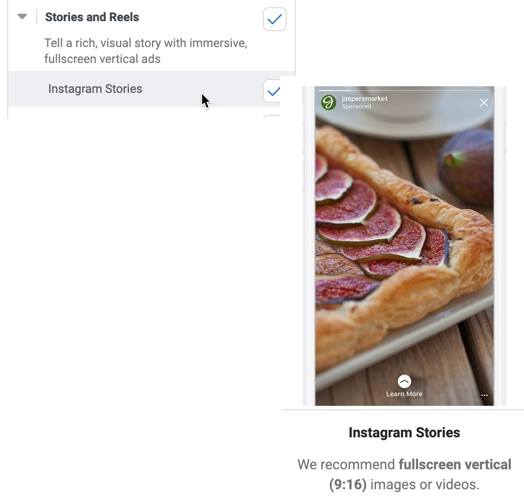
For your ad to be as effective as possible, remember it needs to be visually engaging, and your message should be clear and concise, considering the short time users spend on each Story, and incorporate a strong call-to-action.
As you start getting some data through, optimize your campaign accordingly.
9. Publish New Stories Regularly and Consistently
We previously looked at how often a business should be posting on Instagram, and noted that Adam Mosseri (Instagram’s head) recommended posting a couple Stories to Instagram a day to maintain a healthy feed.
But he also stressed there was no specific formula for achieving success on the platform.
If posting a couple Stories a day sounds a bit intimidating, you don’t have to start off at that level.
It’s more important to find a frequency that works for you, and that you can be regular and consistent with over time.
While daily Instagram Stories are recommended, don't let that intimidate you. Just start somewhere, achieve a regular cadence, and steadily ramp things up over time.Click To Post OnThis ensures that you:
- Keep showing up with new content for your audience…
- Start noticing what works and what doesn’t work so well…
- Are able to improve over time.
Once you’ve mastered the basics of publishing Stories regularly and consistently onto Instagram, you can start to ramp up the frequency in a way that feels comfortable or as resources allow.
Aim for Consistent Branding
Another element of consistency is in your branding.
As your audience grows, you want them to be able to instantly identify and recognize your content. This builds a sense of trust and reliability, and helps your audience build a relationship with you.
So, if you haven’t already, think about establishing a consistent brand identity that not only gives your Instagram Stories a consistent look, but that also extends beyond Stories and beyond Instagram’s platform so that your audience can spot you in a sea of content anywhere.
Your brand’s identity includes elements such as:
- Colors
- Fonts
- Filters
- Overall aesthetic
- Messaging—this includes the tone used, the types of Stories shared and the values you want to represent
Frequently Asked Questions
What are Instagram Stories?
Instagram Stories are vertical posts shared by users, including businesses, with images and videos lasting 24 hours, designed to be quick, engaging, and memorable.
How can I make my Instagram Stories last longer than 24 hours?
You can make your Stories last longer by adding them as Highlights to your profile, showcasing evergreen content that new and returning followers can enjoy.
How can I encourage user-generated content for my Instagram Stories?
Encourage user-generated content by organizing branded hashtag campaigns, running contests, inviting followers to share product photos, and showcasing customer reviews.
How do I use interactive elements in my Instagram Stories?
Add engaging stickers like polls, quizzes, gifs, and more to your Stories to interact with your audience, gather insights, and create a strong sense of community.
Why should I publish Instagram Stories regularly and consistently?
Regularly posting Stories helps you engage your audience, determine what content resonates best, improve over time, and show up with new updates for your followers.
To Conclude
Using Instagram Stories for business purposes helps you build and connect with your audience in a fun, interactive, and engaging way.
By putting these 9 top tips into action, from planning your content strategy to tracking and analyzing your performance, you can create Instagram Stories that attract your market, build relationships with prospects and customers, and drive real business results.
Remember to publish new Stories regularly and consistently. Don’t wait for everything to be perfect, just aim to improve and steadily grow your results over time.



