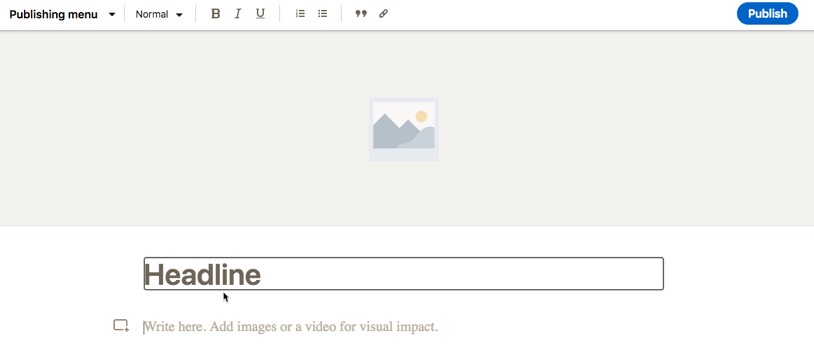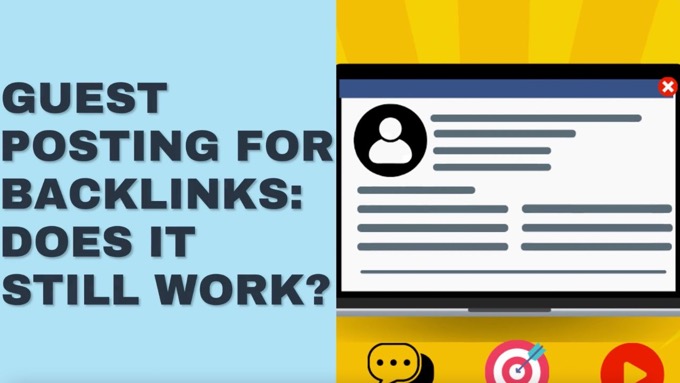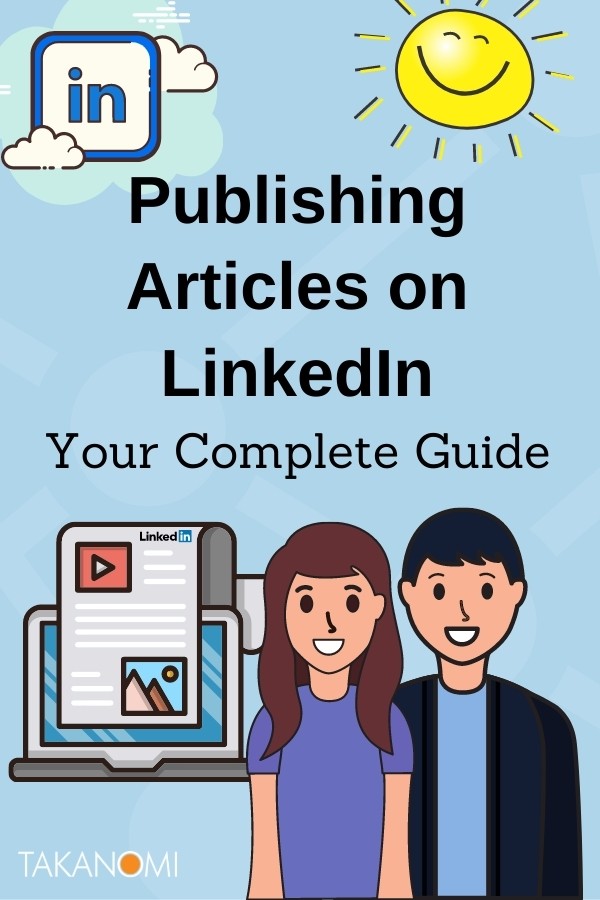Keen to reach a wider audience? Attract more prospects and customers by simply educating them?
Publishing articles on LinkedIn could be the answer.
In fact, as you’ll discover, doing so gives businesses so many advantages, it should be an integral part of your content marketing workflow.
This post shows you exactly how to approach publishing articles on LinkedIn—and how to extract maximum benefits for your business when you do so.
Unlock Your FREE LinkedIn Publishing Success Blueprint
Get a personalized checklist to skyrocket the impact of your LinkedIn articles, tailored to your specific goals and industry, and your current level of experience with LinkedIn—it's 100% FREE!
Just hit the button now—it only takes a few seconds! →
First, a Bit of History…
LinkedIn is the social network for professionals, and is largely focused on work, business and careers.
Older than Facebook, it was launched in 2003. It was profitable within 3 years, and listed on the New York Stock Exchange as a public company in 2011. It is currently owned by Microsoft who acquired the company in 2016.
It has 722 million members, with around half of them considered monthly active users. Of those, 40% use it daily.
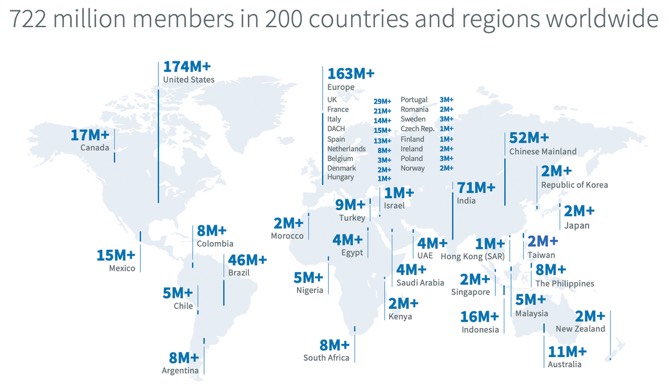
The majority of LinkedIn users are:
- Well educated—51% of users are educated to college level or higher.
- Affluent—most of the users earn $50,000 upwards, with 45% earning over $75,000.
- Between 25 and 34 years old (nearly 60%)
In general, it appeals to professionals keen to advance, and make connections for, their careers and businesses.
So now you know who uses it, the big question is...
Should You Use LinkedIn Articles for Your Business?
If your business is B2B, almost definitely. After all...
- 97% of B2B marketers use the platform for content marketing.
LinkedIn articles are a key part of that, but they're less relevant for B2C businesses.
The following graph (source) shows just how important LinkedIn is for lead generation, second only to Facebook for B2B leads:
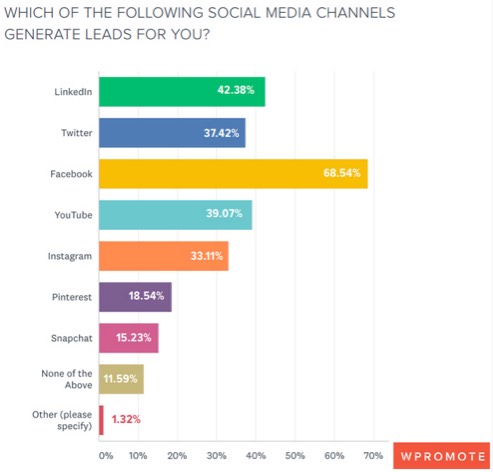
(In case of interest, here's how to create a Facebook lead generation campaign).
Later on I’ll show you how to use LinkedIn articles to do exactly that—generate leads.
- LinkedIn is gaining in popularity for content marketing—content creation on the platform increased 60% in 2020.
How to Publish Articles on LinkedIn
Start writing an article on LinkedIn by clicking the Write article button at the top of your feed.
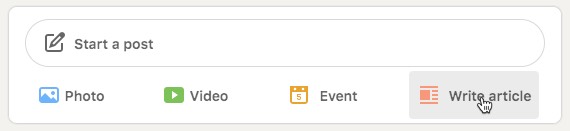
You’ll find the interface easy to get to grips with, and if you’ve used Medium for blogging you’ll notice some similarities.
At the top, add a cover image to the article by clicking on the image placeholder. LinkedIn recommend a size of 744 x 400 pixels for best results.
A cover image showing someone’s face has been found to attract the most engagement.
Once uploaded, you can add a credit and/or caption. A credit might be required for example when using a free stock photo for your article (use paid stock photos as an alternative).
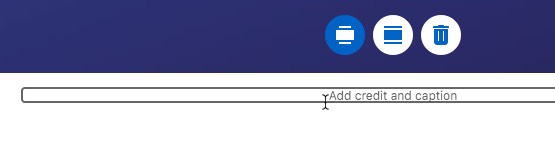
Unlock Your FREE LinkedIn Publishing Success Blueprint
Get a personalized checklist to skyrocket the impact of your LinkedIn articles, tailored to your specific goals and industry, and your current level of experience with LinkedIn—it's 100% FREE!
Just hit the button now—it only takes a few seconds! →
Similar to Medium's editor, there's an icon in the left margin you can click to add other types of content to your article, including embedded content from other sites:
- Images
- Videos—YouTube, Vimeo, etc.
- Slides—SlideShare, Prezi, etc.
- Links—X, Instagram, etc.

For a list of all the different types of content you can embed, check out LinkedIn’s own published list of providers.
Use the Publishing menu to access your drafts and previously-published articles.
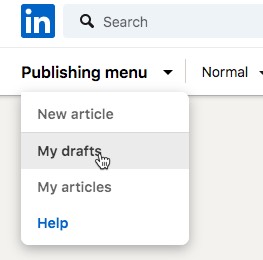
When you’re ready to publish, hit the Publish button, top right of the publishing screen.
You’ll then see a share box appear inviting you to share the article with your network.
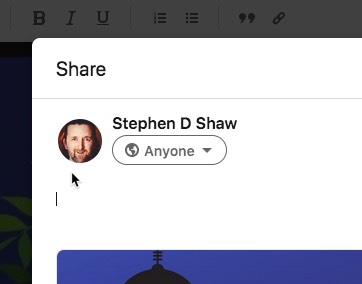
To improve your article’s distribution and visibility, remember to add some hashtags at the bottom. See this post for info on how hashtags work on LinkedIn.
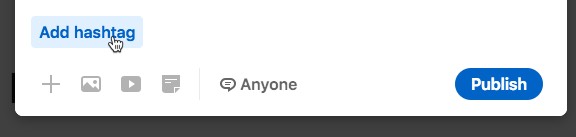
Once done, click Publish.
Viewing Your Stats
Once published, keep an eye on the article's stats to gauge its performance.
You can see the stats by:
-
Clicking the View stats button on the article page itself
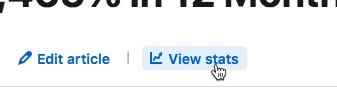
-
Clicking on the See all activity link on your profile, clicking Articles at the top and then clicking through on the view count for an article
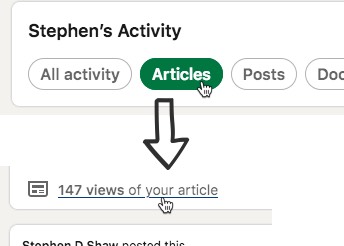
You’ll see basic numbers for reactions, comments, article views and reshares, along with a breakdown of some of the numbers.

The reshares tab shows you exactly who has reshared your article.
You’ll also see some more advanced stats, though note these are only available for two years after the article’s publication.
Let’s now look at some other ways your LinkedIn Articles can achieve maximum visibility...
Unlock Your FREE LinkedIn Publishing Success Blueprint
Get a personalized checklist to skyrocket the impact of your LinkedIn articles, tailored to your specific goals and industry, and your current level of experience with LinkedIn—it's 100% FREE!
Just hit the button now—it only takes a few seconds! →
How to Increase Engagement With Your LinkedIn Articles
Ensure Articles Are Visible Outside LinkedIn
When publishing articles on LinkedIn, make sure they can be seen outside of LinkedIn too in order to give it maximum visibility, such as:
- In Google’s search results, and on other search engines.
- On your public profile:
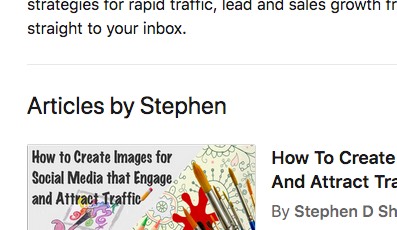
To check the visibility settings for your articles:
- Go to your public profile settings page.
- In the right-hand column, check the Your profile’s public visibility switch is On.
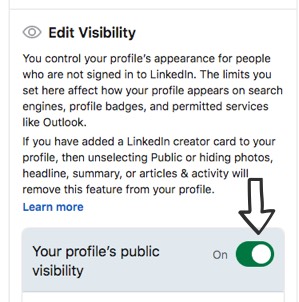
- Scroll down, and make sure the Public radio button is selected, and that Articles & Activity is turned on.
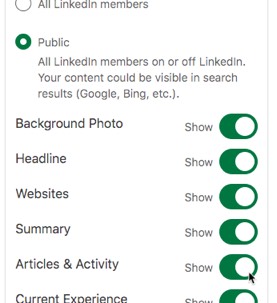
Feature Articles on Your Profile
Make articles visible to logged in LinkedIn users by adding them to the Featured section of your profile.
To do so, click the ‘+’ icon on the top right of the Featured section, and click Articles.
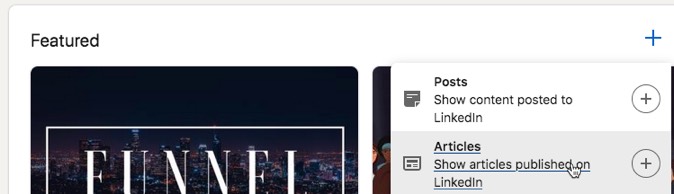
Then select the articles you want to feature by clicking the Feature button provided.
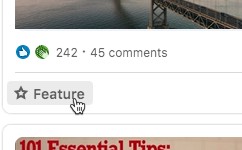
Share Your Articles on Social
In addition to sharing your article on LinkedIn when you publish (detailed above), don’t forget to share it across the other social platforms too.
You’re invited to do just that as soon as you publish:
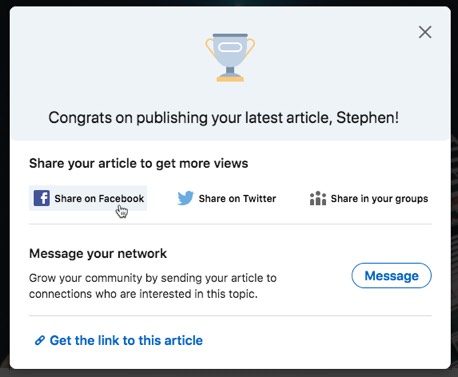
There are also opportunities to further promote it within LinkedIn.
As well as sharing to your feed, try:
- Sharing it within LinkedIn Groups you belong to.
- Messaging your network, sending it directly to connections for their interest.
Also, don’t just share the article to your LinkedIn feed once and then forget about it. Schedule multiple shares of the content over time to multiply its visibility, often many times over.
"By repeating a LinkedIn post 5 times, I was able to get 24 times more views in total than the very first post had. That first post got 109 views while the next 4 got a total of 2,547 views.
You read that correctly. By republishing my link post on LinkedIn just 4 times, I was able to go from a disappointing 109 views to an incredible 2,656 views in total."
Emeric Ernoult, Agorapulse.com
- Re-share the post on LinkedIn after 1-4 weeks, and then repeat a number of times.
- Similarly, repeatedly share the content on other social networks too, particularly X.
Unlock Your FREE LinkedIn Publishing Success Blueprint
Get a personalized checklist to skyrocket the impact of your LinkedIn articles, tailored to your specific goals and industry, and your current level of experience with LinkedIn—it's 100% FREE!
Just hit the button now—it only takes a few seconds! →
Grow Your LinkedIn Network
The more people you have in your network likely to be interested in your articles, the more visibility and engagement you’ll achieve.
Spend a few minutes a day adding relevant people to your network who may have an interest in the content you publish. Similarly, accept relevant invitations from others.

Acknowledge and Thank Reshares
Through your article’s stats (see above) you can see exactly who has shared it on LinkedIn.
Take the opportunity to reach out to them and thank them. Just click through to their profile and you can message them directly.
Doing so helps further grow your network.
Avoid Being Promotional
Articles on LinkedIn, just as with blog posts back on your website, shouldn’t read like promotional pieces. Otherwise you’ll find engagement sinks, and you’ll lose most of the benefits you would otherwise receive.
Instead, aim to inform and inspire.
That doesn’t mean articles can’t benefit you. Quite the opposite (and I’ll cover how below).
There are still powerful strategies you can use to convert your readers into leads (and even customers). I’ll cover these below.
But first...
What Articles Should You Publish on LinkedIn?
Unsure about what to publish?
Actually it’s easy.
Presuming you’re already publishing regular blog content back on your website, the best approach for LinkedIn articles is the same as for publishing long-form content on other platforms such as Medium.
(Related: One of the main obstacles businesses face with creating regular blog content is knowing what to create that content about—to help you out, see this post for over a hundred different business blog post ideas.)
That means repurposing your content as a LinkedIn article too, adding the action to your post-publication pipeline.
There are two main approaches for repurposing it:
- Republish the content as-is onto LinkedIn, linking back to your post to indicate to Google that your own blog contains the original content. If taking this approach, wait until the original has been indexed by Google.
- Rewrite it for LinkedIn (the same rewritten article can then potentially be published on Medium for example, or vice versa).
The latter is a stronger long-term strategy, as it gives you more search engine exposure and this builds up significantly over time.
In fact, if you have the resources available, put the strategy on steroids and rewrite for each new platform you publish to.
Yes, it’s more work, but each rewritten article gives you additional search engine visibility across similar keywords.
Plus, rewriting content can be easily outsourced as you already have the original for someone to work from.
What Are the Benefits from Publishing LinkedIn Articles?
“Being a content producer is the highest level of influence that you can have within LinkedIn.”
Neil Patel
Generate Leads
With the right strategy, you can convert readers of your LinkedIn articles into opt-in subscribers for your email list.
This is one of the best ways to extract long-term value from publishing articles on the platform.
Indeed, leads from LinkedIn are often some of the highest quality leads you can get.
However, don’t approach it in an overly-promotional way, or it can work against you.
There are a couple of main approaches to take, ideally used together:
- Link back to optin-optimized content on your blog. Just as you would link between posts on your blog, you should also link (via relevant keywords) from your LinkedIn articles back to those blog posts. In turn, your blog posts should be optimized to convert the maximum number of visitors into leads.
- Add a high-relevance opt-in offer to the article. In other words, offer an additional, highly-relevant resource to readers that would be of interest and value to them, and that they would need to opt-in to obtain, linking to a relevant squeeze page.
If you don’t have a suitable high-relevance opt-in offer and/or don’t want to create one, make a more generalized opt-in offer instead.
As it's less relevant, it's unlikely to convert to the same level—but you will still nonetheless convert readers into leads.
Grow Search Engine Visibility
The articles you publish on LinkedIn show up on search (provided you make them public—see above), increasing your search engine visibility as already mentioned.
Thanks to the authority of the LinkedIn platform and the quality of the articles that users generally publish, content gets ranked relatively quickly.
Enhance Your LinkedIn Profile
When you publish a new article on LinkedIn, it’s added to your profile.
This gives a lift to your profile’s visual appeal and authority, helping to attract more connections and followers—thus providing increasing visibility for your articles.
In fact, that’s not the only way to…
Attract More Followers
When you publish an article on LinkedIn, people are also invited to follow you, right at the top of the article!
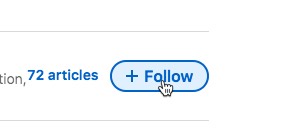
This is then repeated at the end of the article too.
Keep Front-of-Mind for Your Followers
Articles of course give you more content to share on your feed, providing followers with a greater sense of connection and relationship with you.
“...you gain meaningful, consistent engagement and foster familiarity by posting via your LinkedIn Page at least once per day.”
Steve Kearns, Marketing Storyteller
By publishing content regularly:
- You increase credibility and authority.
- You stay front-of-mind.
- You increase the visibility of your content.
Unlock Your FREE LinkedIn Publishing Success Blueprint
Get a personalized checklist to skyrocket the impact of your LinkedIn articles, tailored to your specific goals and industry, and your current level of experience with LinkedIn—it's 100% FREE!
Just hit the button now—it only takes a few seconds! →
Enjoy Occasional ‘Viral’ Hits
Take LinkedIn user and entrepreneur, Tom Popomaronis, for example.
A few years back, he published his first article on the platform, one he admits was highly promotional, yet one he expected at the time to go viral and bring him immediate success.
Instead, the 5 likes (one his own) and less than 250 views were sobering.
Fortunately though, he persevered.
After a few more years, he’d published over 50 articles on LinkedIn. In fact, his 50th article has so far attracted hundreds of reactions (LinkedIn’s term for Likes, Loves, Claps etc.) and scores of comments.
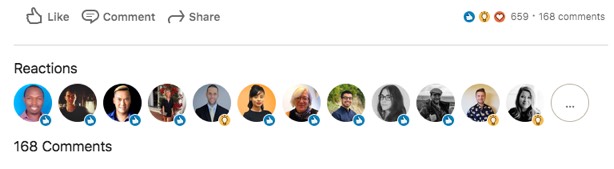
So does that mean it’s a smooth upward trajectory in terms of the engagement levels each article attracts? If only it were that simple.
This particular article went more viral, but others published around the same time received more modest levels of engagement, attracting a few dozen reactions and a handful of comments.
As with any content published on social media platforms (and indeed, elsewhere), a small proportion of content— usually 5% to 20% —far outperforms the rest.
A large number of factors are at play, including:
- The header image used.
- The level at which the title resonates with the audience.
- The hashtags used.
- How it’s promoted, including on other networks.
- Whether someone with a large network shares it.
- The time and day of publication.
So whereas a few comments and reactions are more typical, by publishing regularly, you’ll find that every so often you’ll publish an article that multiplies your usual result, possibly many times over.
One of Tom’s for example from a few years ago, achieved nearly 2,000 reactions, and attracted hundreds of comments.
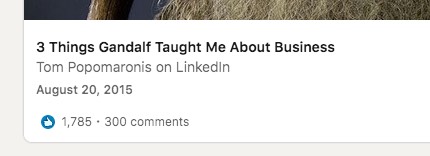
I’ve seen this myself too, though not quite to the same scale. One of my articles on LinkedIn has attracted thousands of views, hundreds of reactions, and dozens of comments—more than all the others combined.
Frequently Asked Questions
How do I start writing an article on LinkedIn?
Click the 'Write article' button at the top of your feed—it's similar to using Medium for blogging.
What types of media can I add to my LinkedIn article?
You can include images, videos (YouTube, Vimeo), slides (SlideShare, Prezi), and links (X, Instagram, etc.).
How can I view the stats of my published LinkedIn article?
Click 'View stats' on the article page or go to your profile, click 'Articles,' and view the article's view count.
How can I increase engagement with my LinkedIn articles?
Ensure articles are visible outside LinkedIn, feature them on your profile, share them on social media, acknowledge resharing, and grow your network.
What benefits can I get from publishing articles on LinkedIn?
Generate leads, improve search engine visibility, enhance your profile, attract more followers, and keep engaged with your network.
Unlock Your FREE LinkedIn Publishing Success Blueprint
Get a personalized checklist to skyrocket the impact of your LinkedIn articles, tailored to your specific goals and industry, and your current level of experience with LinkedIn—it's 100% FREE!
Just hit the button now—it only takes a few seconds! →
To Conclude
Publishing articles on LinkedIn is a key component of an effective B2B organic content marketing strategy.
Add the platform to your post-publication pipeline for your primary content channel (such as your blog), and thereby grow your influence, generate quality leads for your business, and build search engine visibility.
Finally, click the button above to generate a personalized checklist for successfully publishing articles on LinkedIn, tailored to your exact industry, your goals, and what your current level of experience with LinkedIn is!