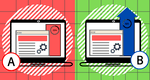With over half the world’s active internet users on Facebook—over 3 billion people—Facebook advertising can give your business huge exposure.
But if you're a new advertiser, setting up your first campaign can seem daunting.
How do you actually get started?
Don’t worry, this post has you covered!
This comprehensive guide shows you exactly how to set up Facebook Ads, step by step, including:
- Setting up your account
- Adding Facebook's pixel
- Creating your ads
- The different ad types are available
- What to expect in terms of costs per click (CPC) or per thousand impressions (CPM)
- And more!
But first…
Why Use Facebook Advertising?
Given its massive monthly user base of 2.93 billion on Facebook, chances are many of your potential customers are already active on the platform.
The key is being able to reach them effectively.
With the best will in the world, you won’t be able to do so organically at least to any scale, so forget free.
For one, organic posts that link to outside websites tend to be suppressed by Facebook’s algorithm, simply because they hurt Facebook’s bottom line.
Why might you use Facebook advertising? Benefits include almost unlimited reach, precise targeting, cost-effective ads, versatile ad formats, and detailed insights that enable efficient optimization.Click To Post OnThey want users to stay on the platform and click on advertisements, because that’s how they generate revenue.
That means if you’re serious about taking advantage of Facebook’s ability to reach your customers, you need to pay for the privilege of doing so.
Essentially, either pay to play, or go home.
But do they actually work?
Here are some stats that may surprise you:
- On average, a Facebook user clicks on 12 ads every month.
- Facebook ads are shown to 33.3% of the global community over age 13.
- Around 93% of small businesses use Facebook for their marketing campaigns.
As well as its vast reach, Facebook’s advertising platform (a.k.a. Meta Ads) has a number of other key advantages that continue to attract and retain advertisers, including:
1. Precise Targeting
Under the surface, Facebook continuously builds data about its users that can then be used by advertisers to target them effectively.
For each user, it creates multiple data points based on factors such as where they live, their gender, their age, their interests and behaviors, life events, recent purchases, anniversaries, birthdays, and so on.
This means that advertisers with a precise picture of who their ideal customer is can target them very precisely.
And then as a campaign progresses, Facebook further refines the targeting in order to deliver better results for reduced costs, helping them to deliver…
2. Cost-Effective Ads
While it’s true that the cost of advertising on Facebook continues to rise (alongside online advertising in general), you can drive down costs considerably by:
- Targeting your ads properly
- Continuously optimizing them
- A/B testing your whole conversion process (including on your website)
For the first two factors above, these used to be entirely manual, but they are now increasingly handled automatically by Facebook for you.
But many new advertisers give up far too soon based on the initial costs they see, rather than allowing more time for costs to start to drop.
An important part of running a successful campaign is in understanding that costs will be higher at the start of your campaign—essentially, you’re investing in data at the start.
As more data is collected, optimizations can be made, dropping costs, and making your ads increasingly cost effective.
Over half the world's active internet users are now on Facebook. For most businesses, advertising on the platform can give them huge exposure.Click To Post On3. Versatile Ad Formats
Facebook offers a range of ad formats, including text posts, photos, videos, events, offers, and website links, allowing you to choose a format that best suits your campaign goals and audience.
We’ll look in more detail at the different ad formats available at the end of this post.
4. Detailed Insights and Data
As your campaign runs, it generates a wealth of data and insights.
Through the Meta Ads Manager platform (through which ads on Facebook are run), you can access metrics and analytics about campaign performance, audience engagement, and demographics.
These insights help inform improvements for existing campaigns, suggest future campaigns you may wish to run, and indicate potential ways to refine your creative content and overall marketing strategy to improve results.
But you don’t have to stick to Meta’s analytics tools, there are third-party analytics tools available that offer a number of advantages:
Creating Facebook Ads in 10 Steps
1. Set Up Your Meta Business Suite Account
Setting up your account in the right way is a vital first step, and the Meta Business Suite is where you manage your Facebook ad account, business pages, and other essential tools.
If you don’t yet have an ad account, here’s how you can set one up:
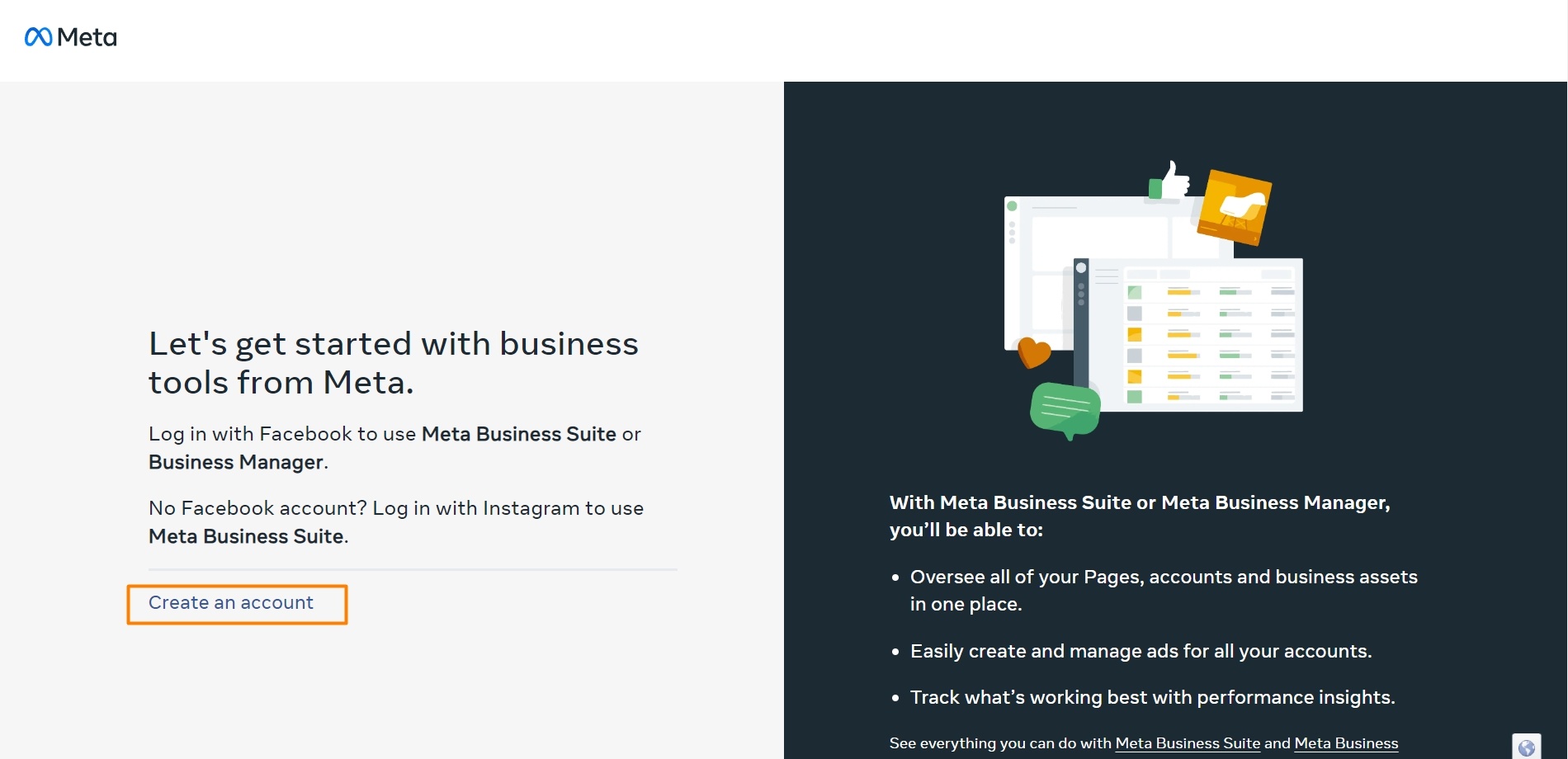
- Go to business.facebook.com and select Create an account.
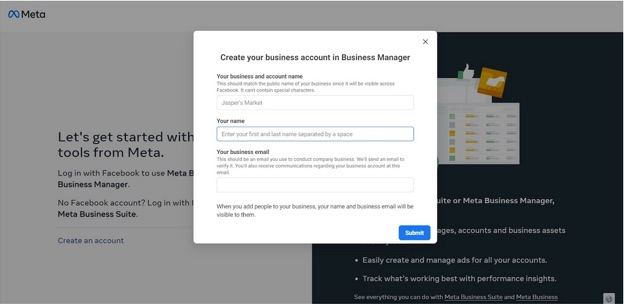
-
Provide your name, email address, and business details, including any existing Facebook business page.
-
A confirmation will be sent to your email to verify the address you use for your business email. After verifying, you can now start exploring Meta Business Suite Account.
2. Connect or Create Your Facebook Page
Your Facebook Page is the foundation of your advertising efforts, and you need to have one before you can set up a campaign.
Here’s how you can set it up correctly and optimize it for visitors:
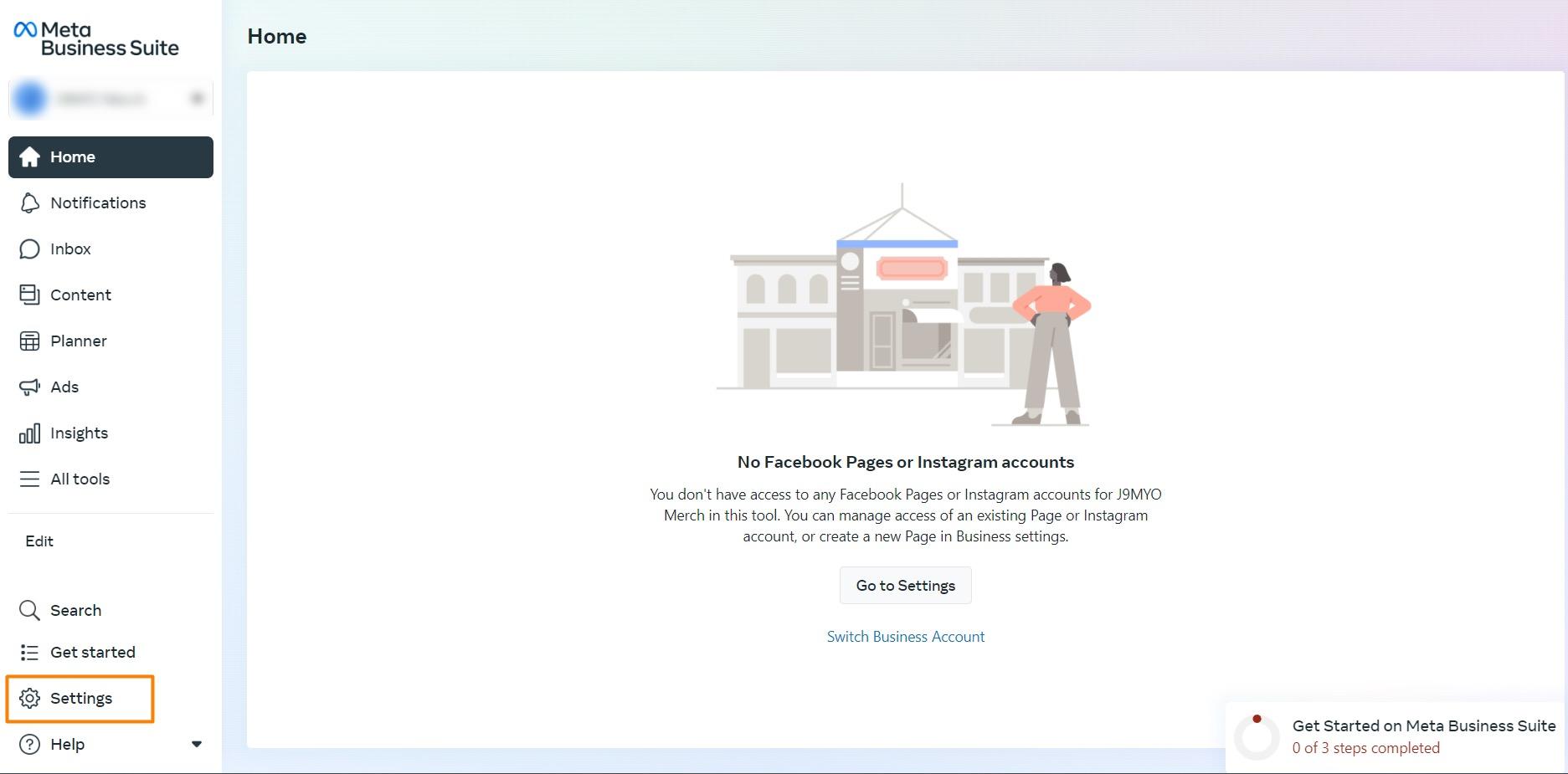
- Head to the bottom left corner of your screen and choose Settings.
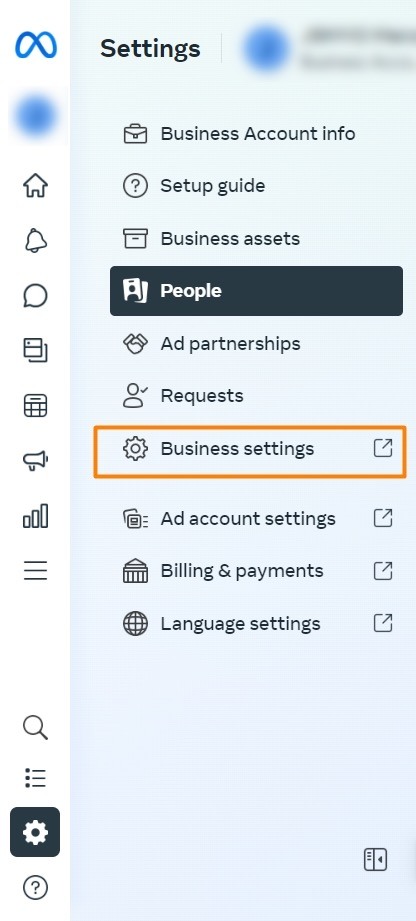
- Within Settings, either select the second gear icon or look for Business Settings. Either will take you to the right place.
Setting up your Facebook Page
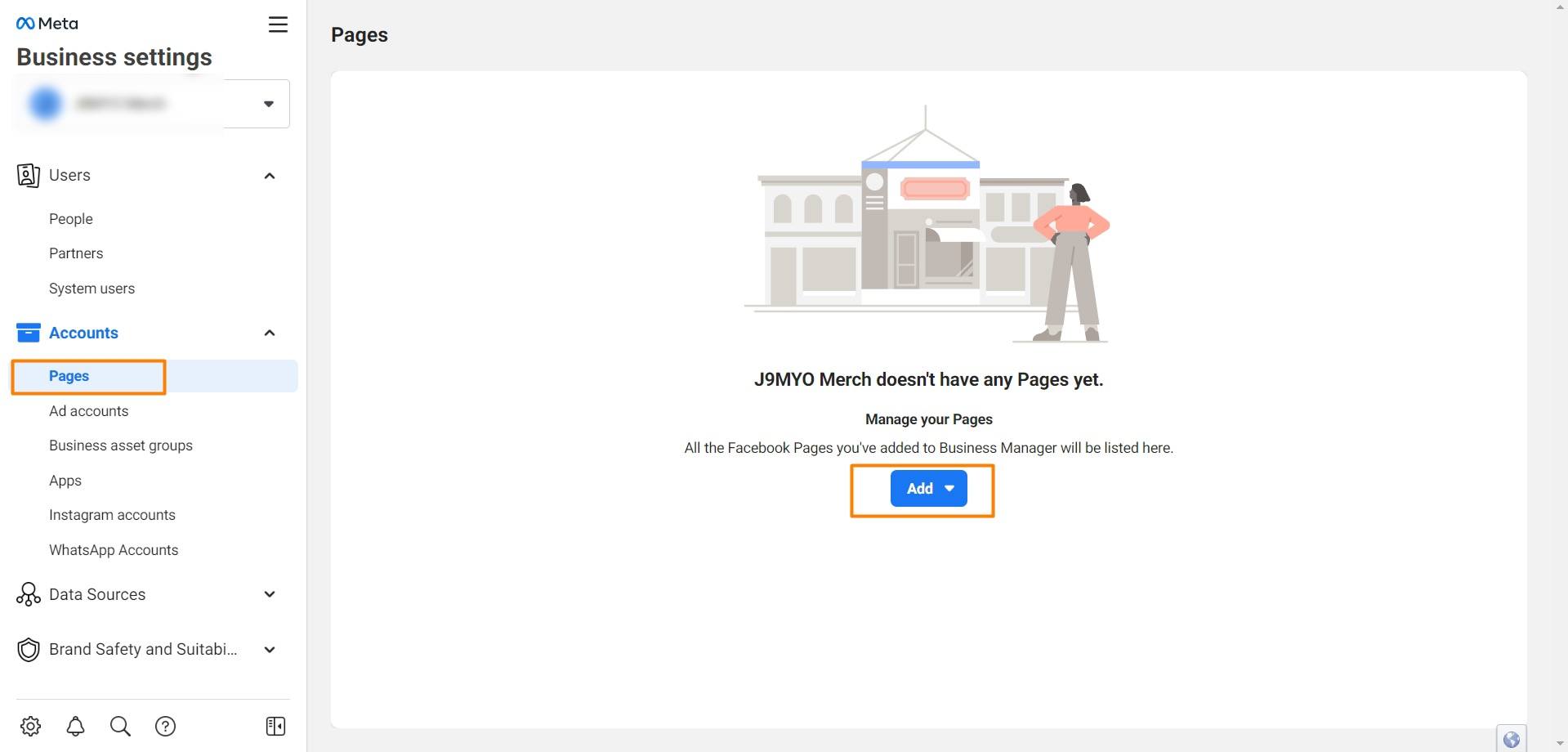
-
In the Business Settings sidebar, tap on Pages and then hit the Add button. That will give you three key options:
a. Link your existing Page.
b. Create a new page
c. Request access to a business's Page if you're managing ads for them.
Once created, edit your Page to ensure it represents your brand in the way you would like, including adding some initial posts, before launching advertisements. Click here for a full guide on how to do that.
The key to running a successful ad campaign on Facebook is knowing your audience, studying the data, and optimizing your ads and strategy over time.Click To Post On3. Set Up Your Ad Account
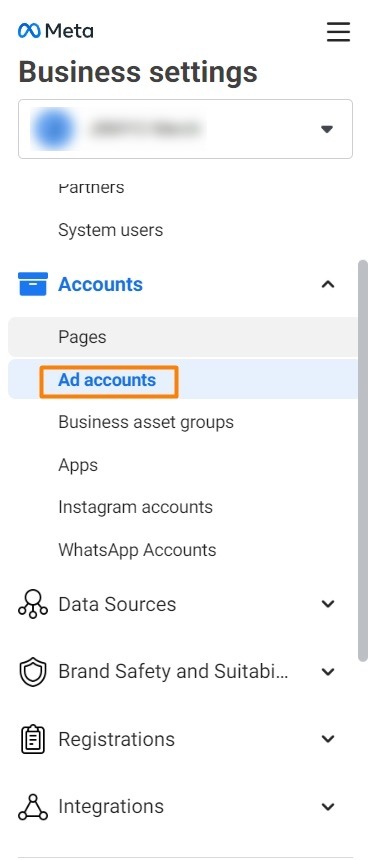
Back on the left-hand pane, click on Ad accounts.
Here, you'll spot an option to establish a new ad account.
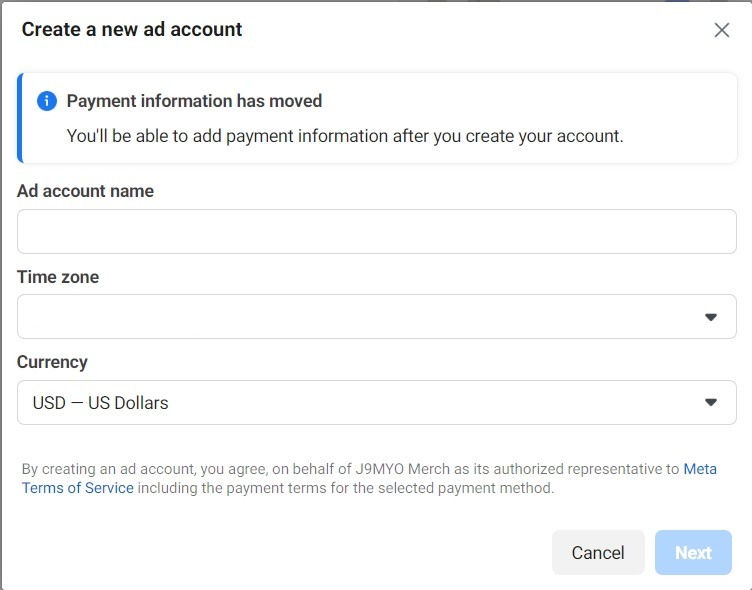
Start by specifying your Ad account name, the appropriate time zone, and currency, then proceed by clicking Next.
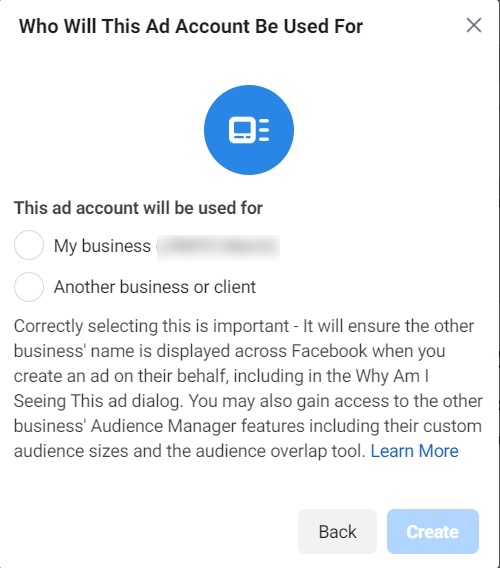
Facebook will prompt a query: Who Will This Ad Account Be Used For?
The options include:
- Using ads for your own business
- Using ads for another business or client.
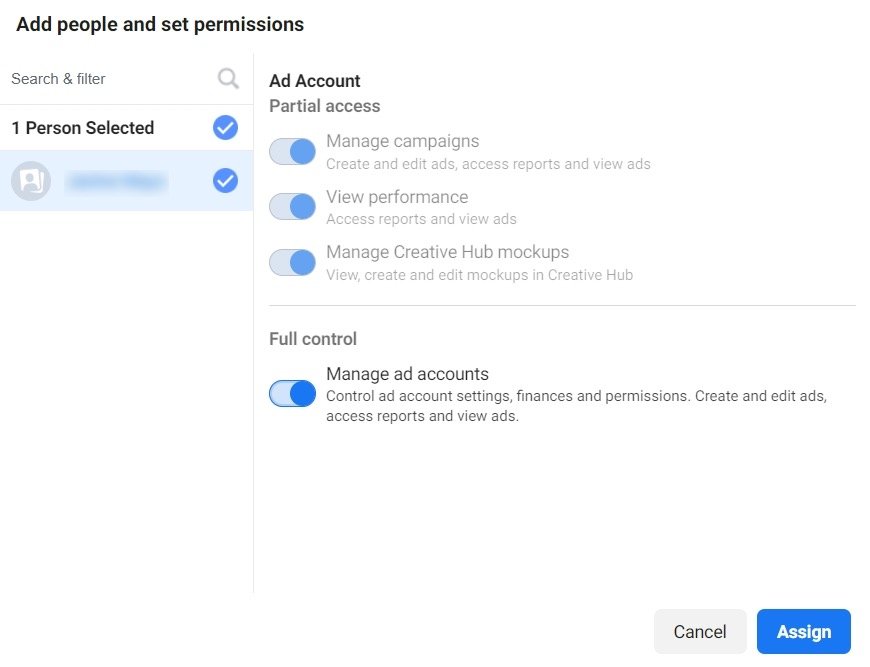
The next stage involves adding individuals and setting permissions, such as selecting your name, and granting yourself comprehensive control over all functionalities.
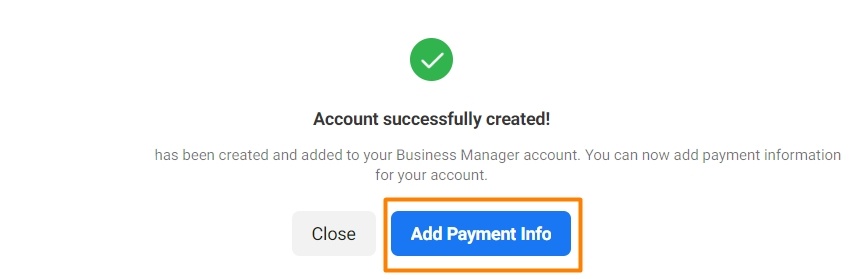
Click Assign, followed by Add Payment Info.
That’s it! Your ad account is now operational.
4. Integrate Facebook's Pixel to Your Website
Though it's optional to integrate Facebook's pixel immediately, doing so early can offer:
- Insights into user interactions on your website after viewing your ad...
- More data with which to optimize your ads...
- The ability to create high-performing Facebook retargeting audiences.
![]()
Here’s how you can start setting up Pixel:
- Navigate to Data Sources, choose Pixels.
- Select Add on the right.
![]()
Facebook provides two integration options: manual installation or through partner integrations. For those less familiar with coding, the partner integration is a user-friendly alternative.
Here are the common integration partners to try:
- Shopify
- HubSpot
- WooCommerce
- Squarespace
- Salesforce
Alternative Pixel Setup
If the partner integration approach isn't compatible or you're not affiliated with the mentioned platforms, consider exploring this guide on how to manually install Facebook pixel using code
5. Set Up Your Facebook Ad Campaign
Let's dive into the meat of Facebook advertising: creating your ad campaign.
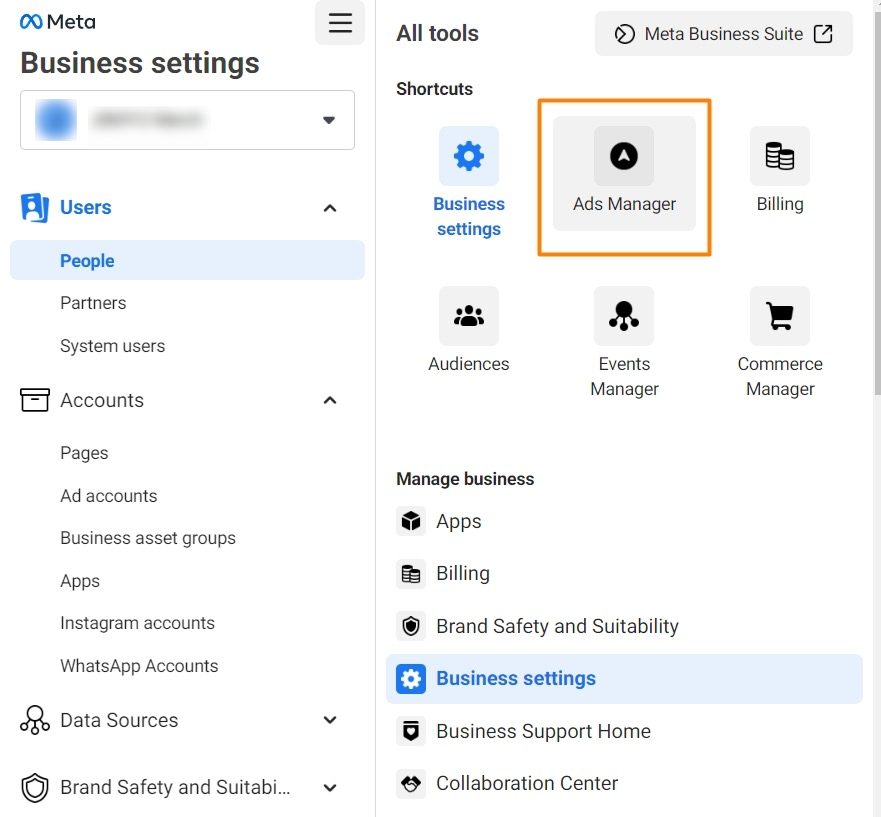
- Initiate by clicking the hamburger icon on the top left, labeled All tools.
- Choose Ads Manager.
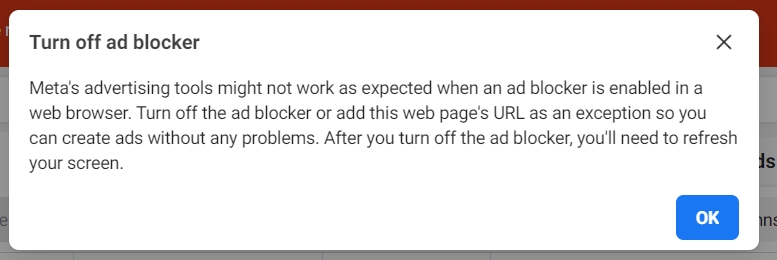
Always turn off any ad blocker for Meta Advertising to work properly.
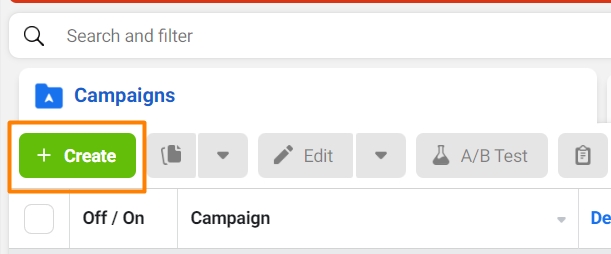
- On the side panel, select Create.
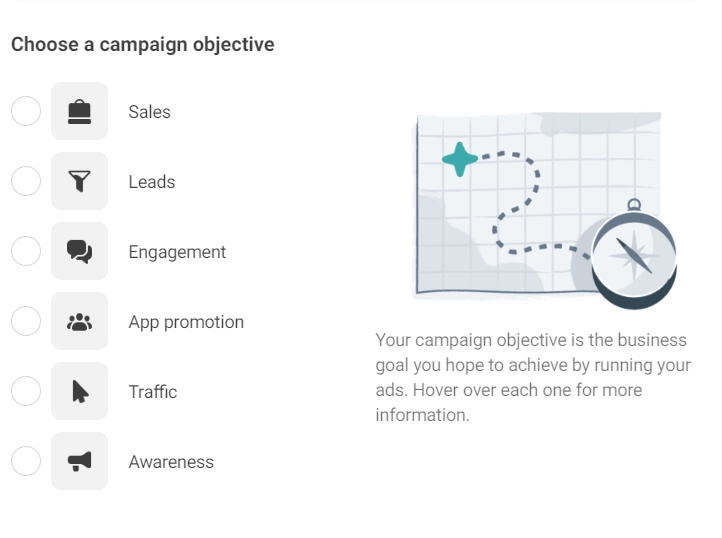
- Determine your campaign objective — Facebook segments campaign objectives in categories such as the following...
Sales Campaign
Sales campaigns are designed to specifically target users with a high propensity to purchase. This category narrows in on those most likely to transition from potential leads to active customers. The sales campaign type is a good option for advertisers looking to achiever:
- Conversions
- Catalog sales
- Messenger, Instagram, and WhatsApp engagement
- Calls
App Promotion Campaign
The App Promotion campaign seeks to not only boost app installations but to ensure active and consistent usage, strengthening brand-user interaction. Ideally, it’s good for:
- App installs
- App events
Leads Campaign
Gathering information from interested potential customers can be a goldmine for future marketing efforts. The Leads campaign is designed to streamline this data collection process. It’s best to use for:
- Instant forms
- Messenger and Instagram engagement
- Conversions
- Calls
Engagement Campaign
Engagement is the heartbeat of social platforms. An engagement campaign is crafted to increase the number of interactions with your content.
This type of campaign is ideal to use for:
- Messenger, Instagram, and WhatsApp
- Video views
- Post engagement
- Conversions
- Calls
Traffic Campaign
Driving directed traffic to specific platforms or pages is crucial for many marketing strategies. The Traffic campaign ensures users land precisely where you want them to, maximizing the chances of desired interactions. You can use traffic campaigns for:
- Link clicks
- Landing page views
- Messenger and WhatsApp
- Calls
- Increasing instagram followers
- Configuring your campaign settings — after selecting your objective, you'll need to set up the following settings:
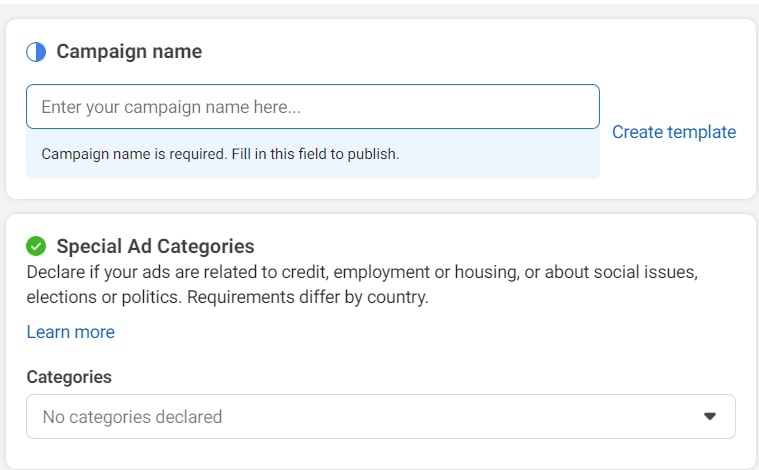
Campaign Name—choose a meaningful and easy-to-identify name to keep track of your campaigns efficiently.
Special Ad Categories—if your ad aligns with particular categories, it's essential to mark it accordingly. Adhering to Facebook's ad rules ensures you meet all documentation needs.
Campaign Details—this section allows for objective adjustments and the setting of a campaign expenditure cap, especially relevant if you're using a daily budget.
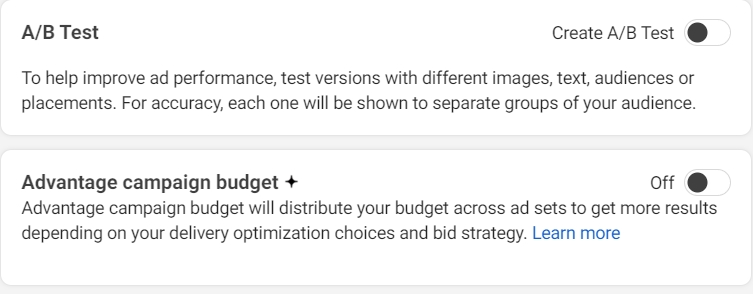
A/B Test—A/B testing is the most statistically significant way of testing different campaign variables. It will help you find out which imagery and copy resonates most with your audience.
Advantage Campaign Budget—when activated, this option lets Facebook distribute your budget across different ad sets based on how they're performing.
6. Create Your Ad Set
Here are the essentials for creating your ad set.
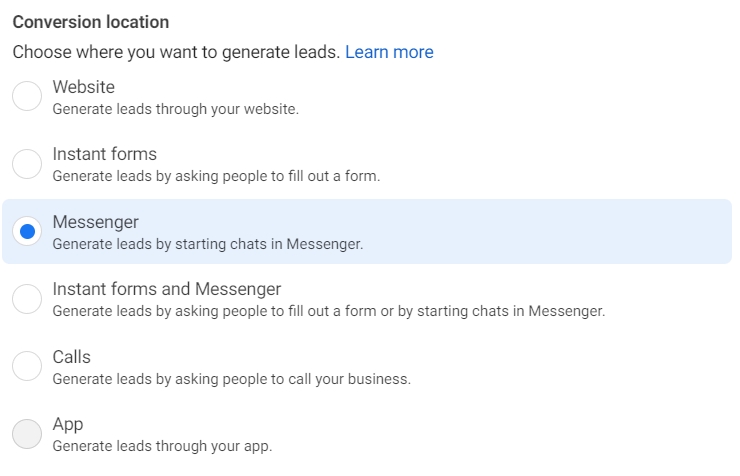
-
Decide where you want your audience to land. For example, if you're running a campaign to promote a new product launch, you might direct traffic to that product's page. However, your choices can vary based on your distinct objectives.
-
Facebook's dynamic ads function similarly to responsive search ads. You supply assets like images, headlines, videos, and descriptions, and Facebook concocts varied combinations.
-
Define your ad set's success criteria so that Facebook can fine-tune the ad's visibility.
7. Budget and Schedule Your Ads
When planning your Facebook ads, the budget is a key consideration. There are two primary ways to set this: daily and lifetime budgets.
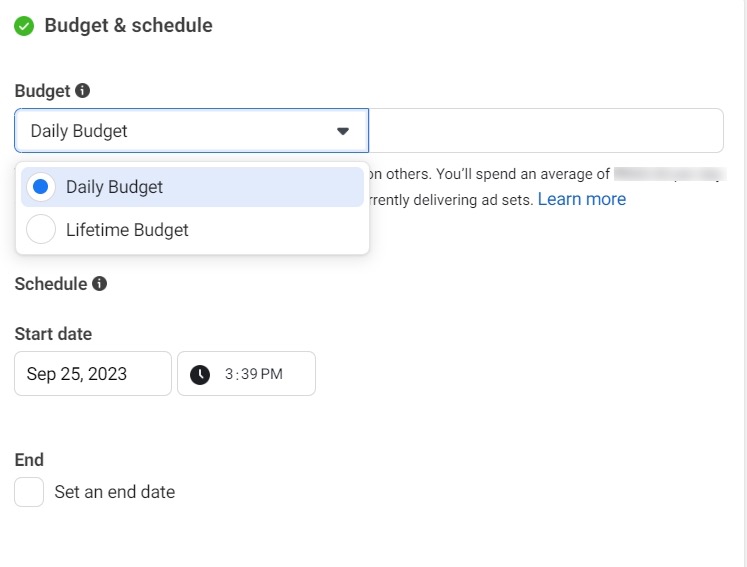
With a daily budget, you determine a specific amount to spend each day. This approach ensures your ad appears consistently throughout the day. It's the go-to choice for those who like predictability and want their ad to have a daily presence.
On the other hand, a lifetime budget lets you specify an overall sum for the entire duration of the ad campaign. Here, Facebook has the flexibility to adjust the daily spend. It might use more of the budget on days when your ad seems more effective and less on slower days.
This method works well for advertisers who have a set total amount but are open to variability in daily expenditures.
Deciding between the two depends on your goals and preferences. If steadiness and daily visibility are your top priorities, daily budgets are your best bet. But, if you're more focused on the campaign as a whole and are okay with some day-to-day fluctuations, then the lifetime budget might be more up your alley.
Facebook Ad Audience Targeting
Creating an impactful ad is just one piece of the puzzle. Knowing whom to show it to is equally crucial. Here are some options for Facebook ad audience targeting:
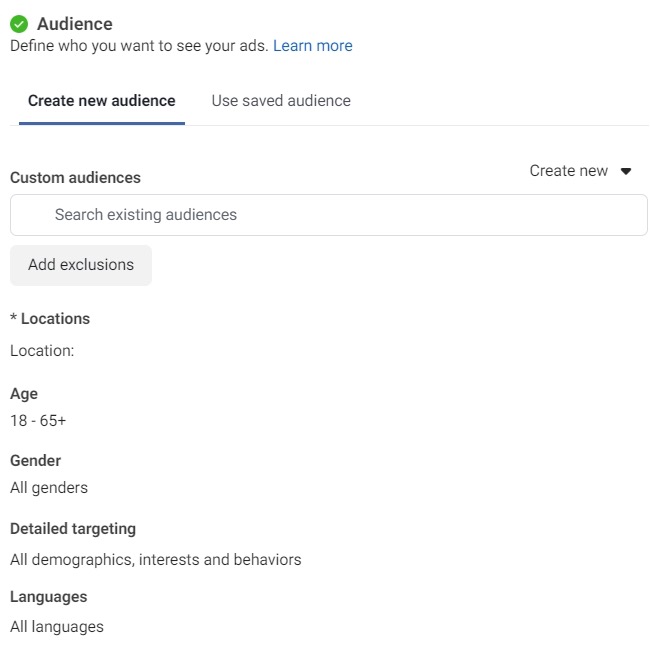
- Core Audiences—these audiences let you pinpoint potential customers using factors like age, hobbies, or buying habits.
- Custom Audiences—Custom Audiences allows you to target those people who've previously engaged with your brand. They perhaps visited your site, joined your email list, or downloaded your app.
- Lookalike Audiences—Facebook allows you to spot a new set of people with matching interests and activities with your Custom Audience.
- Retargeting—retargeting allows you to show ads to people who have already interacted with your brand. You can use retargeting to remind people of your brand and encourage them to take action.
- Weather-Based Targeting—from the category name itself, weather-based targeting allows you to show ads based on the weather in a specific location. This can be useful for businesses that sell products or services that are weather-dependent, such as outdoor gear or home heating systems.
- Location-Based Targeting—this targeting option allows you to show ads to people in a specific location, such as a city or zip code. Location-based targeting is useful for businesses that have a physical location or offer local services.
Each targeting method has its unique strengths. By using these targeting options, you can create effective Facebook ad campaigns that reach your target audience and achieve your marketing objectives.
8. Select Where Your Ads Will Show Up
Use Placements to choose the right places for your Facebook ad to show, via one of two initial options:
- Automatic via the Advantage+ placements option—leave Meta to optimize where your ads are shown. For ad beginners, this can be a simpler option to get started with, and means your ad can appear across Meta’s network of sites and placements.
- Manual—more detailed control over exactly where your ads are shown, such as different places and formats on Facebook or Instagram.
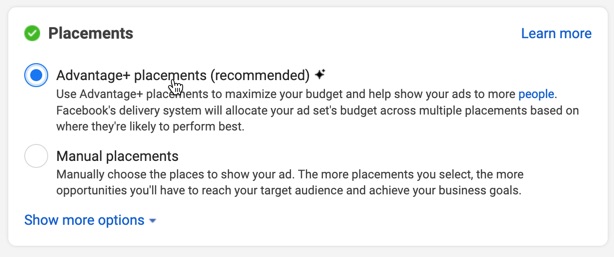
For either option, you need to be prepared to leave your ads running long enough to accumulate enough data either for Meta to be able to optimize the ad placements automatically, or for you to be able to optimize them manually with enough confidence in the results you're seeing.
9. Build Your Ad
Setting up a Facebook ad can seem a hassle, but with the right steps, it becomes an easy process. To guarantee that your ad not only reaches its intended audience but also resonates, follow these foundational steps:
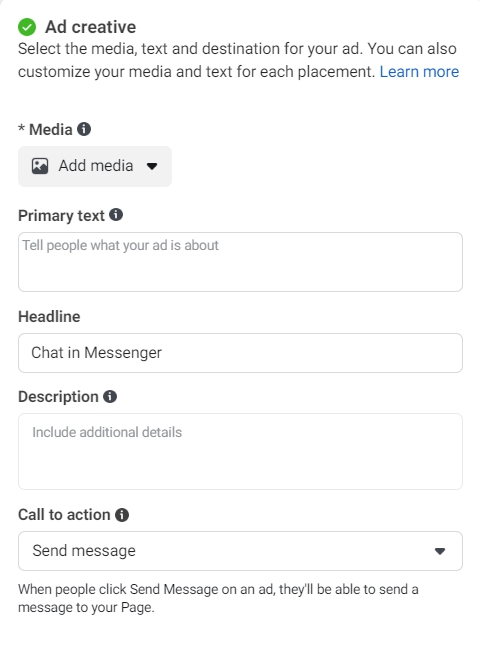
- Select an Ad Format—determine whether a simple image, dynamic video, or another format aligns best with your campaign.
- Incorporate Creative Elements—embed high-resolution images or clips that stand out and speak to your brand's essence.
- Craft Your Message—write compelling ad copy that resonates with your target audience. Ensure it's clear, concise, and communicates your value proposition effectively.
- Reuse or Start Fresh—decide whether to repurpose an existing post for your ad or create a completely new one. Each has its merits; reusing might save time, while starting fresh allows you to try something different.
- Align with Guidelines—double-check to ensure your ad adheres to Facebook's guidelines. These are designed to make sure ads are both compliant and engaging.
With these steps in mind, you're on your way to crafting an effective Facebook ad that can capture your audience's interest and drive your desired action.
10. Publish Your Ad
Before publishing your Facebook ad, always preview it to check everything aligns with your vision. This step allows you to catch any discrepancies in layout or message. Once satisfied, confidently launch your ad to the world.
But the journey doesn't end there.
Consistently tracking performance and making adjustments is the key. This way, you can gauge whether you're hitting your targeted impact.
Facebook Ad Types
Now, let's discuss the types of Facebook ads.
Facebook boasts a wide array of ad formats designed to champion businesses and products. Here's a rundown of the most prevalent Facebook ad types:
- Image Ads—these ads use a single image to promote a product, service, or brand.
- Video Ads—video ads use video content to promote a product, service, or brand.
- Carousel Ads—these ads allow you to showcase multiple images or videos in a single ad.
- Collection Ads—collection ads allow users to browse and purchase products directly from the ad.
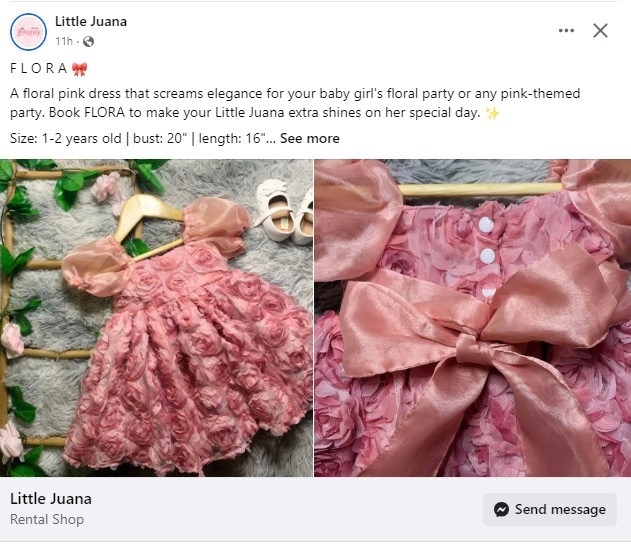
- Lead Ads—these ads allow users to submit their contact information directly from the ad.
- Dynamic Ads—Dynamic Ads use Facebook's algorithms to show users products they are likely to be interested in based on their behavior.
- Sponsored Messages—sponsored ads allow businesses to send targeted messages to users who have already interacted with their brand.
Facebook Ad Specs
Here are some key Facebook ad specifications for 2023:
Facebook Feed Ads
- Recommended resolution: 1080x1080 pixels.
- Minimum width and height: 600 pixels.
- Recommended aspect ratio: 9:16 to 16:9.
- Recommended image formats: JPG and PNG
Facebook Audience Network Ads:
- Minimum resolution: 398x208 pixels
- Facebook Video Ads:
- Recommended resolution: 1080p.
- Minimum resolution: 720p.
- Recommended aspect ratio: 9:16 to 16:9.
- Recommended video formats: MP4 or MOV
Facebook Carousel Ads:
- Recommended image size: 1080x1080 pixels.
- Minimum image size: 600x600 pixels.
- Recommended image formats: JPG and PNG
Facebook Collection Ads:
- Recommended image size: 1200x628 pixels.
- Minimum image size: 600x600 pixels.
- Recommended image formats: JPG and PNG
Facebook Lead Ads:
- Recommended image size: 1200x628 pixels.
- Minimum image size: 600x600 pixels.
- Recommended image formats: JPG and PNG
Facebook Sponsored Messages:
- Recommended image size: 1200x628 pixels.
- Minimum image size: 600x600 pixels.
- Recommended image formats: JPG and PNG
These are just a few examples of the various ad formats and their specifications on Facebook. Make sure to check Facebook's official ad guidelines for the most up-to-date information on ad sizes, dimensions, and file formats.
Typical Facebook Ad Costs by Metric
On Facebook, the average cost for an ad click is around $0.94. If you're paying per thousand views, it's about $12.07. For campaigns aiming to get more likes or app downloads, the costs are roughly $1.07 per like and $5.47 for every app download.
Frequently Asked Questions
How do you set up a Facebook Ads account?
Visit business.facebook.com, create an account, provide details, verify email, and explore Meta Business Suite Account.
Why should I use Facebook advertising?
Benefits include unlimited reach, precise targeting, cost-effective ads, versatile formats, and detailed insights for optimization.
What are the key advantages of Facebook's advertising platform?
Precise targeting, cost-effective ads, versatile ad formats, detailed insights and data.
How can I integrate Facebook's Pixel into my website for Facebook Ads?
Navigate to Data Sources, choose Pixels, select Add, and choose manual installation or partner integrations like Shopify or HubSpot.
What are the different types of Facebook ads available?
Image Ads, Video Ads, Carousel Ads, Collection Ads, Lead Ads, Dynamic Ads, Sponsored Messages.
To Conclude
So, there you have it, our comprehensive guide on how to set up Facebook ads, step by step.
Remember, the key to running a successful ad campaign is not just understanding the costs and mechanics, but also knowing who you’re trying to reach, studying the data, and optimizing your ads and refining your strategy accordingly over time.
Continuously test different approaches, and beware of market shifts in how to best reach your target market.
With persistence, continuous monitoring and appropriate adjustments, your first ad campaign can be the stepping stone to many successful promotions on Facebook. Best of luck!