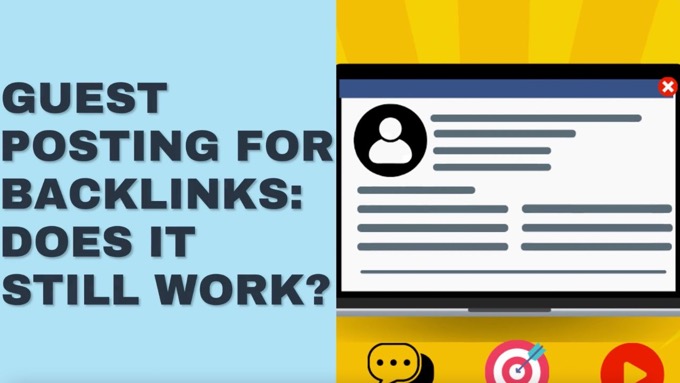Looking to get more Instagram followers?
We all know how important it is to have a strong social media presence—Instagram is no exception, helping you to:
- Build brand awareness
- Engage with customers
- Generate leads
But growing your followers to a significant level can be quite challenging, especially for small businesses with more limited resources.
That's where Facebook ads can help!
In this post, you'll discover exactly how to use Facebook ads to get more Instagram followers...
Let's dive straight in…
First… A Quick Clarification
A lot of people still refer to Facebook Ads, but what they really mean is Meta Ads, through which you can run ads on both Facebook and Instagram.
And to grow followers on Instagram, it doesn’t make much sense to run ads to people using Facebook. That’s because it’s far cheaper to run ads on Instagram to gain Instagram followers — after all, they’re already on the platform!
In other words, running ads specifically on Facebook to get more Instagram followers is just going to waste your ad budget, when you could get a lot more followers for your buck over on Instagram.
So in this post we’ll talk about Facebook Ads or Meta Ads (people still use the terms interchangeably), but we’ll be specifically showing you how to run ads on Instagram to get more followers because that’s what’s going to get you the best results.
Got it? Great, let’s continue….
Setting up an Ads Account
In order to use Facebook Ads (a.k.a. Meta Ads!) to get more Instagram followers, you’ll first need to set up an ads account. Ads on Facebook and Instagram are all managed via Meta Business Suite.
Just follow these steps if you don’t yet have an account:
1. Create a Meta Business Suite account
Go to business.facebook.com and click to create an account.
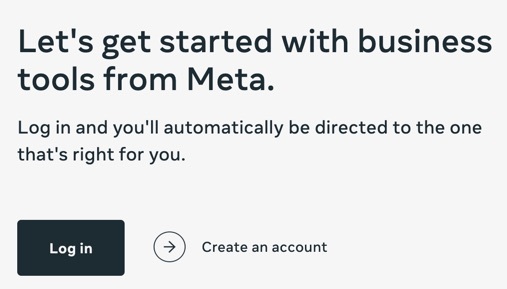
2. Enter Your Basic Business Info
Enter the name of your business, your name and your email address, then click Next.
3. Enter Your Business Details
Enter more details about your business as required. The details required are liable to change over time, but might include optional payment information.
Click Submit.
Create Your Audience
For growing Instagram followers via Meta Ads, the best results will come from showing your ads to people who are similar to your existing Instagram audience.
When using Meta Ads to grow your Instagram followers, the best results come from showing your ads to people similar to your existing Instagram audience.Click To Post OnThis involves creating a custom audience based on your Instagram audience, and then a lookalike audience based on those people.
For this to work, you need at least 100 people from the same country who’ve recently engaged in some way with your Instagram profile—and that’s a bare minimum. The more such data you have, the more effective your custom audience will be.
If you don’t yet have that much data, an alternative is to instead create a custom audience based on people who visit your website, particularly your blog, because you know they’ll have an interest in the type of content you share and talk about.
Let’s look at each option in turn.
Option A: Create an Audience Similar to Your Instagram Followers
1. Go to Audiences in Meta Business Suite
Click on All tools and then Audiences.
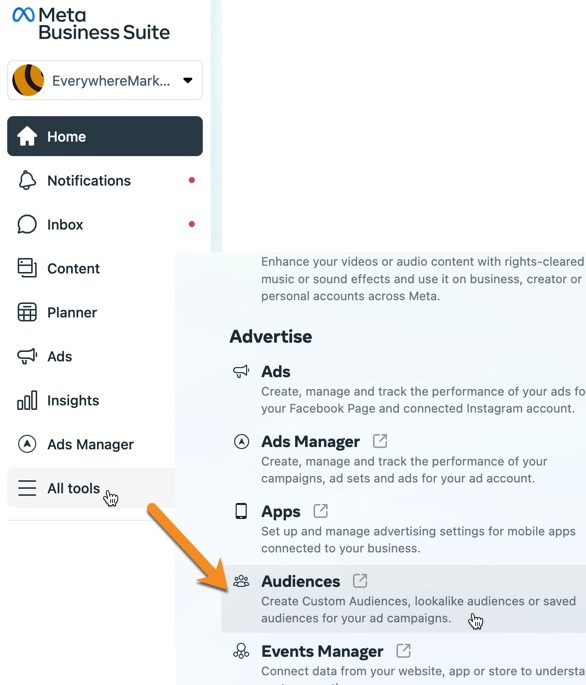
This will open the Audience tool within the Ads Manager.
2. Click to Create New Custom Audience
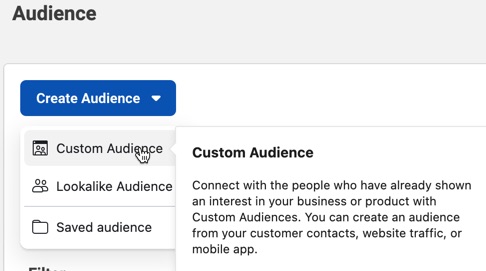
3. Select Instagram Account
Click the Instagram account option, and then click Next.
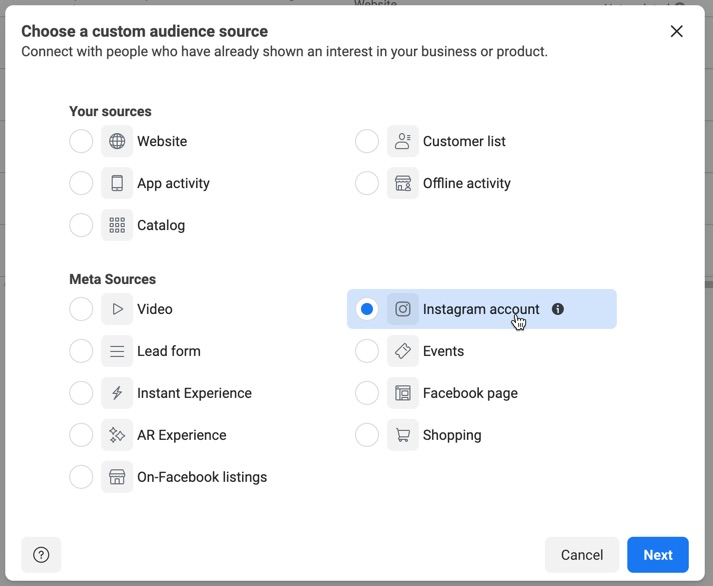
4. Create Your Instagram Custom Audience
To give Facebook as much data as possible for creating your lookalike audience (which we’ll run through shortly), you want to make your Instagram custom audience as wide as possible.
So leave the default settings as everyone who’s engaged with your account over the past 365 days. Give it a suitable name you’ll recognize, and click Create audience.
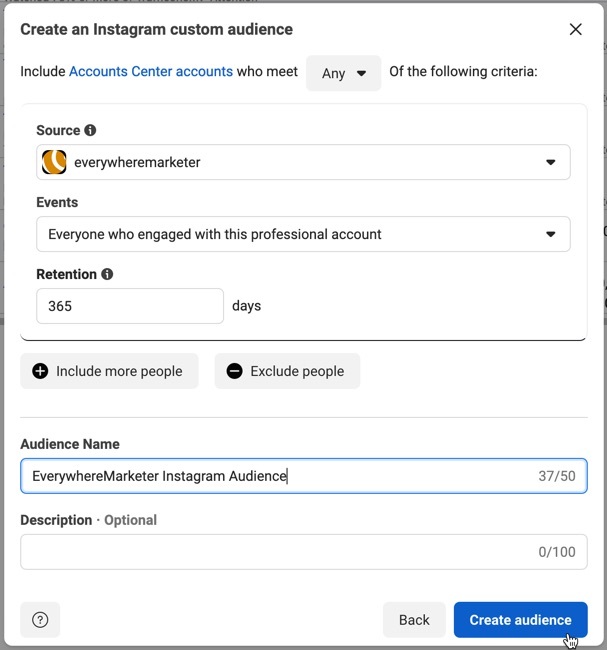
5. Create Lookalike Audience
Next, click the option to create a lookalike audience based on the Instagram custom audience you’ve just created.
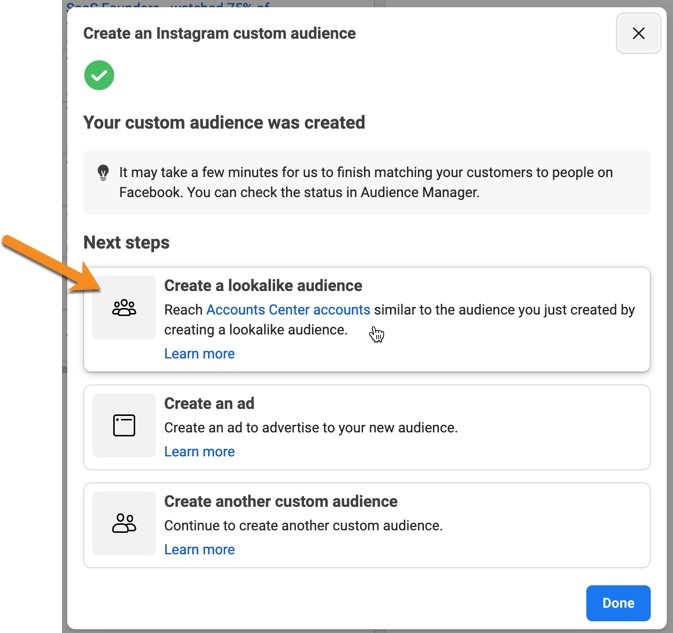
Next, choose where you want your target audience to come from, geographically.
This largely depends on what your goal is.
In using Meta Ads to get more Instagram followers, create a custom audience based on your existing followers, then a lookalike audience based on that.Click To Post OnIf you are primarily looking for Instagram followers who may at some point choose to do business with you and become customers, then choose the regions or countries where your best customers come from.
So for a local business, you would choose the region you serve. If you sell across your home country, then enter that. Or if you sell internationally, you would choose the primary countries in which you do business.
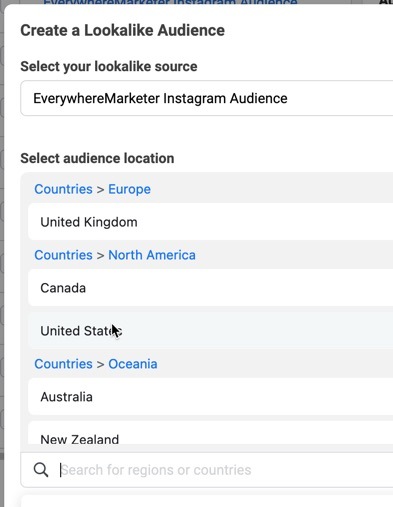
Alternatively, you might just be looking for the most amount of followers you can from your advertising budget, for example to help boost credibility if you only have a few followers at present.
If so, then pick locations such as India, countries in Africa, the Philippines and so on, where you can often attract followers for a fraction of the price as compared to people from Western countries, simply because ad budgets and competition levels for the latter tend to be higher.
Next, pick the percentage lookalike you need. If you entered one or more countries in the location section, then 1% is fine. On the other hand, if you chose a smaller area such as a city, then choose a 10% audience, because Facebook won’t have nearly as much data to work with.
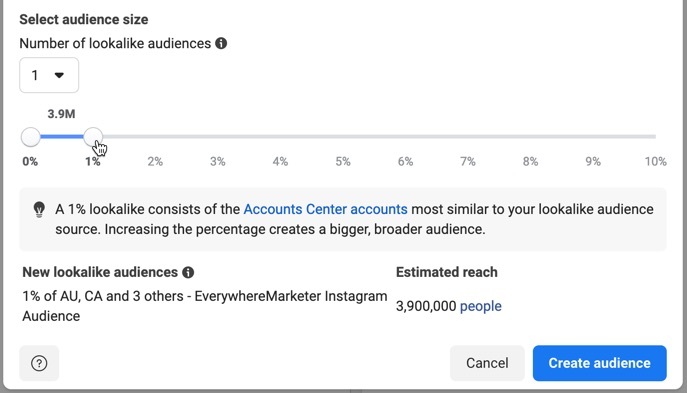
When you’re done, click Create audience.
If you then see a message that your lookalike audience can’t be created because the Instagram audience you created is too small (less than 100 people from the same country), you will need to instead use Option B, as follows.
Of course, once you’ve run your ads for a while and got more Instagram followers, you can then potentially return to use Option A.
Option B: Create an Audience Similar to Your Website Visitors
As stated, this option is for when you don’t yet have enough Instagram followers and other interaction with your Instagram account for Option A to work.
So instead this involves creating an audience based on visitors to your website, ideally either a website that includes a regularly-published blog (and so thereby attracts growing levels of traffic that you know are interested in your content), and/or for which you generate traffic through paid ads.
When growing Instagram followers through Meta Ads and you don't yet have enough followers for a lookalike audience, create one from your website visitors instead.Click To Post OnHere’s how to approach it.
1. Follow Steps 1 and 2 in Option A Above
In brief, click to create a new custom audience from the Audience page in Meta Business Suite. See Steps 1 and 2 in Option A above for the details if you need them.
2. Select Website
Select the Website option as the source of your custom audience, and click Next.
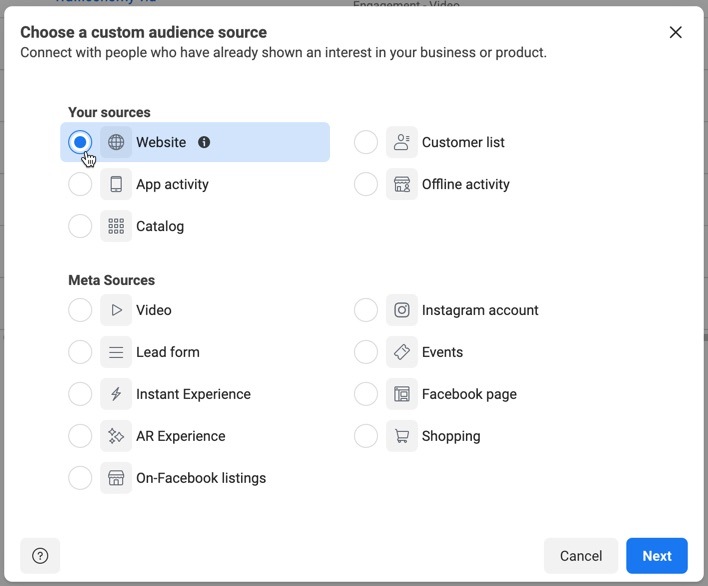
3. Create Your Website Audience
Note that for this to work, as a prerequisite you need to have the Meta Pixel installed on your website. If you don’t yet have it installed, here’s how to do so.
Otherwise, select the relevant pixel if not already selected.
If the pixel is only installed on one website, select the All website visitors option in the Events dropdown.
Otherwise, if you want to restrict the audience to a specific website only, choose the People who visited specific web pages option, and enter the relevant URL(s) in the box beneath.
You want the audience to be as broad as possible so that Facebook has plenty of data to work with, so set the Retention to the maximum 180 days.
![]()
Give the audience a name you’ll recognize, and click Create audience.
4. Create Lookalike Audience
Now create a lookalike audience, following the instructions as shown above in #5 for Option A.
Note however that this won’t work immediately. It takes 24 hours for your audience to start collecting data, and you’ll need to wait until sufficient data has been collected before you can create a lookalike audience from it.
So set a reminder to return to it after a few days. You can get back to the same point by clicking the Create Audience button again at the top, and then the Lookalike Audience option.
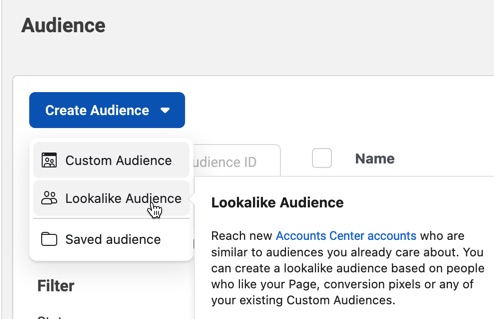
Select the custom audience you’ve just created as your lookalike source and then continue as per #5 in Option A above.
Creating Your Ads
With your audience now created, it’s time to create the Facebook Ads (a.k.a.. Meta Ads!) to show on Instagram to get more followers.
1. Create a Campaign
To get started, from the sidebar click to create an ad.
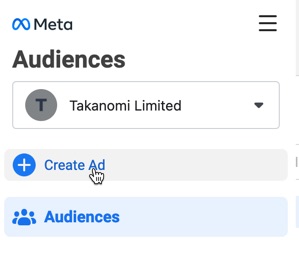
Choose the Traffic objective—you’re going to be sending traffic to your Instagram profile page.
Give your campaign a name if you wish, and click Continue.
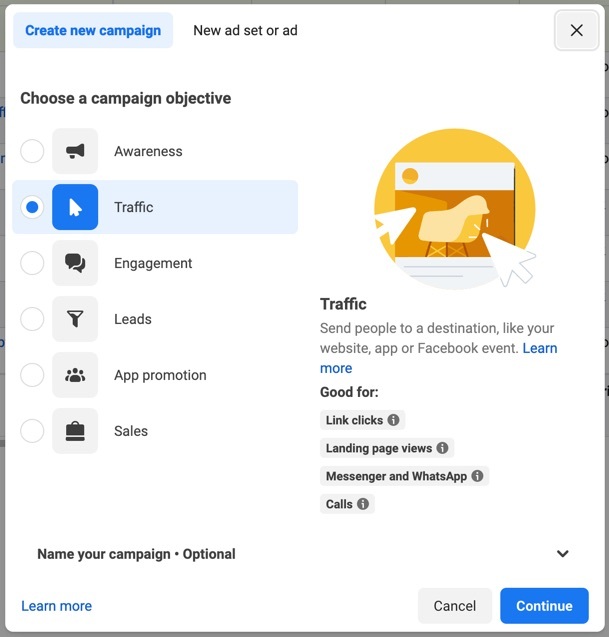
The next page is fine just left as the default settings, so just click Next.
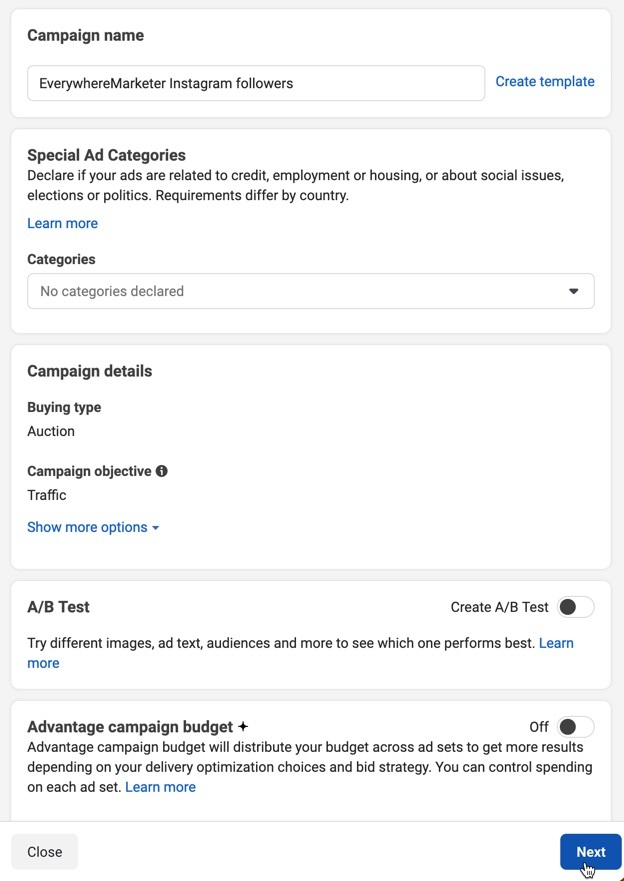
2. Create an Ad Set
With your campaign now created, the next step is to add an ad set to your campaign (and then shortly you’ll be adding an ad to your ad set).
While you won’t actually be able to measure conversions for your campaign, because you’re sending traffic to a third-party web page (your Instagram profile), we still need to have a conversion location, so leave Website selected.
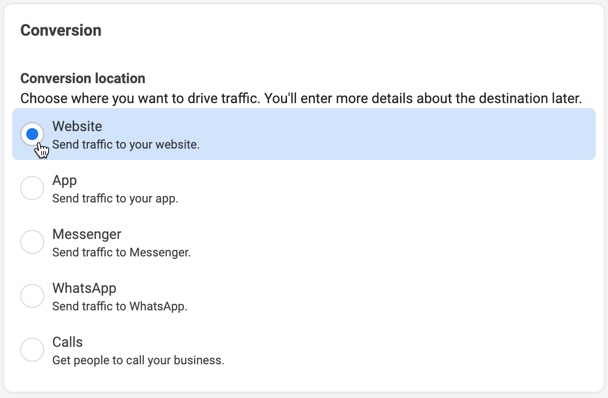
Set your budget and schedule as desired.
In the Audience section, choose the lookalike audience you created above.
The Placements section is where you’ll specify that you only want your ads to show on Instagram, because that’s what’s going to get you the best results.
Select the Manual placements option, and then deselect all the Platforms other than Instagram.
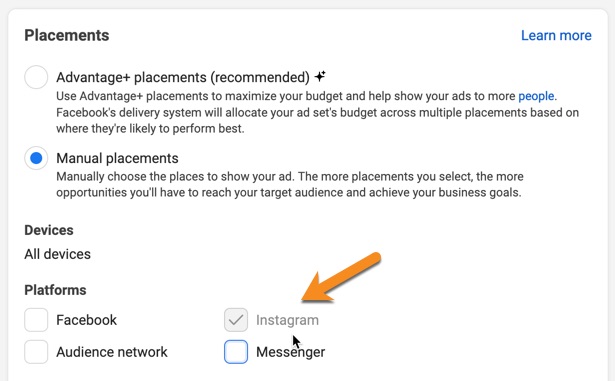
Then restrict further the Placements for which your ads will be shown. People who have tested using Facebook Ads to get more Instagram followers have found that the best results come from only showing the ads on Instagram Stories.
However, don’t take that as gospel. Once you’ve got your initial ads running, start experimenting and see what works for you.
But for now we’ll stick with Instagram Stories. Deselect everything else.
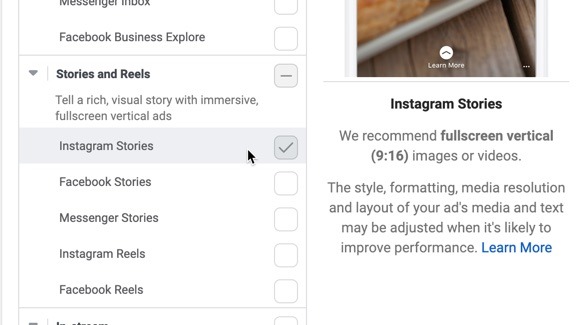
Leave Link clicks selected in the Optimization & delivery section, and click Next.
3. Create Your Ad
Creating your ad is a case of:
- Creating a suitable video and uploading it
- Setting the link for the ad to your Instagram profile
For the latter, go to your Instagram profile page via a browser, copy the URL to avoid any mistakes, and paste it into the Website URL field.
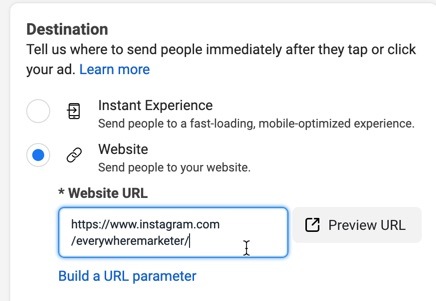
You can also add the same link into the Display link field.
While it’s always worth testing to see if you can increase results, you don’t really need to add any primary text or headline because your video will speak for itself.
The call to action is fine left as the default, Learn more, but again you can always test different options to see if you can improve results.
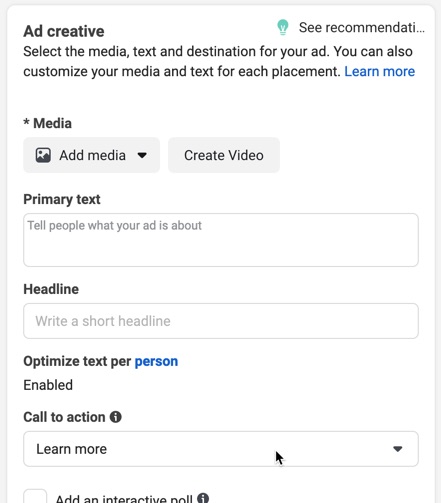
For the video, the more authentic the better. It doesn’t have to be highly polished, instead just create a normal video via your smartphone, perhaps while out and about somewhere, because that’s what people relate to the most and will find it easier to feel connected with you.
Get more Instagram followers by using Meta Ads. Advertise to a lookalike audience using video ads (up to 10 seconds long) shown on Instagram Stories.Click To Post OnHave a rough idea of what you want to say. It should contain the following elements:
- The benefits people get from seeing your Instagram profile page (and from there, hopefully following you)...
- A call to action telling them to click the button to visit the page.
Ideally it should be under 10 seconds long, so what you say should only be very brief. If more than 10 seconds long, the video will be split into different ‘cards’ which may prove less effective in getting your full message across to those watching.
Try a couple of different versions—perhaps one that broadly tells them the benefits of following you, and another that points to a lead magnet that your profile page links to—and test them.
Once done, click Publish and wait for your ads to start running.
Optimizing Your Facebook Ads
Because you’re working with a third-party web page—your Instagram profile page—you can’t split the traffic and measure conversions like you would with conventional A/B testing on your own website.
So let’s say you ran a couple of ads and notice that one attracts a higher CTR than the other. You don’t know whether it attracts more followers or not, which should be the primary metric to look at, along with cost per follower.
In other words you might get a higher CTR, but it might also deliver worse results over all.
So instead, optimize your ads by running one version for a few days and measure the performance in terms of the number of followers you get, above and beyond the average number you would normally acquire organically.
Then run a different version, and compare and contrast the results.
Go for a similar time period so the results aren’t skewed by say a weekend being included for one version but not the other.
So perhaps run one for a full week or two, and then do the same for the other version.
It’s not an exact science but may well provide some indications of performance that allows you to optimize your ads and improve your results over time.
Frequently Asked Questions
What is the first step to use Facebook Ads for getting more Instagram followers?
Create a Meta Business Suite account to manage your ads on Facebook and Instagram.
How can I create an audience similar to my existing Instagram followers using Meta Ads?
In Meta Business Suite, create a custom audience based on your Instagram followers, then a lookalike audience.
What campaign objective should I choose to get more Instagram followers through Facebook Ads?
Choose the Traffic objective to send traffic to your Instagram profile page.
How can I optimize Facebook Ads for getting more Instagram followers?
Optimize ads by comparing follower acquisition results and costs between different ad versions over a similar timeframe.
To Conclude
Getting more Instagram followers organically can be a slow process!
But you can speed it up when you use Facebook Ads—or more accurately, when you use Meta Ads that you restrict to show just on Instagram.
This post has shown you exactly how to approach it, from setting up your audience in the right way to get the best results, to choosing the right format of ad to show, and even exactly where to show it on Instagram.
So if you’re looking to get more Instagram followers, test running some ads to grow your audience. Remember to test out different approaches to see what works best for you.