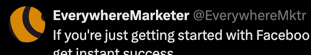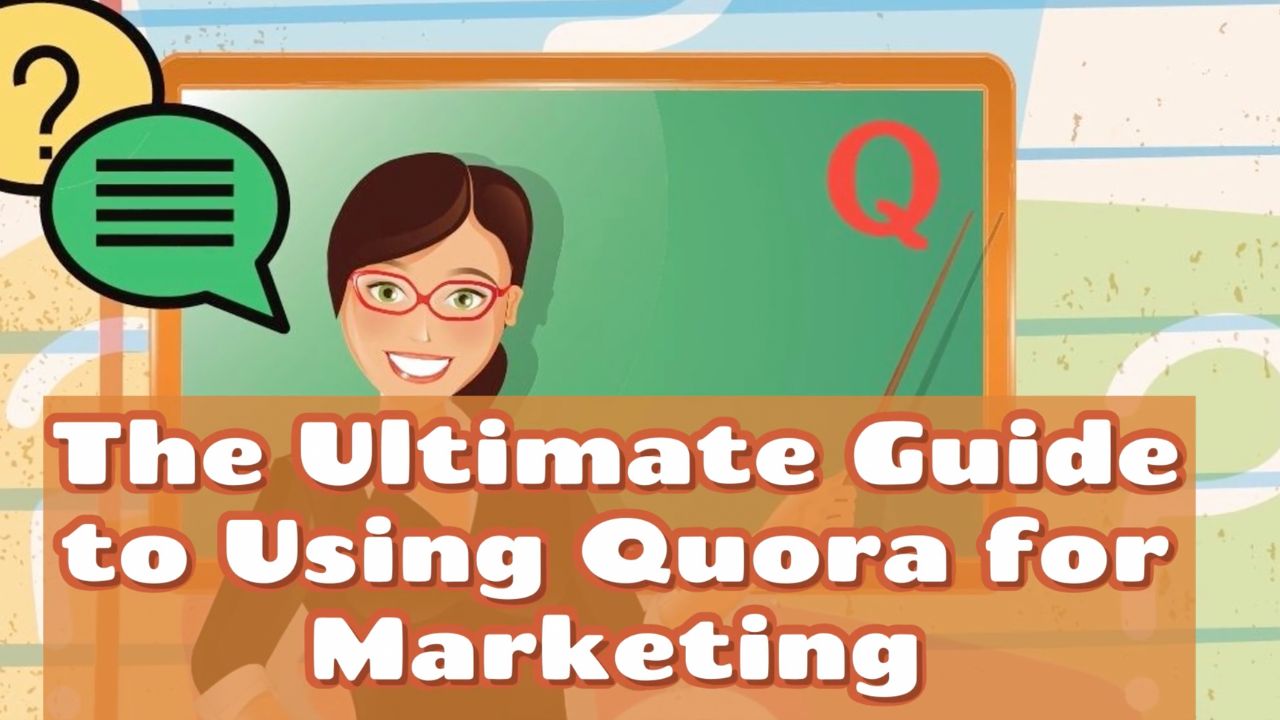People tend to follow accounts on X because they find them interesting, and the content they share relevant, helpful, or otherwise engaging.
That's different to other networks, where they might follow others out of social obligation (such as familial or work-based ties), so the commercial value of the follower is somewhat less.
In other words, your X followers are inherently more valuable than many other social networks.
For business purposes, that makes X a very powerful platform—and the pursuit of followers on X more than worthwhile
- X users are 15% more likely to inform friends and family about new products and services that they hear about.
In addition:
- 74% of those following small and medium-sized businesses are following to get updates on future products.
- 72% of followers are more likely to make a future purchase.
- 47% of people following a business on X are more likely to visit their website.
- Businesses attract a 30% increase in recommendations from those who follow (or interact with) them on X.
More followers also makes it easier to amplify your content, and rise above the noise.
Followers on X give you increased levels of credibility, authority, influence, engagement, website traffic, opportunities for expansion and growth, online visibility, and a whole lot more.
In brief, by focusing on growing your X followers, you're investing in business growth.
So where do you start?
This post gives you everything you need to know on how to grow your followers on X, including 10 top strategies you can start putting into action immediately.
Unlock Your FREE Custom X Follower Growth Plan!
Answer 3 key questions, and get an action plan customized to your business to skyrocket your X followers—it's 100% FREE!
Just hit the button now—it only takes a few seconds! →

1. Post on X Regularly and Consistently
This is likely the most important and effective tip of all.
Unless you’re posting regularly and consistently, you’re mostly invisible to X users who may otherwise follow you—and they’re unlikely to follow an account that looks inactive.
In contrast, when you’re showing up regularly, attracting reposts and your profile looks active, you’re providing a multitude of opportunities for people to follow you.
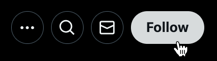
Some previous advice from Twitter (as it was) on increasing followers reinforced this point (unfortunately the relevant web page is no longer available):
“On Twitter, any given timeline is constantly changing. Make sure to post often to keep your Tweets at the top of the list… plan ahead of time and keep a consistent cadence.”
In other words, regularly and consistently.
(See this post for more info on how often you should be posting on X).
Of course, you also need to make sure that the content you are sharing is going to be of interest to the type of person you want to attract.
This is mainly going to be people in your target market—who do you want to attract back to your website and onto your email list?
There’s little point in creating an audience on X of people who will never become customers or otherwise add value to your business.
What type of content can you share?
For many businesses, it can be daunting knowing what to post on a regular basis.
But with a little planning, it’s easily achievable.
Here are some ideas:
- Posts that share a link to new content you’ve published, either on your blog or other platforms. Use X cards to make your posts visually engaging.
- Posts that share an engaging image—this might be a relevant, inspiring quote for your niche overlaid on an image.
- Engage in public conversations.
- A purely text-based post, perhaps sharing a thought or joining a conversation.
- A post linked to content found elsewhere that your audience would find of interest—this could be a relevant article, a news item or a useful video.
- Ask questions.
- Run polls.
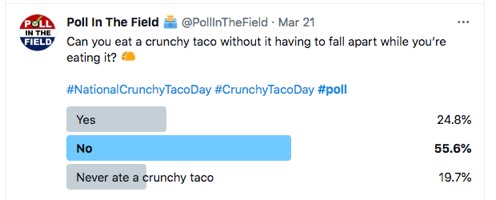
Avoid posting on X with the idea that every post has to drive traffic back to your website or to content you've published elsewhere.
A mix of different types of post works best. Aim to simply join the conversation in relation to your niche, sharing a mix of content likely to be of interest to the type of audience you want to attract.
Avoid trying to sell
For the most part, avoid sending posts where you’re trying to sell directly. After all, X is a social platform, not a marketplace.
Some businesses, particularly newcomers to X, struggle with this idea.
However, the main purpose of your X account is not to sell, but to start and then build a relationship.
Once someone begins to know, like and trust you, the next stage is for them to ‘raise their hand’, and agree for more direct contact.
“... once people know, like, and trust you, the path to conversion is wide open.”
Generally, that means someone joining your email list, whether from an X post with a direct opt-in offer or via some content with a suitable call to action.
This marks a transition from relative anonymity within an audience to which you can only communicate en masse, to direct one-to-one communication straight to their inbox.
That transition makes it much more likely they will buy from you at some point, thereby marking a further transition in their customer journey from prospect to customer.
Trying to jump someone into buying something before they really know anything about you is more likely to backfire—losing followers, damaging fledgling relationships, preventing future sales, and deterring others from following—than win any sales.
Focus on adding value for your audience, while providing opportunities for them to find out more and deepen that relationship when ready to do so.
Space out your posts
Avoid bombarding followers with a rapid succession of posts, or you can lose followers annoyed by the deluge on their timeline.
The only place you can legitimately send out multiple posts all at once is when they're all related and part of a tweetstorm or thread.
X displays these in the timeline as a single post, which users then have to click through on to view the full thread.

However, note that Premium users can share posts up to 25,000 characters long, negating any need to split content into multiple parts, whereas it used to be the only option.
In all cases though, the focus should be on engaging rather than mindlessly broadcasting.
2. Use Visuals
It’s obvious to most that more visual posts attract more attention and engagement than those without. It’s similar across other social media platforms.
In terms of actual stats for X:
- Posts with images attract 150% more reposts than those without.
- Posts with video attract 10x more engagement than those without.
If you’re sharing links to content on your blog, make sure you’re using social meta tags.
They mean the difference between a post that looks like this (no social meta tags):
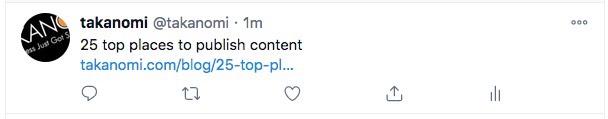
And a post that looks like this (social meta tags included):

Which one would you be more likely to engage with?
For info on how to start using social meta tags, click here.
They’re not just restricted to images, you can use social meta tags for videos too.
This is what makes a video show up in a post when sharing a YouTube link (even when it is yet-another-cat-video).
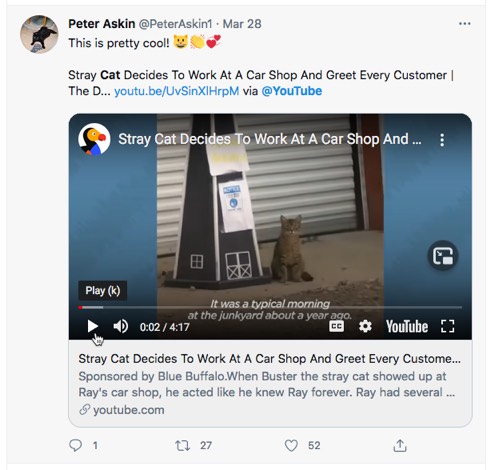
You can do the same thing if you have pages on your website you want to share that contain video.
But native videos on X get even more engagement, resulting in:
- 2.8x more reposts
- 2.5x more replies
- 1.9x more favorites
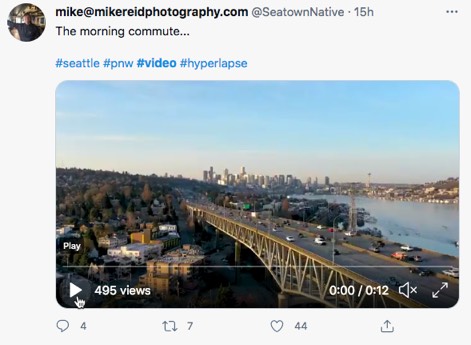
One way to take advantage is to upload a video directly to X to add to a post. Or you can record (and edit) a video to share via the X app.
With either option, the maximum length is currently 2 hours (4 hours for Premium subscribers).
Another alternative is to go live on X, via the X app.
Unlock Your FREE Custom X Follower Growth Plan!
Answer 3 key questions, and get an action plan customized to your business to skyrocket your X followers—it's 100% FREE!
Just hit the button now—it only takes a few seconds! →
3. Follow-Unfollow Others
This is a controversial tactic, involving following lots of X users with the idea that a proportion will follow you back. You then unfollow them again a few days later.
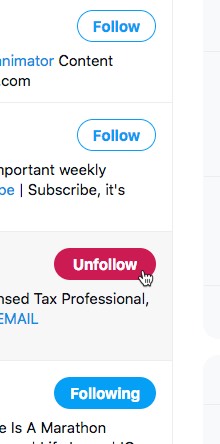
Some marketers are adamantly against it, others are for it.
Most use their own personal preferences—how they feel about it—to guide others.
One of the main arguments people use against it is to say that the additional followers you attract are largely a meaningless, vanity metric; that such followers don’t engage with your content.
But is that true?
Or just hearsay and opinion?
When you put follow-unfollow to the test...
Does it actually work?
While not particularly scientific, I’ve used this tactic previously, and found it effective.
I was wary of using automated software, figuring that was more likely to raise a red flag with Twitter (as it was at the time) and was aware of their policies on the issue.
So I took a manual approach, hiring someone to spend time doing it on a daily basis for me for a short while.
As a result, I found my followers definitely grew, as did engagement levels.
However, despite my supposedly-careful manual approach, my account was blocked for several weeks—I was probably in some way still overdoing it.
It can happen, and if you’re going to use this strategy, proceed with care.
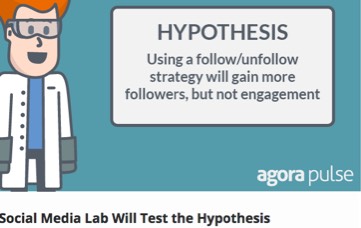
With a more scientific approach, Agorapulse ran an experiment across three different Twitter accounts (this was before it became X), following, and later, unfollowing users who met one of the following criteria:
- Had used relevant hashtags.
- Were followers of competitors.
Rather than doing it manually, they used some software to help (though they don’t name the programs), running the experiment over several months.
The result was a significant growth in followers.
Followers grew between 39% and 101%—over 14,000 new followers across the accounts—with the difference largely down to how long they ran the experiment on the different accounts.
But what about engagement levels?
They found that the engagement rate stayed at roughly the same level—0.8% before the experiment, 0.9% afterwards.
However, with the increase in followers, there were obviously more people engaging with their content—and therefore every other metric increased:
- Clicks on links grew from 587 to 846 (a 44% increase).
- Likes increased from 1,300 to 2,300 (a 77% increase).
- Reposts rose from 425 to 635 (a 49% increase).
- Replies increased from 345 to 655 (a 90% increase).
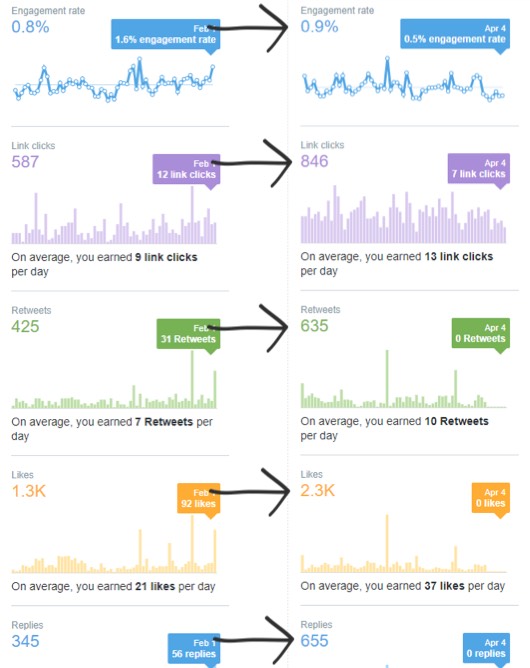
These numbers compared a two-month period prior to the test, with a two-month period afterwards.
While, as they readily admit, you can never fully correlate the increases to the new followers they attracted—there are always other factors involved—they felt it played a very significant role.
So they not only added over 14,000 new followers, but in terms of traffic, were now attracting over a hundred more visitors a month than previously, on an ongoing basis.
However, be aware of X’s policies
Despite the positive-sounding experiment above, it should be noted that in early 2019, Twitter (as it was then) cut off certain apps that were using its API for just that activity—following and unfollowing users.
The experiment was run a few months beforehand (as was my own manual approach).
The following is from an older policy article on Twitter, originally available at the time of writing, but since taken offline:
“... we do monitor how aggressively accounts follow other accounts… We monitor all accounts for aggressive following and follow churn (repeatedly following and unfollowing large numbers of other accounts)... but if you don’t follow or unfollow hundreds of accounts in a single day, and you aren’t using automated methods of following accounts, you should be fine.”
But to bring this right up to date, what do X’s rules say now about following-unfollowing accounts?
Their more recent policy is not quite as specific, but refers to inauthentic behavior and attempts to manipulate the platform, both of which are prohibited and risk account suspension or closure.
There are also limits in terms of the number of people you can follow, including per day.
Once you’ve followed 5,000, additional limits apply depending on your followers-following ratio.
So what should your approach be?
If you find yourself with a suspended X account, it obviously negates any benefit of trying to boost your followers in this way.
So, while following-unfollowing is proven to be effective in terms of increasing both followers and engagement, it should be approached:
- With a high level of caution.
- In a softly-softly manner.
- As part of the general mix alongside the other strategies in this post.
But never use software to help that accesses X via their API.
Even Chrome plugins that purport to help can lead to account restrictions.
So if you use this strategy at all, proceed manually.
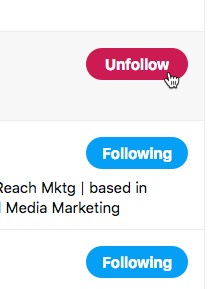
The wisest approach is probably to mainly either follow or unfollow accounts for say a month at a time, and then switch over.
If you’re in a period when you’re following people, just follow a few people a day likely to be interested in your content, such as:
- People following similar accounts.
- People posting with similar hashtags.
- People who engage with similar content to your own.
The latter I have found to be the most effective.
Then switch over to unfollowing, just unfollowing a few a day.
Whether following or unfollowing, don’t approach it too quickly or within a single time block.
A few here, a few there, a couple dozen or so a day in total, is probably fine. It could neither be called “aggressive” nor “a large number” and is unlikely to call your account into question.
4. Engage With Others
Using X effectively isn’t solely about broadcasting, although many businesses approach it in that way.
It is of course a social platform, and many of X’s distinct advantages come through using it more interactively.
A good way to drive up followers—and build relationships in general—is to engage with others rather than just wait for others to engage with your own content.
This includes doing the following on a regular basis:
- Replying
- Liking
- Reposting
- Responding to posts that have tagged you
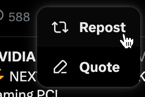
In addition:
- Tag others in your own posts—such as people quoted in a post you’re sharing
- Engage in live X chats
- Respond to (non-spam) DMs
Unlock Your FREE Custom X Follower Growth Plan!
Answer 3 key questions, and get an action plan customized to your business to skyrocket your X followers—it's 100% FREE!
Just hit the button now—it only takes a few seconds! →
5. Grow Followers from Outside of X
Outside of X itself, there are of course ample opportunities to attract followers to you.
Here are just a few ideas, some of which you may already be using:
- Add your X handle to your email signature—link it directly to your X profile.
- Similarly, add to the email signatures used to respond to customer support requests, where different.
- Add a link to your website, such as in the footer or sidebar of each page.
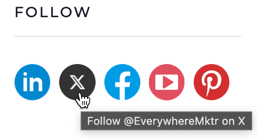
- Add to the author description shown at the bottom of posts.
- Embed posts sent via your profile in your blog posts.
- Add a link from your other social media profiles, such as LinkedIn and Facebook.
- Link to your X account from your profile info on other content platforms such as Quora.
- Add to offline content such as business cards, marketing materials, books you’ve authored and so on.
- Suggest people follow you on X when interviewed on podcasts and elsewhere.
- Add to SlideShare presentations and video content.
6. Create an Engaging Profile
To maximize the number of followers you attract, your profile should be as engaging as possible to both attract eyeballs and give potential followers an idea of the type of content they can expect.
To start with, make sure your profile is fully complete.
That starts with your profile image…
Profile Image
If small solo entrepreneur type businesses, consider using a personal photograph of some kind.
People are far more likely to relate to and follow someone they can actually see.

Otherwise, use something that reflects your brand.
The recommended dimensions for your profile image are 400x400 pixels.
For this and your header image, use consistent branding across your social and content channels.
This helps and encourages those who follow you on one channel to recognize and follow you elsewhere as well.
Header Image
Not everyone who follows you will view your full profile and see it, but for those that do, you want it to reflect positively on you and what you do.
For inspiration, here’s what the header images from some well-known X profiles look like.
First, a couple of personality profiles:


Second, from a couple brand accounts:
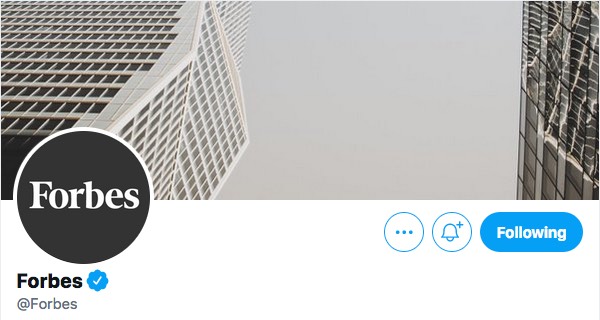
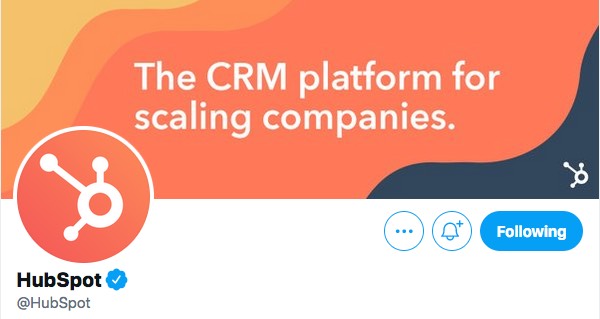
The maximum file size for your header image is 2MB, and the recommended dimensions 1500x500 pixels.
Profile Name
The name of your X profile is one of the first things people see, and therefore one of the most important aspects.
You actually have up to 50 characters available. For many users, the space is probably underutilized.
For personality profiles (e.g. for a solopreneur business) on X, you’ll gain more trust from potential followers when you use your full name, rather than say just a first name, a single initial for first or last name, or even an invented word.
Otherwise, you may want to include additional information to help attract followers interested in the type of content you share.
EverywhereMarketer’s X profile simply reflects our brand.
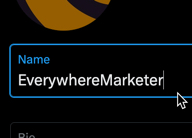
Profile Bio
Craft your bio so it describes what you do and the type of content likely to be shared.
The use of hashtags can help your profile stand out and appear more visually appealing.
Some people also use emojis for this reason (use them in your name too!)—use the emoji keyboard on your phone.

Or for desktop, here's a directory of emojis suitable for use on X.

You can also add links to your bio, such as in Guy Kawasaki's profile shown here.

Also see how Chris Brogan approaches it in his profile shown below, where he links to a couple of his content hubs.
Profile Link
Where do you want to direct people to when they visit your X profile?
Remember, your aim is to encourage people to know, like and trust you. Link to somewhere where people can find out more about you, which also grows your authority.
Here are some examples of how some influencers approach it.
Chris Brogan links to his About page (note his expanded use of the name field, and additional links in his bio):
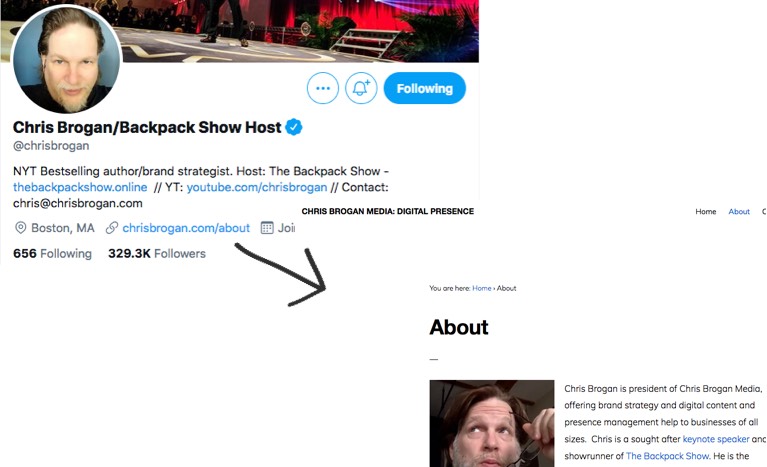
Mark Schaefer links to a page showcasing his public speaking skills:
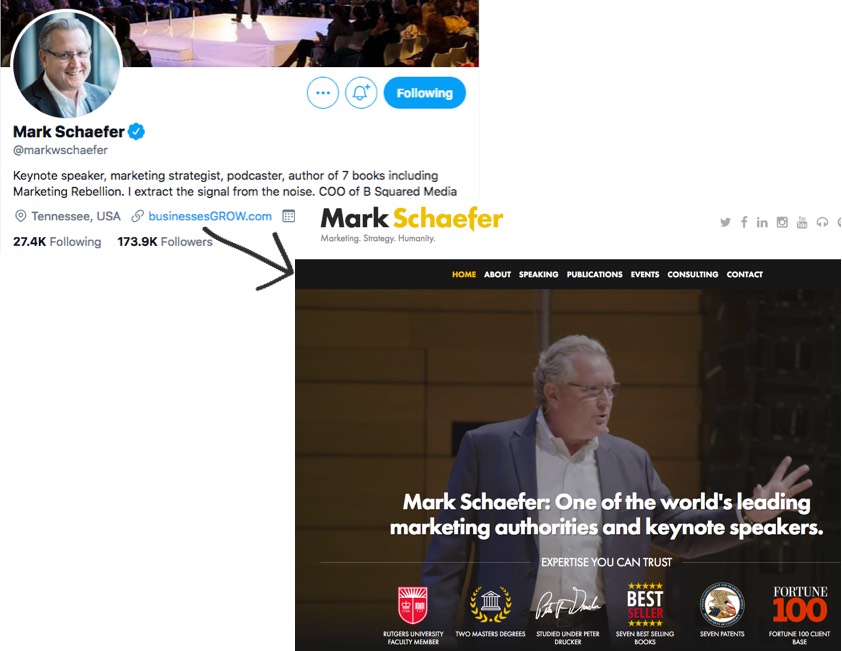
Mari Smith links to a page introducing herself to her audience:
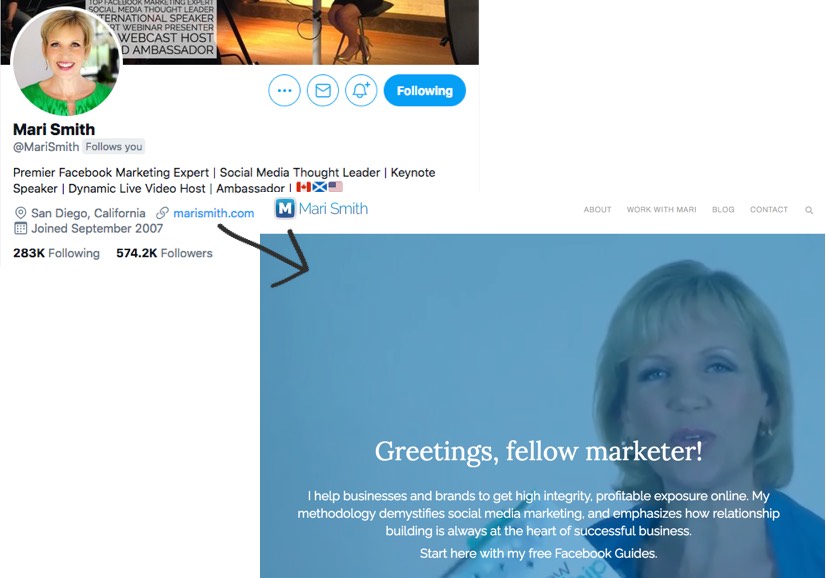
Pin a Post
You have the option to pin a post to the top of your profile.
As Elon Musk has stated, you should Always pin your best posts!

Twitter's advice in the past (relevant page no longer available), your pinned post should reflect “what you want your followers to focus on—your biggest, latest news”.
A pinned post will stay at the top of your profile until you decide to change it. Some leave it there for months.
Some for years.
Here’s an example from John Lee Dumas, pinning a post from back in 2017:

Your pinned post could reflect:
- An offer of a free resource for lead generation.
- Content you have on another platform, helping you cross-pollinate audiences.
- A promotion of a related X account.
- An ongoing sale or an upcoming product launch.
- A key message for followers, reflecting your philosophy or that of your brand.
Here are some more examples.
Jay Baer promotes his philosophy towards content marketing.
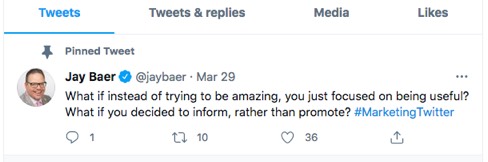
Neil Patel suggests a related X account for users to follow:
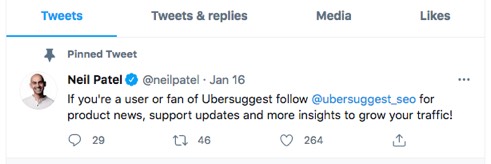
HubSpot uses the space to deflect support requests to the appropriate channels:
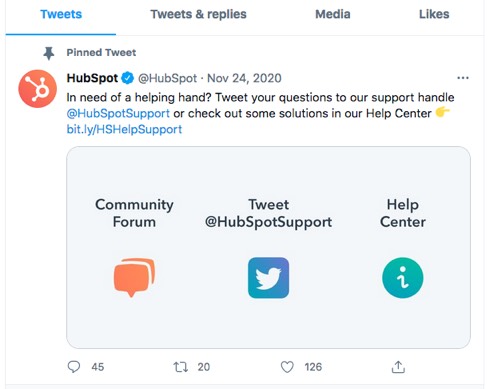
7. Use X Ads
Organic methods will only get you so far.
While you can no longer run ad campaigns on X specifically for attracting followers, you can use alternative strategies that can indirectly grow your followers.
Here's a quick summary (or click here for the full guide):
Unlock Your FREE Custom X Follower Growth Plan!
Answer 3 key questions, and get an action plan customized to your business to skyrocket your X followers—it's 100% FREE!
Just hit the button now—it only takes a few seconds! →
8. Get Verified
It might not be free of charge, but verified accounts stand out prominently in feeds, searches, and replies, making it easier to attract followers to you.
Also, alongside verification, you also get access to the following as part of X Premium, all of which can directly or indirectly help attract followers:
- Algorithmic prioritization—in other words, people are more likely to see your posts
- The ability to post longer posts and extended videos
- Advanced tools such as post editing and more advanced analytics
To be eligible for X Premium, your account must meet a few basic requirements, such as being active, having a profile picture, and being active for at least 30 days.
You'll need to confirm your identity through phone verification or other methods.
And of course, pay the monthly fee, but if you intend to be active on X, the benefits far exceed the cost, in terms of:
- Building trust—although paid, it adds an air of authenticity
- Amplified reach and with it the ability to engage your audience more effectively
- Advanced analytics, providing the insights you need to improve your output, and grow your account.
9. Post at Optimal Times
Since early 2019, mobile users of the platform have been able to switch between seeing the latest posts, and those delivered by its algorithm, with the latter set as the default option.

And on desktop, users can similarly switch between the latest or top posts via the two tabs.
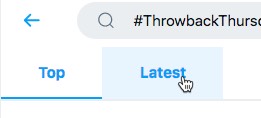
For many users, the whole point of X is that they can discover things as they occur. While the algorithmically-delivered timeline is X’s default option, the chronological feed remains a popular choice.
To maximize engagement, it’s therefore important to post on X at optimal times.
By catching the attention of followers at the right time via the chronological feed, the increased engagement can then help your posts surface higher within X’s top posts, where engagement levels play a key part.
Having said that, there’s various advice available on when you should post, including days of the week and times of day.
It’s particularly relevant if your followers—or people you want to follow you—are predominantly in the same time zone.
However, most accounts will attract global followers, in which case timings should reflect where your predominant market is based and who you want to attract.
Take EverywhereMarketer for example.
While based in England, we serve a global customer base with our predominant market in North America. Within that, there's a three hour time difference between the east and west coasts.
So post timings are focused predominantly around that, though posts are also sent outside what might be strictly optimal times because we attract followers from locations around the world.
Research Twitter did in the past (page no longer available) suggested maximum engagement came from posts sent between noon and 10pm local time.
Other research suggests the optimal time within that is between 9pm and 10pm, particularly if you’re predominantly US-focused.
However, not everyone agrees. CoSchedule reports the times between 12pm and 7pm as optimal for reposts.
Others suggest different timings again.
Research from SproutSocial found that the best time for global engagement is on Wednesdays and Fridays at 9am CST (Central Time Zone), with Wednesdays and Fridays also being the best days generally, and the worst day Saturday.
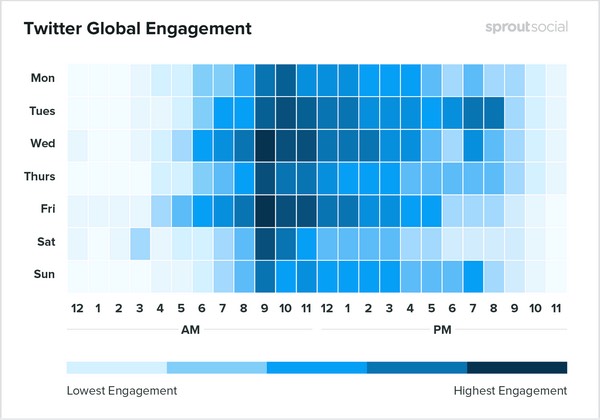
However, this also differed by industry, for example:
- For businesses offering consumer goods, best day is Sunday, optimal time 11am CST, and worst day Monday.
- For media industries, best times are Wednesdays 9am and Thursdays, both 9am and 8pm; best days are Thursdays and Fridays; worst day Saturday.
- For those in tech, best time is Tuesday 9am, best days Tuesdays and Wednesdays, and the worst day Sunday.
The research available tends to differ quite a lot, so ultimately you need to experiment, find out the timings that seem to attract the best results for you, and then formulate your strategy around that.
10. Use Hashtags (But Only In Some Cases)
Before the platform became X, Twitter did some research (no longer available) based on surveying 3.7 million accounts, and found that posts with hashtags had double the engagement of those without.
However, the situation has since changed.

Essentially, algorithmic updates mean the system no longer needs them to help surface content.
But hashtags are still functional on the platform, and in some cases can still be useful for helping to attract followers.
For example:
- Users can add hashtags to join specific conversations, such as if you're posting about a niche or trending topic
- Branded hashtags (e.g. #NikeRunClub) can encourage participation from other users
- Search discoverability—some users still search by hashtags for specific topics (though such usage is likely to decline)
- Cross platform consistency—when running campaigns across multiple platforms (such as for an event you're running), hashtags help maintain consistency and build recognition.
Frequently Asked Questions
How should I post on X regularly and consistently to grow followers?
Post regularly and consistently to stay visible and attract followers by creating opportunities for engagement.
What type of content can I share to grow followers on X?
Share a variety of content like links to new blog posts, engaging images, public conversations, questions, polls, and curated content.
Why should I avoid trying to sell directly on X when growing followers?
Avoid direct selling on X to focus on building relationships, gaining trust, and nurturing followers towards future conversions.
How can I effectively engage with others on X to grow followers?
Regularly reply, like, repost, and respond to tags, engage in live chats, and actively participate in the X community.
What are some ways to attract followers to X from sources outside the platform?
Add X links to email signatures, websites, social media profiles, content platforms, offline materials, and utilize cross-promotion strategies.
To Conclude
That’s everything you need to know on how to grow X followers—ten top strategies you can start putting into action today.
Remember, time spent growing your X followers is time well spent for the future success of your business, and a solid part of an effective organic content marketing strategy.
So set aside some time everyday to focus on growing your followers on X using the strategies described here—you’ll see your followers start to grow in no time.
Even better, get your own customized plan for growing followers on X based on your exact niche and goals—it's completely free:
Unlock Your FREE Custom X Follower Growth Plan!
Answer 3 key questions, and get an action plan customized to your business to skyrocket your X followers—it's 100% FREE!
Just hit the button now—it only takes a few seconds! →