Ready to take email marketing to the next level and boost conversion rates?
Then you should adopt the power of email list segmentation. It means sending messages to specific segments of your list so that your messages:
- Are more relevant
- Resonate more strongly
- Achieve higher conversion rates
But how do you get started?
In this post, you’ll find out exactly how to segment your email list effectively and grow your email marketing ROI, including:
- The different ways you can segment your list so you can send subscribers more relevant messages that achieve higher response rates
- How email list segmentation works in practice on some of the top email marketing platforms and CRMs (if you use a different one, just adapt accordingly)
- How to approach email segmentation with some of the top email marketing platforms and CRM software—regardless of the tool you use, the approach is likely to be similar to one of these
- The 3 top rules of email list segmentation to ensure you maximize results and approach it as effectively as possible
- And more…
Let’s dive straight in…
What is Email List Segmentation?
In brief, email list segmentation helps you better connect with your email subscribers.
It means you effectively divide your email list into segments based on criteria of your choosing, such as:
- Demographics—factors such as age, gender, location, and income
- Interests—this might include hobbies, interests, and lifestyle
- Behavior—including purchase history, website activity, and email engagement
Once you’ve done so, you can then send more targeted and relevant emails to your subscribers, improving your email marketing ROI.

- If you have an ecommerce clothing website, you can segment your email list based on gender, age, whether they have children or not, and so on.
- If you have a blog, you might create segments based on categories or topics they’ve shown interest in.
- If you sell B2B, such as software, segments might be based on whether the subscriber is a business owner or an employee.
However, the most simple type of email list segmentation, and perhaps one you’re already using, is based on whether someone is a prospect or customer.
Someone who has purchased from you previously is far more likely to buy from you again, because they already trust you. It’s easier to ask directly for the sale, such as via a special offer designed for existing customers.
In contrast, someone who has yet to become a customer needs to be communicated with in a different way, nurturing them so they come to know, trust and like you.
Why Should You Use Segmentation for Your Email List?
Essentially, email list segmentation allows you to speak more directly to your email subscribers so that your messages resonate more closely with them and they get increased value from your emails.
That has a range of benefits including growing some important email KPIs:
1. Increased Engagement
A higher level of engagement with your emails means that subscribers are more likely to take action on your emails, including:
- Opening your emails (so increasing your email open rate)
- Spending a longer time reading them
- Clicking on links in your email (increasing your click-through rates)
- Sending replies (such as in “hit reply to let me know…”-type emails.
These all help to ensure…
2. Improved Email Deliverability
Email providers like Gmail and Outlook look for signs that a recipient of an email actually wants to receive it, and will use metrics such as those above to determine:
- How to prioritize the email in the recipient’s inbox (such as marking it Important in some way)
- Whether to send it to spam
- And even whether to deliver it at all!

Think about how you react to an email when it’s say from a family member, friend or loved one. You’ll no doubt engage in activities such as:
- Opening it
- Spending time reading it
- Clicking on links they might have sent (e.g. vacation idea, something they’ve purchased, interesting article etc.)
- Replying to it.
It indicates to the email provider that the sender is trusted and that you want to continue receiving (and giving priority to) their emails.
In contrast, if you regularly receive emails from someone but rarely if ever open them, that indicates the complete opposite.
Email segmentation, by increasing the chances that your email will resonate with the recipient and cause engagement activities like those listed above, means your email deliverability improves.
And ultimately this all helps drive…
3. Higher Conversions
For most businesses, this is where the rubber meets the road. Your email marketing is ultimately profitable, or it isn’t.
Email segmentation can:
- Make the difference between an unprofitable or profitable campaign
- Drive an already profitable campaign into delivering higher revenues, which in turn can have a significant impact on the ability to scale advertising, reach more of your market, and drive higher business profitability as a whole.
This is borne out by research, with stats like the following:

How to Segment Your Email List
1. What are Your Email List Segmentation Goals?
Determine first of all what your goals are for email segmentation. What is it that you are primarily looking to achieve?
This might include improving metrics we’ve already mentioned, such as:
- Click-through rates
- Conversion rates
- Email deliverability
- Other metrics that measure subscriber engagement.
Be clear about the KPIs you want to track and that you’ll be using to determine whether your segmentation is working (or if not, what you might need to adjust to improve results).
2. What Segments Will You Use?
Think about your goals, the type of niche you operate in, and what segments are likely to give you the greatest return.
For example, if you’re not yet communicating with prospects and customers differently, that would be an obvious starting point.
To start segmenting your email list, think about what your goals are and what segments you'll use, such as demographics, purchase history or location.Click To Post OnIf you’re already doing that, here’s a fairly comprehensive list of segmentation possibilities to think about:
- Demographics
- Behavior
- Purchase history
- Location (hint: if you’re based in the US and have an international list, you might find a large proportion of your list are based in say the UK or perhaps in India, and be able to grow response rates by communicating with them in different ways)
- Content preferences
- Engagement
- Lead score
- Customer lifetime value
- Customer satisfaction
- Customer type
- Customer journey stage (hint: what is their purchase intent? Are they harvesting information or perhaps ready to buy?)
- Customer persona
- Customer pain point
- Customer need
- Communication preferences
- Time zone (hint: could you send email communications out at optimal times based on time zone?)
- Lead or referral source (hint: this can be a big differentiator in terms of the way in which someone is comfortable being communicated with and the type of messaging they respond to)
- Company size
- Previous email interactions
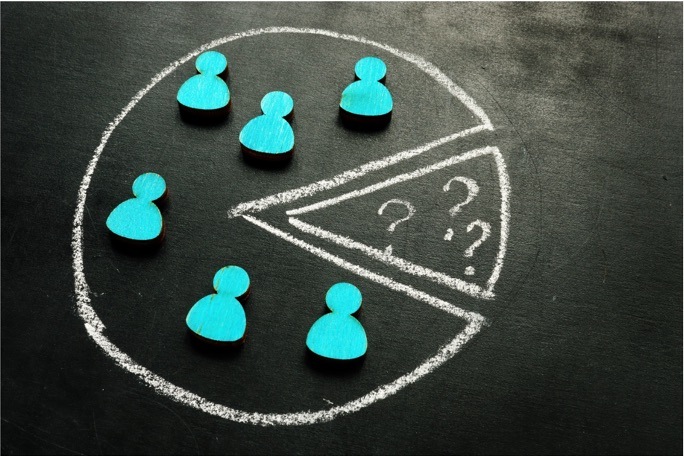
3. Start Segmenting Your List!
Segmenting your list can be as simple as keeping leads on a prospect list, and then moving them to a customer list once they purchase so that you can communicate with them differently and drive up customer value and retention levels.
For other types of segmentation, how to approach it largely depends on the email campaign service you’re using.
Most provide some form of segmentation capability (and we discuss a few options below), with the price point often determining the level of sophistication.
If you’re using AWeber (the first tool referred to below, and perhaps the easiest to get started with), the process looks like the following:
- Create segments in AWeber using tags, which can be applied either manually or automatically.
- Add subscribers to those segments, probably manually to start with, followed by some automation so that new subscribers are added to the appropriate segment or segments in future as your list grows.
- Set up targeted campaigns tailored to each segment—in other words, emails you have created that speak to the specific characteristics of a particular segment.
- Monitor performance and adjust as required—look at metrics such as click-through rates and test different approaches to help determine what works best
To find out how to approach it for your own email campaign service, look for their support information on the topic (e.g. google for ‘[your tool] segmentation’).
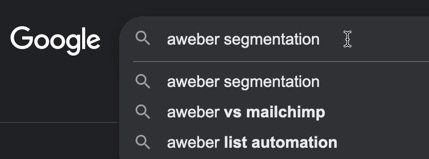
Top Email Marketing Tools for List Segmentation
Here are some examples of tools that provide email list segmentation capabilities, and how they approach it.
Email Marketing Platforms
1. AWeber

As discussed above, AWeber uses tags to mark subscribers as belonging to one or more segments, including the ability to do so automatically.
2. Constant Contact

In Constant Contact, you use filters to create segments, based on custom fields within the list data.
For example, you might use a particular field to provide information about whether someone has made a purchase or not, or where the person is located, and then filter your data to create specific segments.
You can then send emails to specific segments, such as a reactivation campaign to customers who haven’t purchased for a while.
To further help with effective segmentation, Constant Contact can also integrate with third-party tools to provide additional data on your contacts and help refine how you segment your list.
3. HubSpot

To achieve a similar thing in HubSpot, you need custom properties to store the segmentation data.
You then create lists based on those properties, depending on the type of segments you need. These lists (i.e. your ‘segments’) might be static, or automatically updated based on the conditions you specify.
In addition, HubSpot provides features such as:
- Dynamic content (i.e. dynamically adjusting your messaging based on subscriber characteristics)
- Integration with third party tools, similar to Constant Contact above
- The ability to trigger emails based on certain actions taken by subscribers, or events.
CRM Software
1. Salesforce

Salesforce provides various tools to help with email list segmentation, including list views, custom fields, and campaign management features.
The software can also:
- Connect with third-party tools, as with Constant Contact and HubSpot above
- Trigger emails based on actions or events.
2. Zoho CRM

Similar to Salesforce, Constant Contact and others, Zoho CRM uses custom fields for storing segmentation data.
You can then filter that data to create static or dynamic segments you can email to.
Again, you can integrate with third-party tools, and create workflows in which emails are triggered based on certain actions or events.
3. Insightly

Custom fields are used again here for segmentation, with tags then created based on the criteria you want to use for your segments.
The tags can then be applied to subscribers in a similar way to AWeber, as described previously.
The 3 Top Rules of Effective Email List Segmentation
1. Use Personalization
Personalization doesn’t just mean using the subscriber’s first name (although that can help).
When you’re segmenting your list, it also means adjusting your copy to speak directly to your audience based on what you now know about a particular segment.
Know who you’re speaking to!
2. Keep It Simple!
Keep your segments manageable, don’t over-segment so you have more groups than you can reasonably handle or where the segments are too small to make it worth the effort creating targeted content
Also ensure your segments are simple and easy to understand so that creating personalized, targeted messaging that resonates with each segment becomes as easy as possible.
As your list and resources grow, you can expand from there as needed. But to start with, stick with two or three clearly-defined segments that fit well with your business’s marketing goals.
3. Test and Optimize
Keep testing different approaches to discover what works best for each segment. This means using appropriate analytics so you can accurately measure results, and discover where the sweet spots are in terms of what resonates best with your audience.
Once you’ve discovered what works best, you can then use that information to fine tune the emails you send and increase your email marketing KPIs.
You might test different messaging for a particular segment to see what attracts the most clicks.
You can then use that information to better understand that segment, and increase your results in future campaigns.
Frequently Asked Questions
What is email list segmentation?
Email list segmentation is dividing your email list into segments based on chosen criteria, like demographics or behavior, to send more targeted and relevant emails.
Why should you use segmentation for your email list?
Segmentation helps you speak directly to subscribers, increasing engagement, improving deliverability, and boosting conversion rates.
How to segment your email list?
Define segmentation goals, choose segments (like demographics or behavior), and start segmenting based on the capabilities of your email service.
To Conclude
Email list segmentation can be a game-changer for your email marketing results.
As we have seen, by dividing your email list into segments based on factors such as demographics, interests, behavior, and others, you can:
- Send emails that more effectively resonate with subscribers
- Drive up engagement rates and other key email marketing metrics.
So, determine your email segmentation goals and the KPIs you want to track, and think about what segments will give you the greatest return based on your niche and target audience.
The key to using email list segmentation effectively is to segment appropriately, based on your goals and the resources you have available, and to then send emails that target those specific segments.
In doing so, you’ll build trust and loyalty with your subscribers, and see the ROI from your email marketing grow.



