Publishing videos on YouTube?
What if you could multiply the benefits and maximize your results?
That's what happens when you start repurposing your videos.
After all, it requires significant time and resources to create a video in the first place.
Why not maximize your ROI and stop leaving all that locked-up value lying on the table?
As you're about to discover, it just requires some simple strategies that means you start:
- Using your videos in different ways
- Multiplying the number of people who see your content
(And you'll even find out how to start doing much of it on auto-pilot).
Publishing YouTube videos? Maximize your ROI by repurposing — use each video in multiple different ways and reach as many people as possible.Click To Post OnSo, let's get started... here are 11 best ways to repurpose YouTube videos, and in so doing, grow your reach, and ramp up your results:
11 Top Ways to Repurpose YouTube Videos
1. Embed in a Blog Post
One of the easiest ways to repurpose your YouTube video is to simply embed it in a relevant post on your blog.
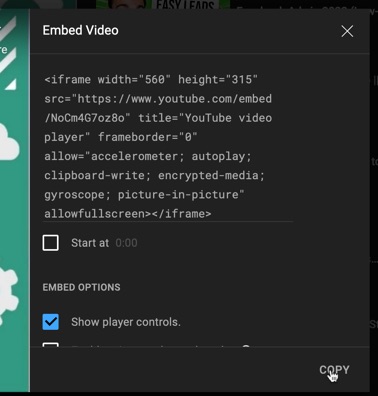
Doing so has a number of benefits.
For one, it provides additional value to readers when they come to your post. That can translate into potentially higher rankings and increased traffic.
Secondly, it increases your video views, helping it to rank on YouTube and attract additional viewers.
Thirdly, it helps attract subscribers to your YouTube channel, growing your audience for long-term benefit.
One way to repurpose your YouTube video is to embed it in a relevant post on your blog, helping your SEO and attracting engagement.Click To Post OnOf course, it helps if your video is optimized for YouTube too. Here’s a video showing you how (and of course we’re illustrating the point here too!):
2. Strip the Audio for a Podcast
The popularity of podcasts continues to grow, with now 62% of people in the US alone having listened to a podcast at least once.
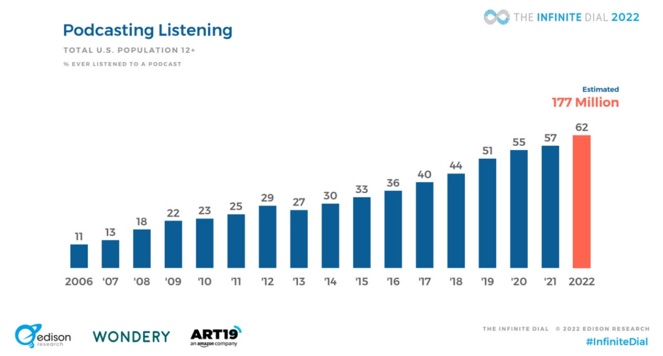
Although video podcasts are now a definite part of the mix, a high proportion of people still prefer listening to them, such as through Spotify and Apple Podcasts.
An effective way to repurpose video content—if the video's structured the right way—is to strip the audio and use it as the basis of a podcast.
If needed, plan the video so that the audio—or at least a proportion of it—works when listening to it, without needing to see any visuals.
The simplest way to approach repurposing your video into an audio podcast is to just strip the audio and add your usual intro and outro.
Alternatively, extract suitable excerpts of the audio, and add additional commentary as needed.
3. Use in Email Marketing
Do you regularly publish an email newsletter?
Then consider repurposing your YouTube videos by regularly including them in your content.
This provides additional value for your subscribers, while building a closer relationship with them by connecting through different forms of media.
For example, in our BeEverywhere Newsletter (if you’re not yet subscribed, do so now via the bio below) we include a thumbnail of one of our videos along with an excerpt from the description of the video on YouTube:
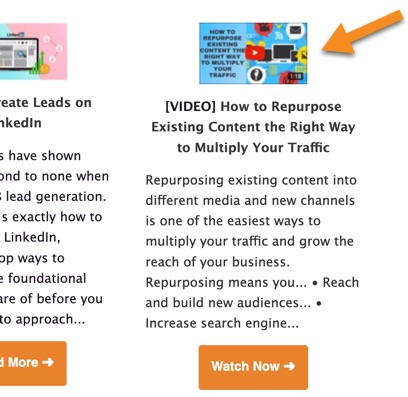
As well as adding to an email newsletter, why not repurpose your videos as part of a regular email nurture sequence, sharing your expertise and growing your relationship with new leads as they come on board.
4. Native Social Media Videos
Other than Shorts, YouTube videos are generally longer than what you might see on social media (for example, due to platform restrictions), but that doesn’t mean you can’t use them.
Shorter videos tend to get more traction on social media, simply because people are generally scrolling through, looking at lots of different posts and are generally only looking for bite-sized chunks of content.
Repurpose your YouTube video into shorter video snippets you can then share across different social media channels as native videos.Click To Post OnSo if you’re creating longer videos on YouTube, for each one you publish aim to repurpose it into a handful of shorter video snippets you can then share on social media channels natively. Here’s an example from Neil Patel:
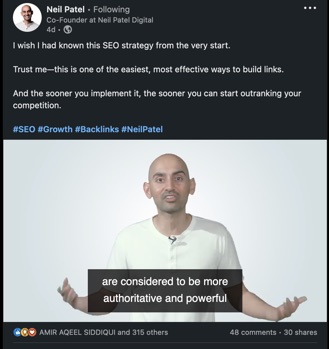
The easiest way to do this on a consistent (rather than sporadic, haphazard) basis is to use Trafficonomy to task your video person accordingly each time you publish on YouTube. (More on doing that at the end of this post).
A few days after each video is published, you’ll get your shorter video snippets through on auto-pilot, ready for use elsewhere.
5. Upload to Vimeo
So you’ve got your videos on YouTube? Why restrict yourself to one platform?
Sure, YouTube is the biggest video platform—but it’s not an either-or game you’re playing.
Repurpose YouTube videos by publishing them on Vimeo too.
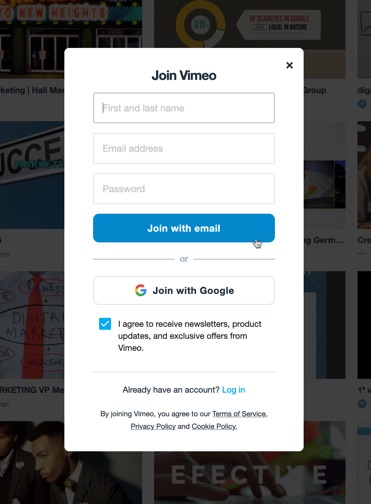
Vimeo is to YouTube, what X is to Facebook. It’s smaller, but still has over 250 million users (and rising), with over 1.7 million of them paying to view content.
Plus their audience tends to be more sophisticated, more community-oriented, and videos are less likely to attract negative, aggressive comments.
6. Transcribe as a Blog Post
If your content marketing strategy tends to be video-first, an easy win is to get your videos transcribed (or download and then edit the subtitles), so you can then use the text as the basis of blog content.
This might be as simple as embedding the video at the top of the post (see #2 above), and then having the straight transcription beneath.
Or with some types of video, the transcription may need to be adapted to make it more suitable as a blog post, and increase its chances of ranking on Google Search.
Either way, repurposing your YouTube video as a blog post:
- Takes far less time than coming up with a new blog post from scratch.
- Means you’ll now attract people from text-based search engines too for minimal effort, including increasing the overall value your website offers.
7. Embed in a Medium Story
Just as you can embed your YouTube video into a post on your own website, you can do the same on Medium.
Repurpose YouTube videos by embedding them into content you have on channels such as Medium, LinkedIn and Quora, attracting multiple benefits.Click To Post OnIn fact, doing so takes just seconds.
Simply paste the link into a relevant Medium story, hit enter, and the video will show.
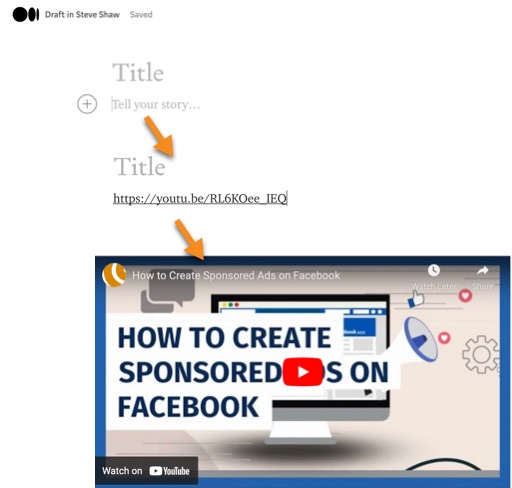
It has similar benefits to embedding it in your blog too. By adding value to your story, it attracts more traction on Medium. You help it rank higher on Google. You rack up views for your video, And you help attract subscribers for your YouTube channel too.
8. Embed in a LinkedIn Article
You’ve guessed it!
You can do exactly the same with a relevant LinkedIn article.
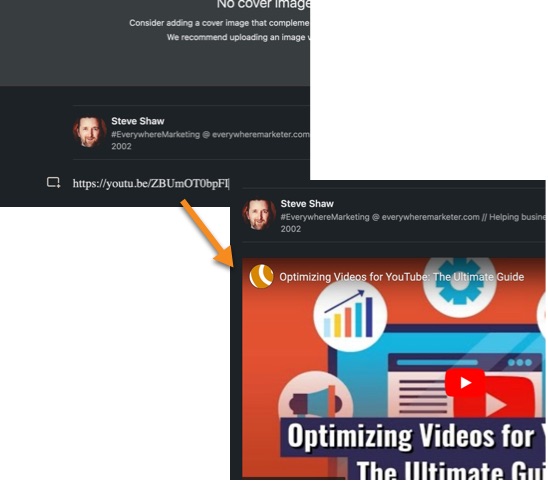
The experience isn’t as smooth as Medium, but again you can just paste in the URL to your YouTube video, click enter, and the video will appear.
And the benefits are again similar to the above.
9. Embed in a Quora Answer
And the same goes for Quora.
Find a relevant question, or perhaps an answer you’ve already provided that you can add more value to, and paste in the YouTube URL. The video appears immediately.

The more value you provide for your Answer, the better it may rank, the more views you attract, and so on.
Remember, your Quora answers can show up on Google too!
10. Offer as a Lead Magnet
Your videos on YouTube offer some kind of value. At least, hopefully!
And there’ll be people who need the type of value you offer right now.
So why not offer one or more videos as lead magnets?
Yes, they might be freely available on YouTube. But that doesn’t mean your visitor knows it exists or how to access it.
They just need the info right now. So give it to them in exchange for their email.
You don’t even have to point to the video on YouTube. Just embed it on a special page on your website, such as on a thank you page for your lead magnet offer, and give people access as soon as they’ve signed up.
Or you might have some videos that work really well together as a series.
So package them up into a lead magnet by embedding them on a single page.
(Here’s some more info on using a video as a lead magnet, as well as other lead magnet examples).
11. Repurpose as YouTube Shorts
Finally, for your longer videos on YouTube, repurpose them as YouTube Shorts, which are currently very popular and attracting a lot of visibility.
For your video to be suitable as a Short it must:
- Be square or vertical
- Be up to 60 seconds long
- Include the hashtag #Shorts, whether in the title or the description when you upload to YouTube.
Strictly speaking, the last one is optional, but it will help attract more visibility for your Short across YouTube.
While many Shorts are created using the Shorts camera within the YouTube app, you can certainly repurpose an existing video as a Short too.
Create one by extracting some content from an existing video you have on YouTube and editing it into the correct format, and then upload it in the usual way via YouTube Studio. Just follow the rules above for it to be treated as a Short.
Frequently Asked Questions
How can I repurpose YouTube videos for email marketing?
Include your YouTube videos in your email newsletters to provide additional value to subscribers.
What is a key benefit of repurposing YouTube videos into shorter clips for social media?
By creating shorter video snippets, you can attract more viewers on various social media platforms.
Why should I consider embedding YouTube videos into blog posts?
Embedding YouTube videos in blog posts adds value to readers, boosts SEO, and attracts more traffic.
How can repurposing YouTube videos as a lead magnet benefit my marketing strategy?
Offer videos as lead magnets to collect emails, provide instant value, and increase engagement with your audience.
How do I repurpose YouTube videos as YouTube Shorts for increased visibility?
Create 60-second vertical videos with #Shorts hashtag for increased visibility and engagement on YouTube.
To Conclude
You will likely find that for a handful of these, maybe more, there’s potential to take care of them each time you publish something new on YouTube, and attract significant benefits such as:
- Accelerating subscriber counts on YouTube
- Increased lead flow
- Higher rankings for content
- Improved online visibility
- And more.
So why aren’t more businesses doing so?
Usually, it’s simply a lack of organization and a proper process for taking care of it.
However, by using Trafficonomy, you can task someone on your team or an outsourced freelancer with exactly what you need to get done each time you publish a new video.
That means important tasks can just start to get taken care of automatically, you don’t even have to think about it! You can even get started for free, give it a go, and see what difference it makes.



