Google ad groups can be confusing:
- What are they for?
- How do they help you get the most out of your Google Ads campaigns?
In this post, we provide a comprehensive guide to Google ad groups, including:
- What Google ad groups are
- How to set them up effectively
- How to set up an optimal campaign structure
- How to know which ads to group together
- How to use Google ad groups to optimize your campaigns effectively.
Let's get started by discovering what Google ad groups actually are…
What are Google Ad Groups?
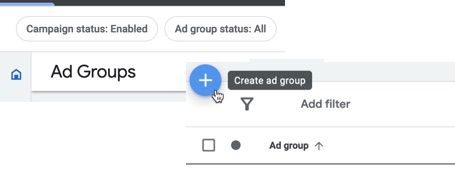
In brief, Google ad groups help advertisers to group related keywords, ads and landing pages together to better organize campaigns and make optimization of them easier.
Here’s how a Google Ads campaign is structured:
- Each campaign contains one or more ad groups…
- Each ad group contains one or more ads.
At the campaign level, you determine your overall goal and budget, whereas the ad group level is where you set options such as:
- Targeting—for example, targeting certain keywords
- Placement—where you want your ads to be shown
- Cost-per-click (CPC) bids.
When you have more than one ad in a particular ad group, these are rotated over time.
By having multiple ads in a Google ad group, these are rotated for you automatically, effectively A/B testing them to help identify better performing ads.Click To Post OnIt means that by comparing the results of ads against each other with the group, you can effectively A/B test your ads and improve performance.
Depending on the ad rotation settings set on the ad group, your ads can also be partially optimized for you automatically by asking Google to prioritize your better-performing ads within the group so that they are displayed more often.
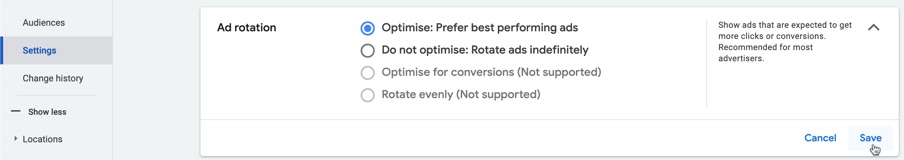
So now you know what ad groups actually are, how do you go about setting one up? Let’s take a look…
Setting up Google Ad Groups
You set up an initial ad group as part of creating a new campaign within Google Ads. Additional ad groups can then be added as required.
Once created, ad groups can be paused (and later re-enabled), or even removed completely.
Here’s how to get started.
1. Create a New Campaign
From within your Google Ads account, click to create a new campaign.
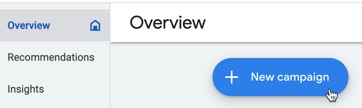
2. Choose Your Campaign Objective
What’s the main goal of your campaign? Click on a corresponding objective, and click to continue.
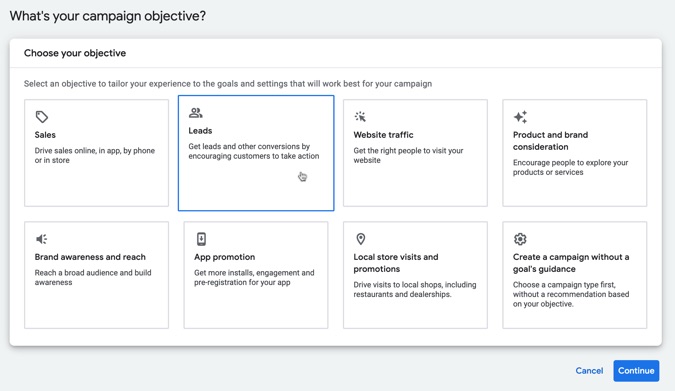
Available objectives include:
- Sales—”Drive sales online, in app, by phone or in store”
- Leads—”Get leads and other conversions by encouraging customers to take action”
- Website traffic—”Get the right people to visit your website”
- Product and brand consideration—”Encourage people to explore your products or services”
- Brand awareness and reach—”Reach a broad audience and build awareness”
- App promotion—”Get more installs, engagement and pre-registration for your app”
- Local store visits and promotions—”Drive visits to local shops, including restaurants and dealerships”
- Create a campaign without a goal’s guidance—”Choose a campaign type first, without a recommendation based on your objective”
Some of the later settings depend on the objective you’ve chosen. For this walkthrough, we’ll pick the Leads objective.
3. Choose a Campaign Type
This affects where your ads can show, as well as the types of ad available to you.
For example, click Search to show ads on Google Search, or Video to show YouTube ads.
Other types include Performance Max, Display, Shopping and Discovery.
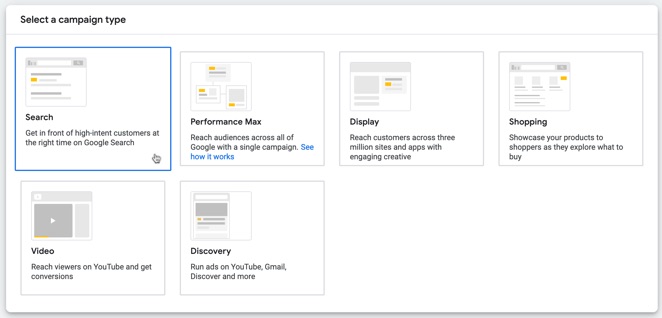
For our purposes, we’ll click the Search option.
4. Add Additional Campaign Settings
After choosing your campaign type, you’ll probably see some additional settings, such as:
- Where you would like visitors who click on your ads to go…
- Bidding settings…
- Where you want ads to show on Google’s network (for example, ads set up for a Search campaign can also be shown on Google’s display network of partner sites)...
- Who you want to target with your ads, such as geolocation and languages
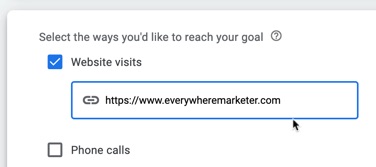
5. Create Your First Ad Group
The Keywords and ads section (which might differ depending on your chosen objective and campaign type) is where you create your first ad group.
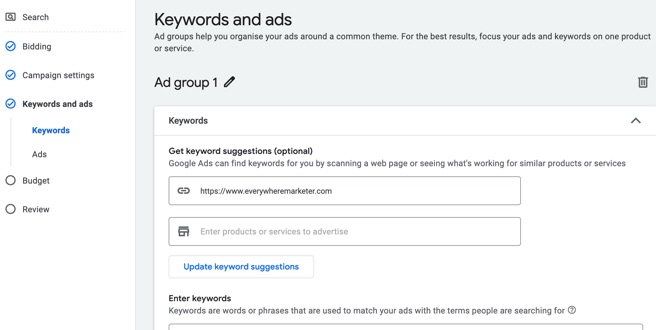
The way you set things up here is critical in terms of how effective your ad groups turn out to be.
For the most effective ads, it’s best to limit the keywords you enter as much as possible, and create separate ad groups for each keyword (or set of very closely related keywords).
That’s because, as you’ll discover once running your campaign, they all behave very differently.
One keyword may perform poorly and not provide a return on your advertising expenditure, whereas another keyword that seems very similar outperforms it by some margin and provides you with a healthy ROI.
If you bunch them all together, you can miss these key insights, including missing high performing keywords that may be buried within a campaign that otherwise appears to be performing poorly.
In contrast, in separating them out, you can then:
- Create ads that directly reflect what people are searching for (or for other ad types, what they are interested in)—more on creating ads below...
- Cancel underperforming ad groups…
- Allocate the budget to the higher performers…
- See your overall campaign results rapidly improve to the point where you can scale it, potentially significantly.
In general, the more granular you are in your targeting—potentially even just one keyword per ad group so you can see how they each individually perform—the more effective your ad groups will be long term.
While the payoffs are larger, the downside is that more work is involved in setting them all up and optimizing them.
For highly effective Google ads, employ granular targeting, even focusing each ad group on a single keyword. Then optimize by canceling poor performers.Click To Post OnAdding Keywords
Decide on the keyword(s) you want to target for your first ad group and list them in the box provided.
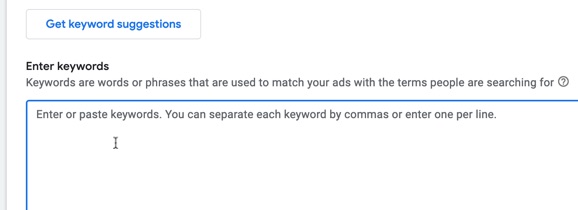
But how do you know what keywords to target?
Here are some top resources to help do just that:
- 11 effective keyword research techniques—while the post refers to SEO, the techniques described are equally applicable to paid advertising…
- Here’s a review of well over a dozen different keyword suggestion tools that can help you discover opportunities you didn’t know existed for targeting your market—in particular, check out the second option which is available within Google Ads itself
Also, for effective ad groups it’s critical to be aware of and to use the different keyword types available in Google Ads correctly. If you’re unsure what they each mean or need a refresher, watch the following short video or see the full guide:
Creating Your Ads
A walkthrough that guides you through how to create the ads themselves is largely covered in this tutorial. It’s geared towards display campaigns, but many of the elements are similar for other campaign types too.
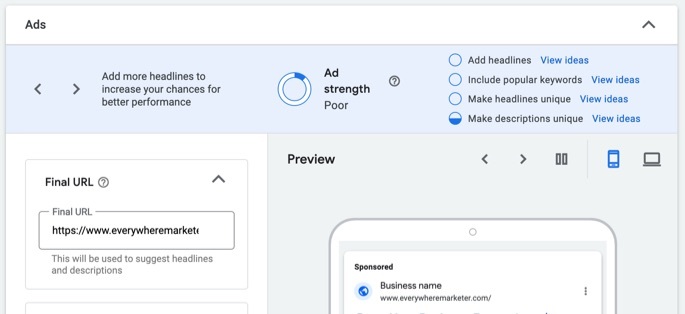
‘Smart ad’ features are now built in which means that rather than needing to create different ads to test out different headlines and so on, you now supply multiple elements for each ad and Google will find the best combinations on the fly, optimizing them for you automatically.
So for example, you supply several different headlines, several different descriptions, and so on.
You may still want to set up more than one ad though within the same ad group, such as to test out a different offer with different headlines, descriptions and so on to reflect that.
Although Google now optimizes ads automatically through 'smart ad' features, it's still necessary to test one ad against another, such as testing completely different offers.Click To Post OnFor best results, create ads that directly reflect the keyword(s) you’re targeting. By doing so, you’ll tend to:
- See higher response rates…
- Achieve higher Quality Scores…
- Pay less per click…
- Achieve more conversions…
- Get a higher ROI for your ads.
These are all more reasons to be as granular as possible in your targeting, as mentioned above.
Using Effective Ad Copy
For your ads to be effective, they need to of course attract clicks, for which using effective ad copy is vital.
Here are some tips to help you do that:
- For search ads, repeat the keyword you’re targeting within the copy itself. This means you are “entering the conversation in your prospect’s head” (Robert Collier) and thus more likely to grab their attention. In addition, words in your ad that match the search keyword are displayed in bold.
- Before clicking your ad, the prospect is wondering, largely subconsciously, “What’s in it for me?”. So create your ad from their perspective, not your own. In other words, rather than referring to what your product or service does, how does it benefit your prospect? In brief, make it clear what the benefit to the prospect is when they click your ad.
- Use effective calls to action, not in terms of “click this ad” but in terms of your offer and the action you want the prospect to take after they’ve clicked. For example, “Get a free consultation”, “Sign up for your free trial today”...
- Keep testing. As stated above, Google will automatically test your headlines, descriptions and other elements of your ad to find the best performing combinations. In addition to this, to achieve the best performance for your ad groups, you should also be testing different offers via separate ads that lead to different landing pages within the ad group. The same principle applies to other ad types, so for YouTube videos, you need to test different videos against each other and keep trying to outperform your control.
Optimizing Your Ad Groups
We’ve already mentioned Google’s automated optimization activities and the importance of testing different approaches in your ads.
What’s often ignored by advertisers is what happens when prospects arrive on your website.
This too has a big impact on how your ad groups perform, including how relevant your ads are judged to be, how often they’re shown, the amount you pay per click, and the ROI you achieve.
This means testing your landing pages too, as well as other steps within your conversion funnel.
When optimizing your Google ads, don't ignore what happens when prospects arrive on your website. Test landing pages too for potentially significant ad performance gains.Click To Post OnLet’s say you start to test your landing page, and achieve a 30% bump in conversions after testing a different headline.
You then test some other aspect of the page, such as the call to action, and achieve another 20% increase.
A third test, perhaps related to laying out the copy differently or making the benefits more explicit, achieves a further 30% increase.
The overall result is that, thanks to the effects of compounding, your conversions on the page have now doubled. If everything else stays the same, that means your cost per conversion (such as lead acquisition cost) has halved.
For a full guide on conversion rate A/B testing, click here.
Frequently Asked Questions
What are Google ad groups?
Google ad groups help advertisers organize related keywords, ads, and landing pages within campaigns for easier optimization.
How can I set up Google ad groups effectively?
To set up effective Google ad groups, create them within a new campaign, focus on granular targeting with one keyword per ad group, and create ads that reflect targeted keywords.
What is the benefit of using granular targeting in ad groups?
Granular targeting, with one keyword per ad group, allows for focused ad creation, budget allocation, performance analysis, and overall campaign optimization.
Why is it important to test landing pages when optimizing ad groups?
Testing landing pages in addition to ads can significantly impact ad relevance, visibility, cost per click, and return on investment for Google ad campaigns.
To Conclude
Google ad groups are essential for organizing your campaigns, improving ad performance and achieving campaign goals.
By grouping related keywords, ads and landing pages together into separate ad groups, you’re able to test ads against each other and optimize your campaigns, as well as allocate your budget effectively.
The most important takeaway however is this.
The most effective campaigns result from creating separate ad groups for each keyword, and then canceling underperforming ad groups based on the data you collect.
A second-best option is to group sets of closely related keywords together into ad groups, but ultimately, the more granular you are in your targeting, the more successful your Google Ads campaign is likely to be.



