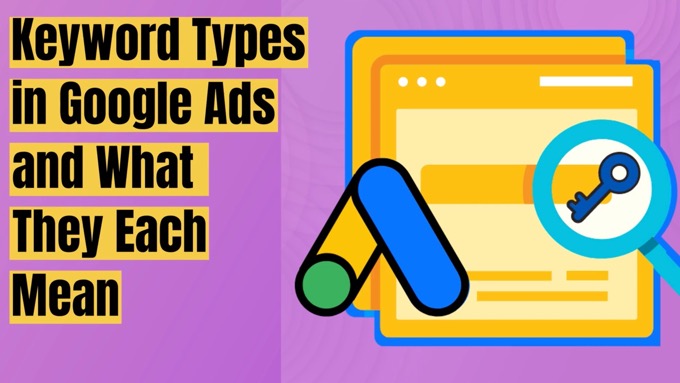Google Ads is one of the top ad platforms available.
But their different keyword types can be confusing.
Each works differently. Each has a significant impact on how your ad campaigns perform.
So it's crucial to be aware of:
- How each keyword type works
- How to use it properly
- When to use one keyword type over another.
The good news is... this is exactly what you're about to learn.
There's even a negative version of each keyword type (for when you don’t want to appear) that works differently. You'll learn all about these too.
For keyword types in Google Ads, the negative version works differently to the positive counterpart, not what you might expect.Click To Post OnLet's start with broad match...
Broad Match
Broad Match (Positive)
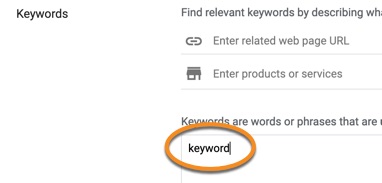
A broad match keyword type is where you enter the keyword just as it is, without the quotation marks or square brackets that you need for the other match types below.
Here are some examples:
- lawn care service
- clean swimming pool
- CRM software
- buy wedding dress
- best lighting for zoom calls
When you use this keyword match type, you’re telling Google that you want your ad to show for searches that:
- Include the keyword—so, using the top example above, if someone searches for lawn care service.
- Are broadly related to the keyword—so if someone searches for lawn care service company, lawn maintenance company, lawn mowing service near me and so on.
In addition, Google can also show your ad to users based on their recent searches.
So if someone’s search history indicates they’d likely be interested in someone servicing their lawn, they may also see the ad.
Rather than match the ad purely on a keyword basis, Google aims to match your ad with someone’s actual intent.
This can be based not just on the keyword you enter, but also:
- Other keywords in the ad group.
- The content of the page the ad links to (your landing page).
In other words, Google tries to build a general picture of what you have to offer, matching that with people who are likely to be interested in it.
Because it’s matching on a broad basis, there’s no need to enter lots of variations on the same keyword:
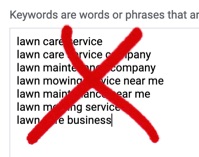
Entering a keyword like lawn care service is enough to have your ad match with these types of searches anyway.
When Should You Use the Broad Match Keyword Type?
Using broad match keywords can be useful at the start of an ad campaign as you’ll be able to see which keywords people are clicking through on and bringing you results.
For example, for keyword A you might get lots of clicks but few sign ups, whereas with keyword B you might get fewer clicks but a higher proportion of sign ups.
Over time, this can mean you’re paying for clicks that don’t actually bring you cost-effective results, potentially leading overall to a negative ROI.
So, once you have enough data, you can start to optimize your campaign by moving to other keyword match types (see below) that allow you to more closely define the keywords you want to target.
In Google Ads, while you might start off using 'broad match' keyword matching, once you have enough data, optimize by moving to other keyword types.Click To Post OnThis means you start to focus more directly on the keywords that are delivering a positive ROI, and removing those that are negatively impacting your campaign.
Broad Match (Negative)
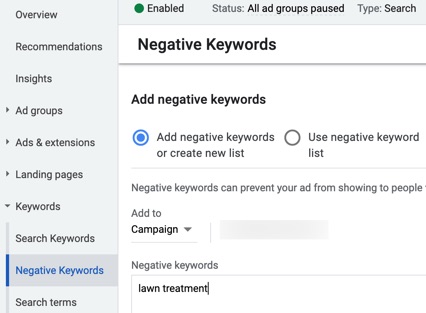
You enter negative keywords into your campaign to tell Google which types of searches to exclude.
So, in the example above, if someone searches for lawn treatment, your ad wouldn’t show.
Google will also stop showing your ad if the keyword terms are swapped around in a search, such as treatment lawn.
However, the negative broad match is much less ‘broad’ than the positive broad match. It won’t ‘negatively match’ on variations of the keyword.
So if you add lawn treatment as a negative broad match keyword, while this would exclude treatment lawn, your ad will still show for keyword terms like moss treatment for lawns or lawns treatment.
That means that you have to enter in more exact matches for the keywords you want to exclude, such as plurals and misspellings.
Phrase Match
Phrase Match (Positive)
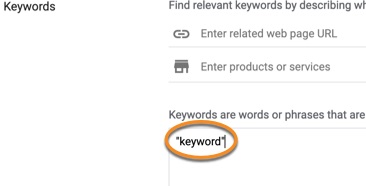
You enter a phrase match keyword type with double quotes around the keyword, like this: “keyword”.
Here are some examples:
- “lawn care service”
- “clean swimming pool”
- “CRM software”
- “buy wedding dress”
- “best lighting for zoom calls”
Think of the phrase match keyword type as somewhere between broad match and exact match.
Use phrase match ("keyword") in Google Ads when you want to match more searches than exact match but be more targeted than broad match.Click To Post OnIt is more restrictive than broad match (so your ad would show for fewer searches), but not as restrictive as exact match.
So what does that mean in practice?
Essentially, phrase match means your ad will show for searches that include:
- The keyword you entered, with or without other words before and after.
- Keywords that mean something very similar, including when that meaning is implied.
Unlike broad match, it doesn’t take account of other keywords in your ad group, the content of your landing page, or the context of the user’s search (what they may have searched for previously).
So, let’s say you used “CRM software” as your phrase match keyword. That would mean you could reasonably expect your ad to show for searches like:
- best crm software
- crm software solutions
- software crm system
- customer relationship management software
If some of these potential searches are still too broad for you, then you would need to move to the exact match keyword type (see below).
When Should You Use the Phrase Match Keyword Type?
As with broad match, using the phrase match keyword type can be useful towards the start of a campaign where you’re happy to see which keywords bring you profitable results.
Because it’s more restrictive than broad match, you’re likely to see more relevant searches trigger your ads.
For large campaigns, phrase match can also help reduce the number of more specific ads (if using exact match) that you would otherwise have to manage, which for many businesses can make it more practical.
However, you should be aware that your ad will still show for many keywords that don’t perform as well, attracting click-throughs that you’re paying for but that don’t ultimately bring you results.
You can choose to either not worry about it and focus instead on your average results in the campaign, or to optimize further by using the exact match keyword type.
Phrase Match (Negative)
Whereas negative broad match will match on the keyword terms in your keyword in any order (lawn treatment as well as treatment lawn), negative phrase match keywords are used to match on the exact order of your keyword terms (lawn treatment only).
So if you wanted to exclude both “crm system free” and “free crm system”, you would have to enter both such keywords as negative keywords.
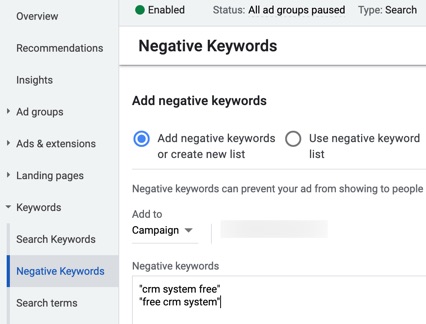
This would also exclude searches that contain that same keyword, with additional words before or after.
So for this example, your ad would also not show for searches like:
- best free crm system
- crm system free trial
Exact Match
Exact Match (Positive)
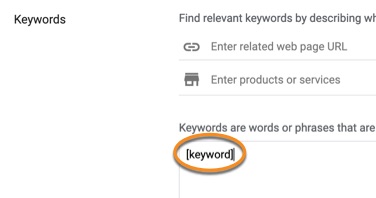
This is the most restrictive keyword type you can enter. So your ad will match for fewer searches, but those searches will more exactly match the keyword entered.
Exact match keywords are entered by adding square brackets, [ and ], around your keyword.
Here are some examples:
- [lawn care service]
- [clean swimming pool]
- [CRM software]
- [buy wedding dress]
- [best lighting for zoom calls]
For an ad to show, the search must either exactly match the keyword, or have the same intent.
This sounds a bit similar to phrase match, but you can expect your ad to show for fewer searches, and for the searches it shows for to be more specific.
Let’s say you entered the exact match keyword, [buy wedding dress]. This would mean you ad would show for searches such as:
- buy wedding dress
- buy a wedding dress
- purchase wedding dress
But wouldn’t show for searches such as:
- wedding dress sale
- buy wedding dress frame
When Should You Use the Exact Match Keyword Type?
The exact match keyword type is designed to give you fine-grained control over when your ad shows.
Use [exact match in Google Ads for fine-grained control over when your ad shows. This can achieve the highest ROI, but also requires more management.Click To Post OnOnce it’s clear from the data that a particular keyword is attracting conversions, you can maximize results, and often significantly improve ROI for that keyword, by:
- Creating a new campaign with just that keyword listed, as an exact match keyword.
- Creating an ad (a Responsive Search Ad) in that campaign to target that same keyword, using copy that incorporates the same keyword in different ways.
This does mean that you end up with more campaigns and ads to manage, but that’s compensated for by the improved conversions and ROI you’re also like to achieve.
As well as more directly targeting the keyword with your ad, it also means you can adjust your bidding strategy to suit that keyword, optimizing what you pay per click.
Exact Match (Negative)
Negative exact match keywords are really specific, and mean the ad won’t show for the exact keyword entered, but may still show for searches that contain say additional words.
So if you entered [buy wedding dresses], the ad wouldn’t show for that, but may still show for the search buy wedding dresses near me.
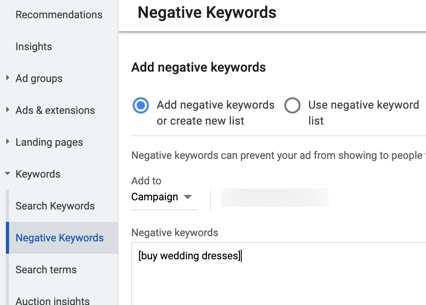
Frequently Asked Questions
How does the broad match keyword type work in Google Ads?
You enter the keyword as is, allowing Google to show your ad for related searches and based on user intent.
When should you use the broad match keyword type in Google Ads?
It's useful at the start of a campaign to identify which keywords drive results before optimizing with more specific match types.
What is the purpose of the phrase match keyword type in Google Ads?
Phrase match is more restrictive than broad match but less so than exact match, showing ads for searches with the keyword and similar phrases.
When should you use the exact match keyword type in Google Ads?
Use exact match for precise ad targeting, especially after identifying high-converting keywords to maximize ROI with customized ads and bids.
How do negative exact match keywords differ from other negative keyword types in Google Ads?
Negative exact match excludes ads only for the exact keyword entered, allowing some flexibility for additional words in searches.
To Conclude
So now you know the differences between broad match, phrase match and exact match keyword types in Google Ads, how to use each one, and when it’s appropriate to do so.
You’ve also found out how you can use the same keyword match types as negative keywords, and how they work when you do so.
As explained, there are different rules to how Google matches searches to your keywords, based on whether you’re listing it as a negative keyword, or as a normal (positive) keyword for your campaign.