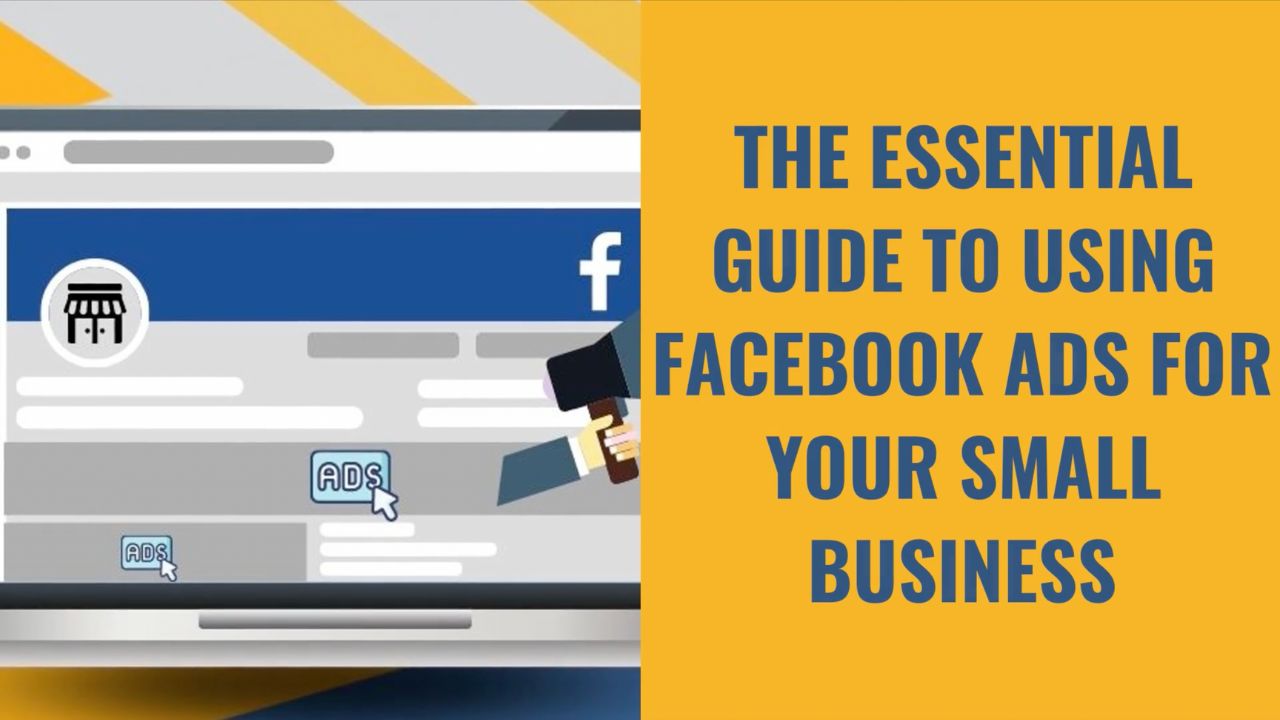Wondering how to get started using Facebook ads for a small business?
With over 3 billion monthly active users worldwide, practically every business stands to benefit from advertising on Facebook.
(Presuming, of course, they approach it in the right way...)
But how do you get started?
This guide gives you the 7 steps you need to start using Facebook ads for small business!
Let's take a look...
7 Steps to Using Facebook Ads for Your Small Business
1. Create a Facebook Business Page
Before you get started with ads on Facebook, create a Facebook Page for your small business if you don’t already have one.
While a Facebook Page is not strictly required, you may experience certain restrictions if trying to run ads through a personal profile, such as restricted ad types.
It also means:
- You’ve got the right foundations in place for your business—for example, if you decided to instead ‘upgrade’ to a Facebook Page at some point in future to run your ads through, you would lose all the data previously accumulated under your personal profile for your ad campaigns
- You’re maximizing conversions from your ad spend—a proportion of users will click through to the entity behind the ad before taking action. A personal profile looks less legitimate, credible and trustworthy than a business Page, and would lose you potential conversions, in turn increasing your cost-per-conversion.
If you don’t have a Facebook Page yet, it’s really easy to create one. Here’s how:
- After logging into Facebook’s website, click to expand the menu as shown below, and then click to create a Page.
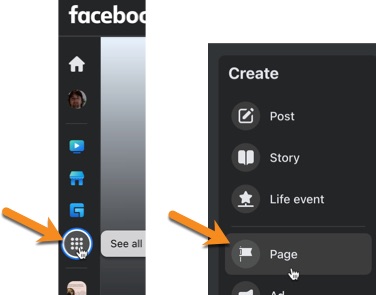
- Add a name and a category for your business, along with some information about what your business does in the Bio box.
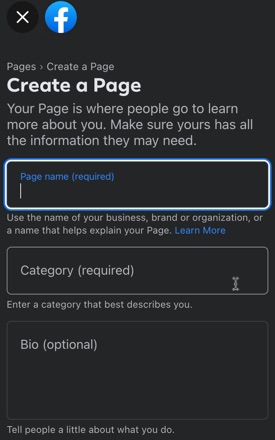
- Fill out the rest of the info for your Page as much as possible, such as uploading a profile picture, filling in details on the About tab such as your contact details and social links, and so on
Once you’ve got your Page, to start creating ads click on the Meta Business Suite link on the left. From there, click through to the Ads Manager.
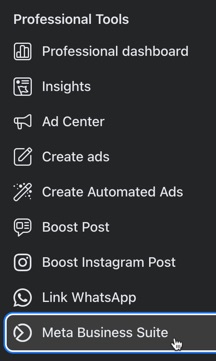
Meta’s Ads Manager gives you access to the full functionality of Facebook advertising, including advanced targeting options.
For best results from Facebook ads, use Meta's Ads Manager, rather than Facebook's Ad Center. That way, you get more control and improved targeting options.Click To Post OnBut if you’re just getting started and want to keep things simple for now, you can also click the Ad Center or Create ads buttons a little higher up. These give you access to a more basic interface (with less advanced functionality) for setting up your ads.
2. Determine Your Advertising Goals
On most ad platforms, one of the very first steps in setting up a new campaign is to determine what you are looking to achieve.
It’s the same with Facebook, where you’re asked to choose an objective for your campaign.
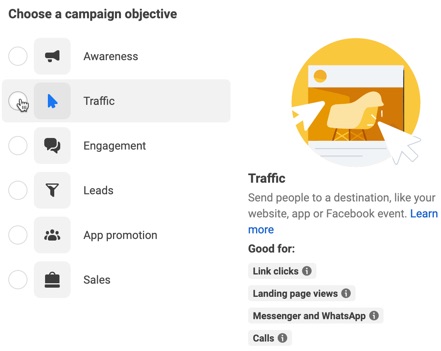
The available objectives in Ads Manager include:
- Awareness—show ads to build familiarity with your brand…
- Traffic—drive people to a website, or another destination such as an app or Facebook event…
- Engagement—attract engagement such as messages, video views, post engagement, Page likes or event responses…
- Leads—generate incoming leads, whether via opt-in forms on your website, instant forms on Facebook, or other channels like Messenger…
- App promotion—relevant for app developers keen to grow adoption of their app…
- Sales—show ads to people like to purchase your goods and services
The objective you choose determines what other settings you’ll see when setting up your Facebook ads, including which ad formats are available.
3. Set Your Budget and Schedule
With Facebook ads, you can choose:
- Either a daily or lifetime budget…
- To set an end date (such as for a seasonal campaign), or to let it run indefinitely until you choose to pause it manually.
For a new ad campaign, start with a relatively low daily budget of say $10 to $20 (or the equivalent if choosing the lifetime option) in order to test how your campaign is working, get some initial data and make any required adjustments.
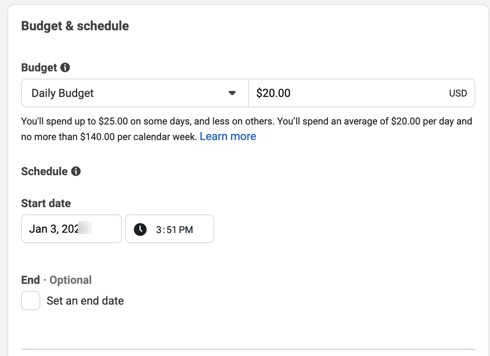
As the data for your campaign accumulates and your campaign (hopefully) becomes increasingly effective and optimized (see #7), you can start to steadily increase your budget accordingly to reach more of your target audience.
When using Facebook ads, start with a relatively low budget. As you accumulate data, optimize your campaign, and achieve profitability, steadily increase your budget.Click To Post On4. Define a Target Audience
Facebook is well known for the detailed targeting capabilities available when placing ads. Targeting options include:
- Location—for example, countries or regions where your target market is based…
- Age—an age range of people you want to target…
- Gender—your business may predominantly sell to either men or women, and this allows you to target them appropriately…
- Language—for example, combined with Location targeting, you may wish to target Spanish-speakers in the US or French speakers in Canada
- Other demographics—such as life events (like birthdays or house moves), marital status, people in certain income brackets, and so on
- Interests—those with interests in a particular TV program or magazine, in certain hobbies and activities, types of technology, and much more
- Behaviors—such as digital activities, people who are expats, purchase behavior, and many others
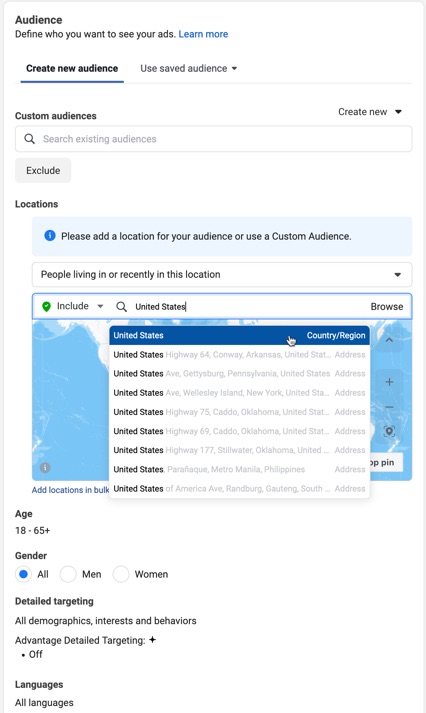
Defining your target audience is one of the most important aspects of a successful ad campaign on Facebook.
Defining your ideal customer is one of the most important aspects of a successful ad campaign on Facebook.Click To Post OnStart by thinking about some common characteristics of your best customers, and using that to create some initial targeting.
As your campaign accumulates data, you should be able to further refine this based on the characteristics of people most likely to take action on your ad.
You can also use Facebook ads to target a saved audience you’ve already created, such as people similar to those who have taken a certain action on your website. This type of audience can be created using the Facebook pixel.
Need more detail? Here's a full guide on how to use detailed targeting on Facebook.
5. Select an Ad Format
Facebook has a number of different ad formats available, most of which are available regardless of your chosen objective. The only exception is the Collection format, which is not available for the App promotion objective.
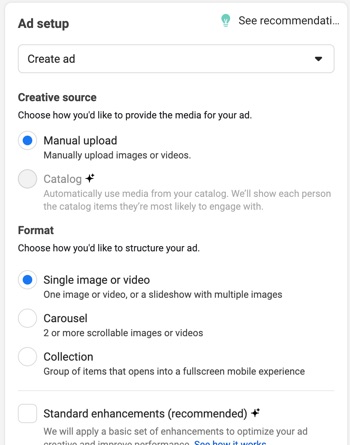 The available formats include:
The available formats include:
- Image or Video—looks like a standard post with one image or video. You can also opt for a slideshow of images.
- Carousel—an ad with scrollable images or videos
- Collection—designed for an immersive mobile experience, the Collection format features a main video or image, with smaller images appearing underneath.
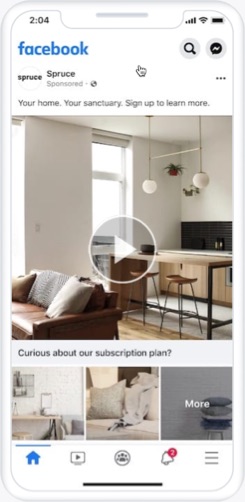
6. Create Your First Ad
Similar to Google’s responsive ads, Facebook will test different variations of your ad, optimizing it automatically over time to achieve the best results.
In the past, you had to create multiple ad versions manually, but now you can provide multiple versions of the different elements in your ad so Facebook can combine them in different ways.
For example, for a basic image or video ad, you can add up to 5 different versions of your:
- Primary text
- Headline
- Description
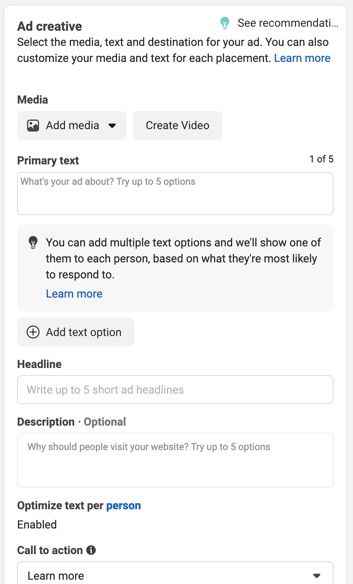
However, it’s still advisable to create multiple ads within each ad set so that you’re able to test other elements of your ad such as:
- The media (for example, the image for a basic image ad) — the media used in your ad is one of the most significant elements in terms of how your ad performs…
- The call to action.
For best results, follow AIDA principle for your ads:
- Grab their Attention…
- Stimulate their Interest…
- Convert that into Desire for what you’re offering…
- And tell them exactly what you want them to do (Action) to take advantage.
Before your ads start to run, they need to be approved by Facebook, so don’t forget to become familiar with and follow the relevant policies and guidelines so that you don’t run into any difficulties.
7. Track and Optimize Your Performance
Once your campaign starts running, keep a close eye on your data via the analytics for your ads, and adjust as necessary.
This is how your campaign increases in effectiveness over time, potentially:
- Increasing your conversions, and…
- Reducing your costs.
For example, with multiple ads in your ad set, you’re likely to see performance differences that in some cases can be significant.
If one of your ads is underperforming relative to the others, and you’ve got enough data for that to be statistically significant, the ad can be paused, immediately boosting the performance of your campaign overall.
New ads can be introduced over time to test against your existing control.
Don’t forget that if conversions from your ad occur on your website (such as via a landing page), you should be A/B testing this too.
Improving both the performance of your ad and your website conversions at the same time multiplies the overall performance of your campaign, using the power of compounding.
Improving both the performance of your ads and your website conversions at the same time can quickly ramp up the results of your ad campaign.Click To Post OnOnce you have achieved a positive ROI — which is unlikely to happen immediately, but can be achieved through appropriate optimization activities — you can start to scale up the number of people your ads reach by steadily increasing your budget.
Don’t increase your budget by too much at once, or it can upset the algorithm serving your ads and potentially damage results. Instead, aim to increase it by 10% to 20% at a time, followed by a period of checking the data and ensuring the results remain consistent.
Frequently Asked Questions
How do I create a Facebook Page for my small business?
After logging into Facebook, click to expand the menu and select to create a Page, then fill out the required information.
What are the available objectives for Facebook ad campaigns?
Objectives include Awareness, Traffic, Engagement, Leads, App promotion, and Sales, each impacting ad settings and formats.
How should I set my budget for Facebook ads?
Start with a low daily budget, around $10–$20, to test campaign performance and optimize before increasing steadily.
How can I define a target audience for Facebook ads?
Define your audience based on location, demographics, interests, and behaviors of your ideal customers for effective ad targeting.
What ad formats are available for small businesses on Facebook?
Image, Video, Carousel, and Collection formats are among the options offered for creating engaging ad content.
To Conclude
Running Facebook ads for your small business can be highly effective, and potentially a game changer if you’ve never run them before. This guide has shown you how to put them into action.
However, you should also be aware of the following two important points.
Firstly, it’s dangerous to become overly reliant on Facebook ads for your marketing. Ad accounts can be, and often are, shut down with no notice. Additional marketing channels, both paid and organic, are essential.
Secondly, one of the main purposes of your Facebook Page is to lend legitimacy and credibility to your advertising efforts.
Many potential customers will take a look at your Page before deciding whether to buy from you or not.
That means keeping your Page updated with a regular supply of content. Repurposing content you’re already creating elsewhere is ideal. Check out this content repurposing workflow for info on how to put it into action on an ongoing basis.